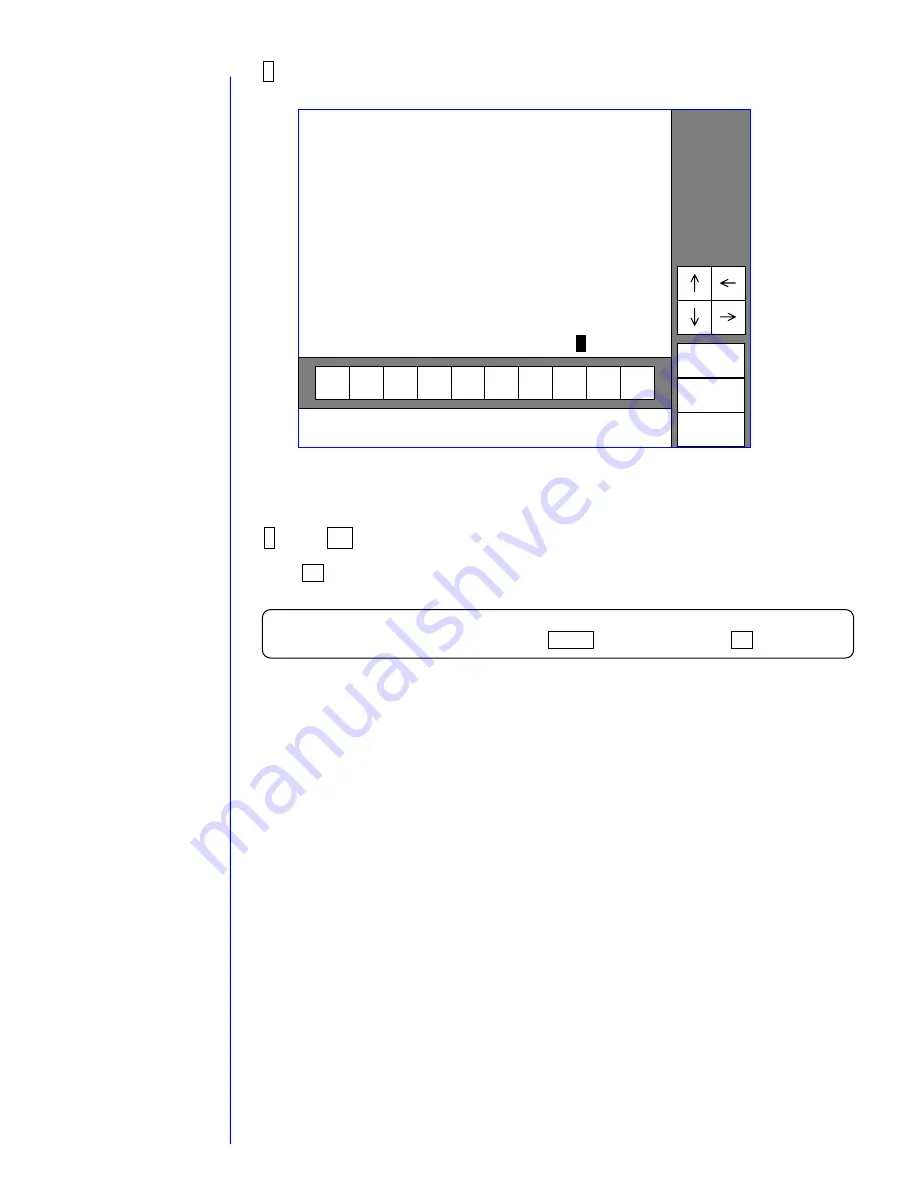
2-22
4 The measurement is completed in four minutes, and a coefficient
(calculated value) will be displayed
If the process status is ”fault” and message “Check viscometer for any defect” appears,
Normal measurement has not been executed . Follow “4.9 Troubleshooting when fault
occurs in viscometer”.
5 Press OK
If the OK key is pressed when the process status is “normal end”, the coefficient will be
registered, and the circulation control screen will be displayed.
[Note at the calibration]
- The coefficient will not be registered when Cancel is pressed instead of OK key.
Cancel
OK
When updating coefficient, press [OK].
Plunger falling time
No.1 X. XX (sec)
Coefficient XXXX
Average X. XX (sec)
No.2 X. XX (sec)
No.3 X. XX (sec)
No.4 X. XX (sec)
No.5 X. XX (sec)
Ink temperature XX (
o
C)
<the previous calibration>
Exec.time 2011.07.01 16:00
Status:XXXXXXXXX
2011.07.07 12:45
Viscometer calibration
Plunger falling time
No.1 X. XX (sec)
Standard X. XX (mPa.s)
Average X. XX (sec)
No.2 X. XX (sec)
No.3 X. XX (sec)
No.4 X. XX (sec)
No.5 X. XX (sec)
Ink temperature XX (
o
C)
<the current calibration >
Exec.time 2011.07.07 12:45
Proc. status: Ended
Standard X. XX (mPa.s)
0
9
8
7
6
5
4
3
2
1
Coefficient [
X
XXX ]
Summary of Contents for PXR
Page 1: ...Service Manual HITACHI Printer Model PXR Revision December 2008 Version C ...
Page 80: ...3 17 3 17 Circuit diagram of EZJ95 ...
Page 215: ...8 2 8 1 2 Circulation system diagram PXR P ...
Page 216: ...8 2 Air system diagram PXR P 8 3 ...
Page 217: ...8 4 8 3 Electrical Connection Diagram 8 3 1 Electrical Connection Diagram PXR D ...
Page 218: ...8 5 8 3 2 Electrical Connection Diagram PXR H ...
Page 219: ...8 3 3 Electrical connection diagram PXR P 8 6 ...
















































