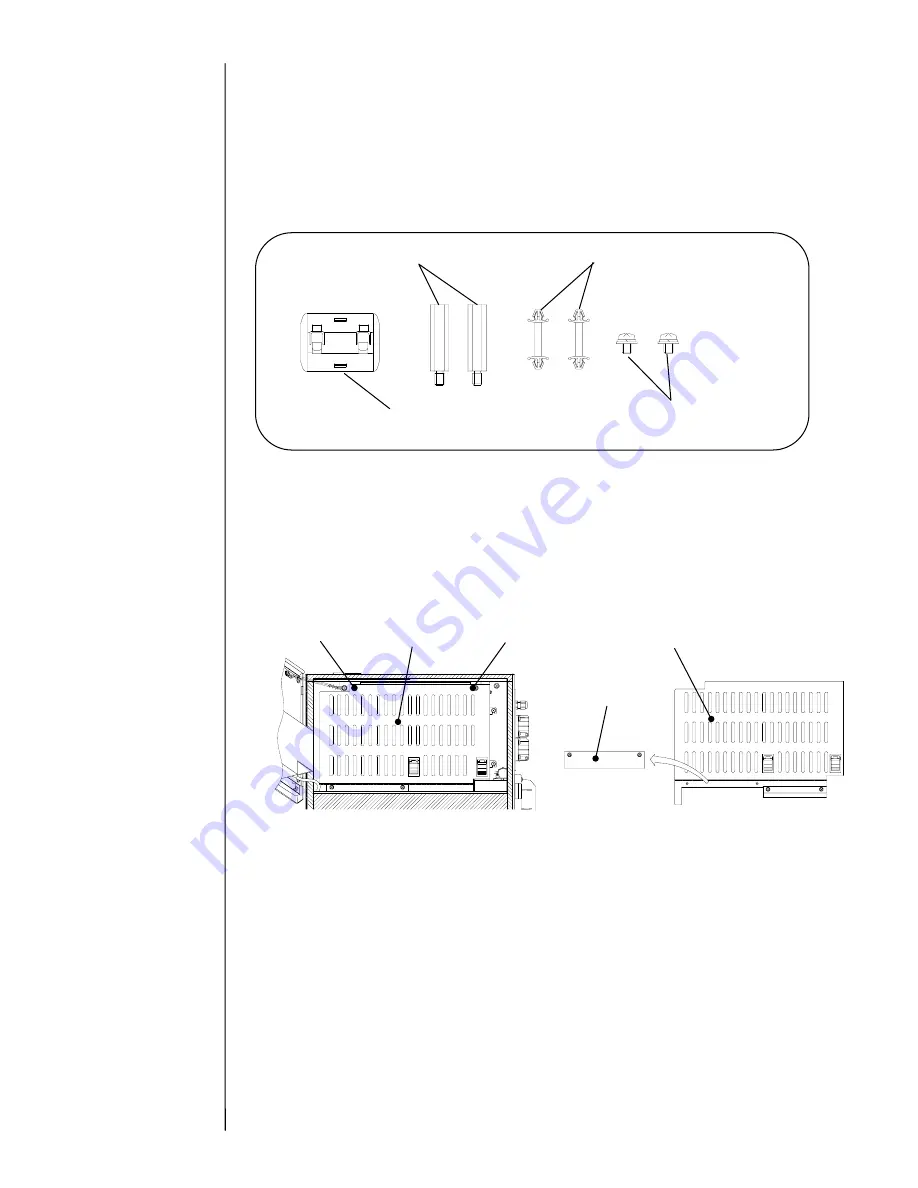
3-18
3.3.4 EZJ99 board (Optional board)
[Function]
Serves as an optional signal interface for the host equipment.
[Note at the setting]
- Confirm the included parts, and set it in accordance with setting procedure.
[Included parts]
[Setting procedure]
(1) Save the current data to Memory card .
(2) Turn the power off.
(3) Remove electrical component cover (fixed by the two screws), and the plastic plate from
the bottom it.
Fixing Screw
Electrical
component cover
Plastic plate
Fixing Screw
Electrical
component cover
Hexagonal spacer
(2 pieces)
Resin spacer
(2 pieces)
Ferrite core
(1 piece)
Screw
(2 pieces)
As for the copy data
function, see “2.9
Backup”.
Summary of Contents for PXR
Page 1: ...Service Manual HITACHI Printer Model PXR Revision December 2008 Version C ...
Page 80: ...3 17 3 17 Circuit diagram of EZJ95 ...
Page 215: ...8 2 8 1 2 Circulation system diagram PXR P ...
Page 216: ...8 2 Air system diagram PXR P 8 3 ...
Page 217: ...8 4 8 3 Electrical Connection Diagram 8 3 1 Electrical Connection Diagram PXR D ...
Page 218: ...8 5 8 3 2 Electrical Connection Diagram PXR H ...
Page 219: ...8 3 3 Electrical connection diagram PXR P 8 6 ...
















































