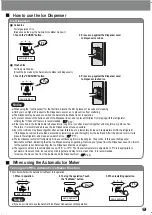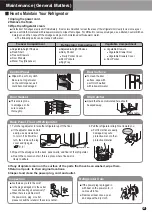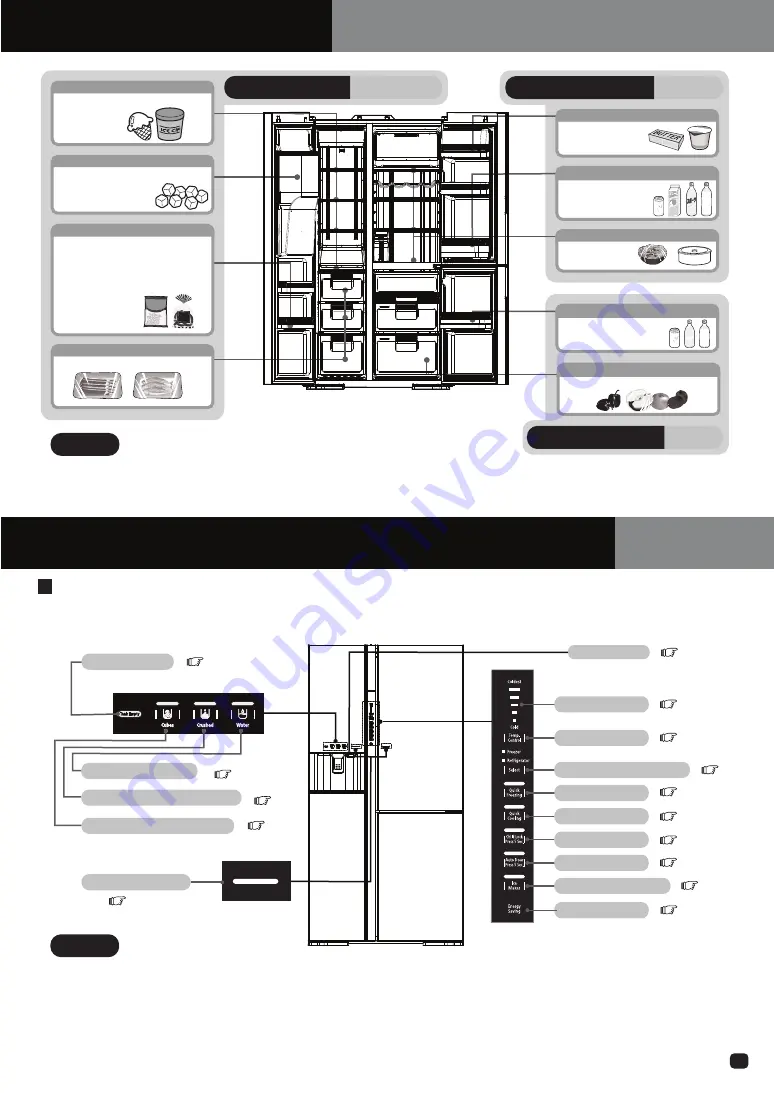
7
Freezer Compartment
-20℃~-18℃
Refrigerator Compartment
2
℃~
5
℃
Vegetable Compartment
4℃~7℃
Freezer Shelves
●
Storage of frozen food and ice
cream ,etc.
Freezer Drawers
●
Storage of packed meat, fish ,etc.
Vegetable Drawers
●
Storage of fruits and vegetables.
●
Storage of side
dish, dessert, etc.
Refrigerator Shelves
Vegetable Door Pocket
●
Storage of packed small
food and drinks such
as juice,milk ,etc.
Ice Bank
●
For ice cube storage made by
"Automatic Ice Maker"
●
Storage of packed small
frozen food.
●
Not recommended for long
storage, because temperature
rise caused
by door open
may occur.
Freezer Door Pockets
●
Storage of milk
products, such as
cheese, butter ,etc.
Dairy Pocket
Refrigerator Door Pockets
●
Storage of packed small
food and drinks such
as juice,milk ,etc.
●
Above temperatures are the approximate values in the conditions of outside temperature 32
℃,
the setting of the refrigerator compartment,
freezer compartment while doors being closed and without food storage is shown in the table.
● Door pocket temperatures may be little higher than above tempera
tures.
Notice
Location of Food Storage
ECO Monitoring Sensor
Names and Function of Display, Button,Each Component.
The Control Panel is a touch panel made of glass. To change a setting, Just touch and switch the setting.
How to Use Glass Touch Panel and ECO Monitoring Sensor
● If you unplug the power plug or a power failure occurs and then the ref
rigerator restarts, the temperature display and each setting will be
automatically resumed.
● Approximately 10 sec. after the end of operation, indicator LED become
unlit.
● Respones of the touch panel may change depending on the surround
ing temperature,humidity, physical condition of the user or operation
status of the adjoining electric product.
● The panel may not respond if it is wet or dirty.
( )
P.18
( )
P.17
( )
P.17
( )
P.16
“Temperature Display”
“Temp. setting” button
Freezer/Refrigerator select button
“Quick Freezing” button
“Quick Cooling” button
“Child Lock” button
“Auto Door” button
“Automatic Ice Maker” button
“Energy Saving Display”
( )
P.8
( )
P.8
( )
P.8
( )
P.9
( )
P.9
( )
P.10
( )
P.11
( )
P.17
( )
P.10
“Water Dispenser” Button
“Ice Dispenser” Button (Cubes Ice)
“Ice Dispenser” Button (Crushed Ice)
“T
ank Empty ” Lamp
“Auto Door” Open button
( )
P.11
Notice
( )
P.8