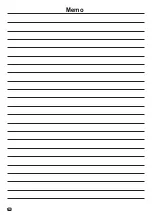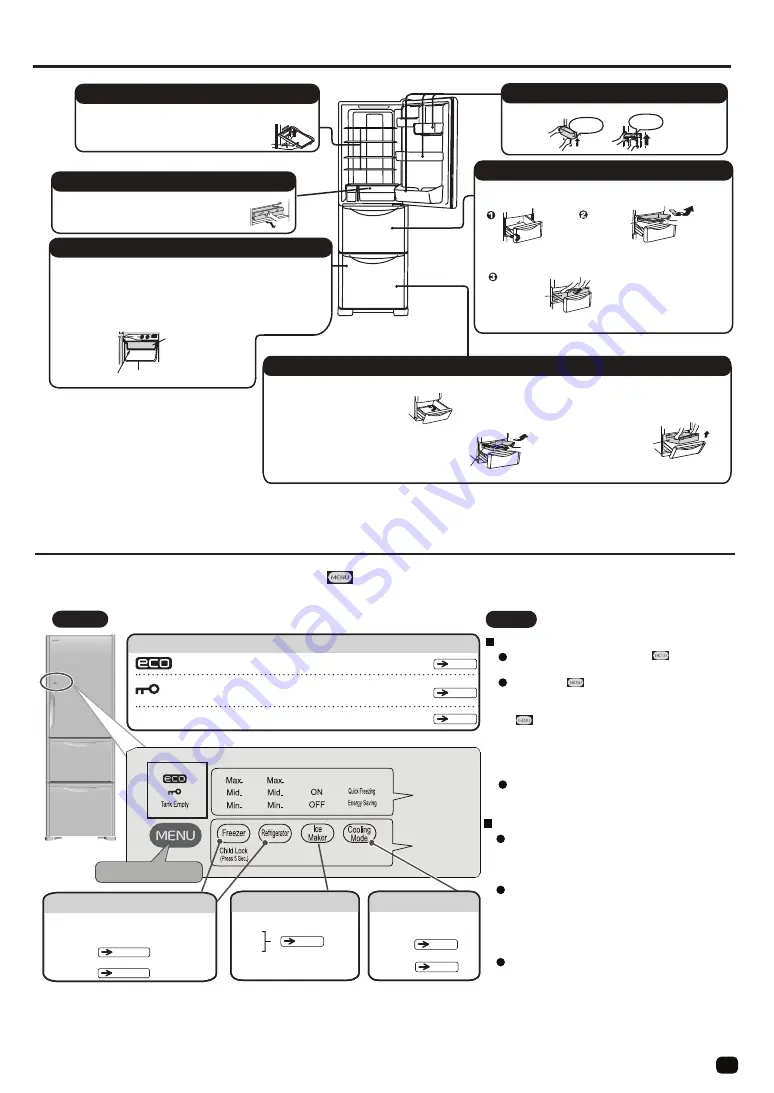
How to Install and Remove parts
How to use control panel
Providing information
Tank Empty
Pg.
Pg.
Pg.
First touch it.
The Open Button is a touch panel made of glass. If you touch
button, the current settings will be displayed.
The upper portion of the Open Button is the display and the lower portion is for setting.
Touch the lower portion of the Open Button to change the settings, if necessary.
Please close the door of the refrigerator door before changing the settings.
All the indicator
lamps are lit for the sake of explanation.
It will turn on while it is working in “eco” mode.
It will turn on while the Open Button is locked.
It will turn on when water in the water tank is getting low.
7
7
7
Display area
Setting area
Caution
Set temperature for each
Normally,use the ”Mid“ setting.
Refrigerator
Freezer Compartment
Adjusting temperatuer setings
Pg.
Pg.
8
8
Setting an ice-maker
“ON”
Pg.
“OFF”
Set the ice making mode
9
Setting a cooling mode
Pg.
Set a cooling mode
Quick Freezing
Energy Saving
6
Pg.
6
●
●
About the display
If you confirm the setting, touch button or open
the refrigerator door. The display will be l it again.
If you touch button again after finishing
the operation, it will be unlit. The displayed characters
will be unlit 40 seconds later without touching
the button again for energy-saving. However,
the setting of “Energy Saving” mode, “Quick Freezing”
indicator lamps and “OFF” and “ Tank Empty ”
indicators and [“eco” operation indicator lamp]
will not be unlit.
When opening the refrigerator door and the displayed
characters are lit, they become unlit about 15 seconds
after closing it.
About the Open Button
Response of the touch panel may change depending
on the surrounding temperature, humidity, physical
condition of the user or operation status of the adjoining
electric product.
Release a finger and touch the panel again if
the panel does not respond after touching it.
False detection may occur (it may be kept pressed)
if the time interval between key touches is too short.
Response of the touch panel does not improve even
if you touch it strongly.
The panel may not respond if it is wet or dirty.
Wipe it off with a dry cloth.
Notice
5
●
Pull up the back and pull out the shelf forward.
Adjusting the shelves
●
Set the refrigerator shelves by combining
with stored food.
Remove the door pocket as shown
Pull out the vegetable compartment door, and lift up slide
case and vegetable case as shown.***
Slide Case
Do not store more than 12 kg
in the vegetable case or it
may be broken.
Do not store more than 4.5 kg in the slide case
or it may be broken.
Tap! Tap!
Tap! Tap!
Door Pocket / Egg Pocket
Vegetable Compartment
1. Pull out the lower freezer compartment door,
and pull up toward you.
2. To remove slide case, lift it up as shown.
Do not Store more than 8.0 kg in upper
freezer case or it may be broken.
Freezer Compartment
3. To remove lower freezer case, lift it up as shown.
Do not store more than 10.5 kg in the
lower freezer case or it may be broken.
Lower Freezer Case is for large-sized food and those that
need to be stored over an extended time period.
Make sure food is stored below in the indication line.
Otherwise food touches the slide case cbove and it prevents
the door to be closed properly and cooling efficiency suffers.
Food and the slide case may be also damaged.
Slide Case
Lower Freezer Case
Indication line for the
food storage section
(Front)
●
Lower Freezer Case
●
Fresh Room
Remove the “Fresh Room” as shown below.
Do not store more than 4.9 kg in the
“Fresh Room” or it may be broken.
Vegetable Case
Slide case
Lower Freezer Case
*** If R-door open, can’t pull out the Vegetable-case.
Summary of Contents for R-SG32KPH
Page 14: ...14 Memo ...
Page 19: ...19 注意 21 21 21 22 22 23 20 20 ...
Page 20: ...20 1 3 2 嗶 嗶嗶 嗶 嗶 嗶嗶 1 2 3 5 咇 嗶 嗶嗶 1 2 3 5 嗶 ...
Page 21: ...21 4 5 6 注意 注意 ...
Page 23: ...23 1 2 2 1 注意 注意 ON OFF ON OFF ON ON OFF 輕觸 選單 按鈕 OFF 注意 ON 嗶嗶 嗶 ...
Page 27: ...27 服務中心 要求維修前 請根據第24 25頁檢查雪櫃 如雪櫃仍未能如常運作 請即拔除插頭 聯絡零售商或下列日立服務中心 ...
Page 28: ......