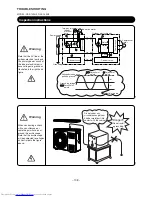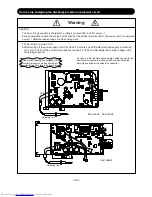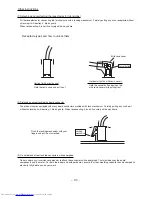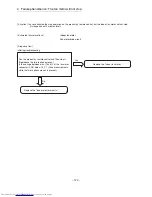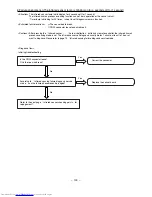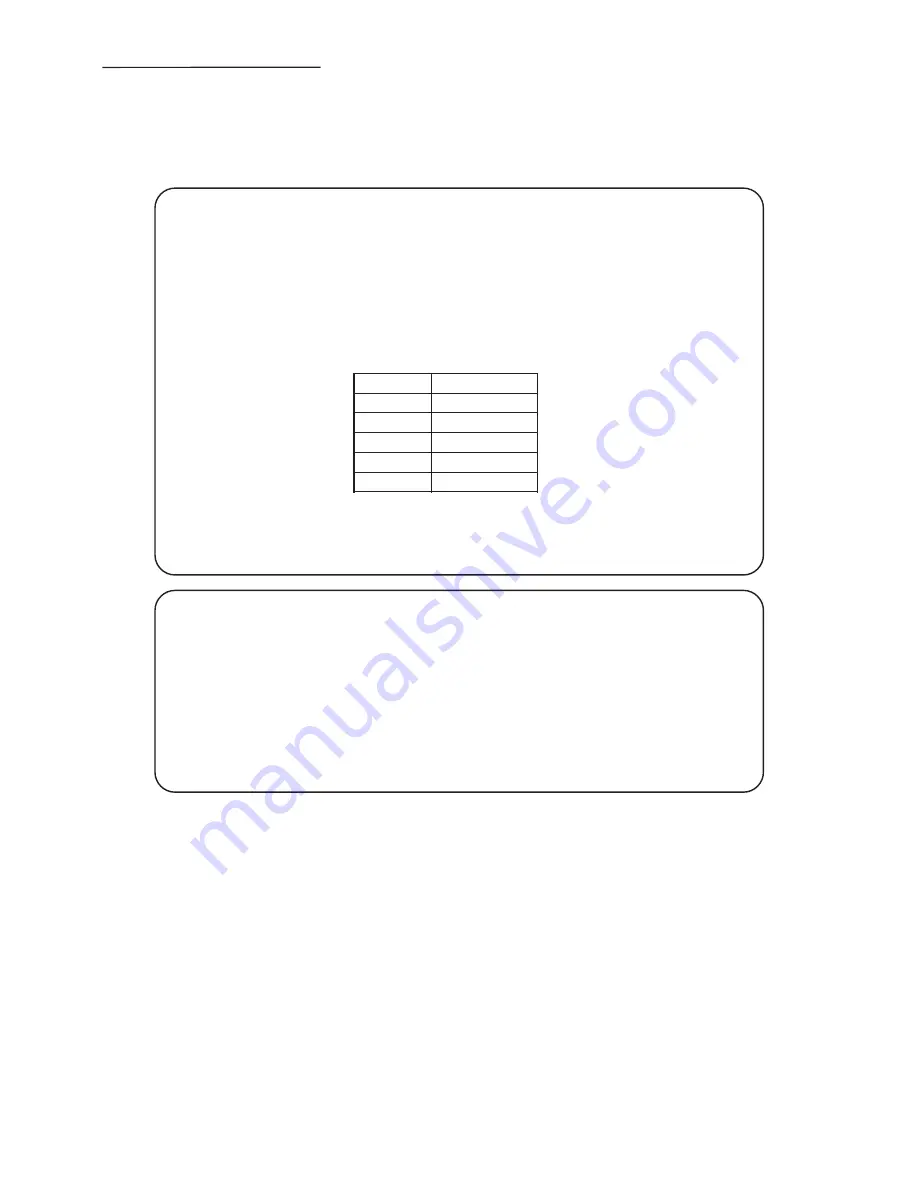
Failure modes stored in the nonvolatile memory of the indoor unit are redisplayed by remote control.
This is effective in checking the failure mode after you turned off or restarted the product without checking the frequency of
lamp blinking on the self-diagnosis display. (It stores the last 5 failure modes.)
This function also stores less frequent failure modes that do not lead to the indoor unit giving a self-diagnosis display.
By clearing the memory and double-checking the contents of the memory later on, you can catch failure phenomena that
cannot be detected at the time of a visit.
Self-diagnosis memory function
< How to redisplay failure diagnosis >
1. Turn off the power.
2. Set the remote control unit to the stop screen.
3. With the "operation selector" button on the remote control unit, set the operation mode to
"cooling".
4. Turn on the power.
5. Set the room temperature setting on the remote control unit to "32
℃
".
6. Set a fan speed according to the failure information you wish to call.
(For the correspondence table, see the table below.)
fan speed
Auto
HI
MED
LOW
SILENT
Newest
Second newest
Third newest
Fourth newest
Oldest
Data
Fan speed settings for failure data
7. While pressing the "Room temperature
∧
" button on the remote control unit, press the
START/STOP button. (The remote control unit will send the signal.)
8. The product beeps to indicate that it has just received the signal, and redisplays the failure
mode.
< How to clear the troubleshooting data >
1. Redisplay the troubleshooting status. (See the above procedure.)
2. Turn off the power.
3. With the "operation selector" button on the remote control unit, set the operation mode to
"heating".
4. Turn on the power.
5. Set the room temperature setting on the remote control unit to "16
℃
".
6. While holding down the "room temperature
∨
" button on the remote control unit, press the
START/STOP button. (The remote control will send the signal.)
7. The product beeps for a second to indicate that it has just received the signal.
The data has now been cleared.
< Cautions >
・
This function is effective only once immediately after the power is turned on. It will not work if you have performed another
remote control operation beforehand.
Note also that it may not function in response to a procedure other than the above.
(If it does not work, turn off the power, turn it back on, and repeat the procedure.)
・
If the memory stores nothing, performing a redisplay operation will not blink the lamp.
・
For a normal operation, turn off the power and turn it back on. After the above operation, the product will not receive a
remote control signal normally.
・
After clearing the troubleshooting data, turn off the power. (If you do not turn off the power, the product will become
unresponsive to remote control signals.)
– 113 –
Summary of Contents for RAC-10SH3
Page 57: ... 55 MODEL RAC 18SH3 Unit mm 580 5 600 345 299 19 5 ...
Page 60: ... 8 5 WIRING DIAGRAM MODEL RAS 10SH3 3 H S 4 1 S A R 3 H S 8 1 S A R INDOOR UNIT ...
Page 62: ... 0 6 MODEL RAC 18SH3 OUTDOOR UNIT WHT YEL RED INDOOR UNIT ...
Page 64: ... 2 6 3 H S 8 1 S A R 3 H S 4 1 S A R 3 H S 0 1 S A R L E D O M ...
Page 150: ... 8 4 1 MODEL RAC 18SH3 ...
Page 153: ...HHAW NO 0060E RAS 10SH3 RAC 10SH3 RAS 14SH3 RAC 10SH3 RAS 18SH3 RAC 18SH3 ...