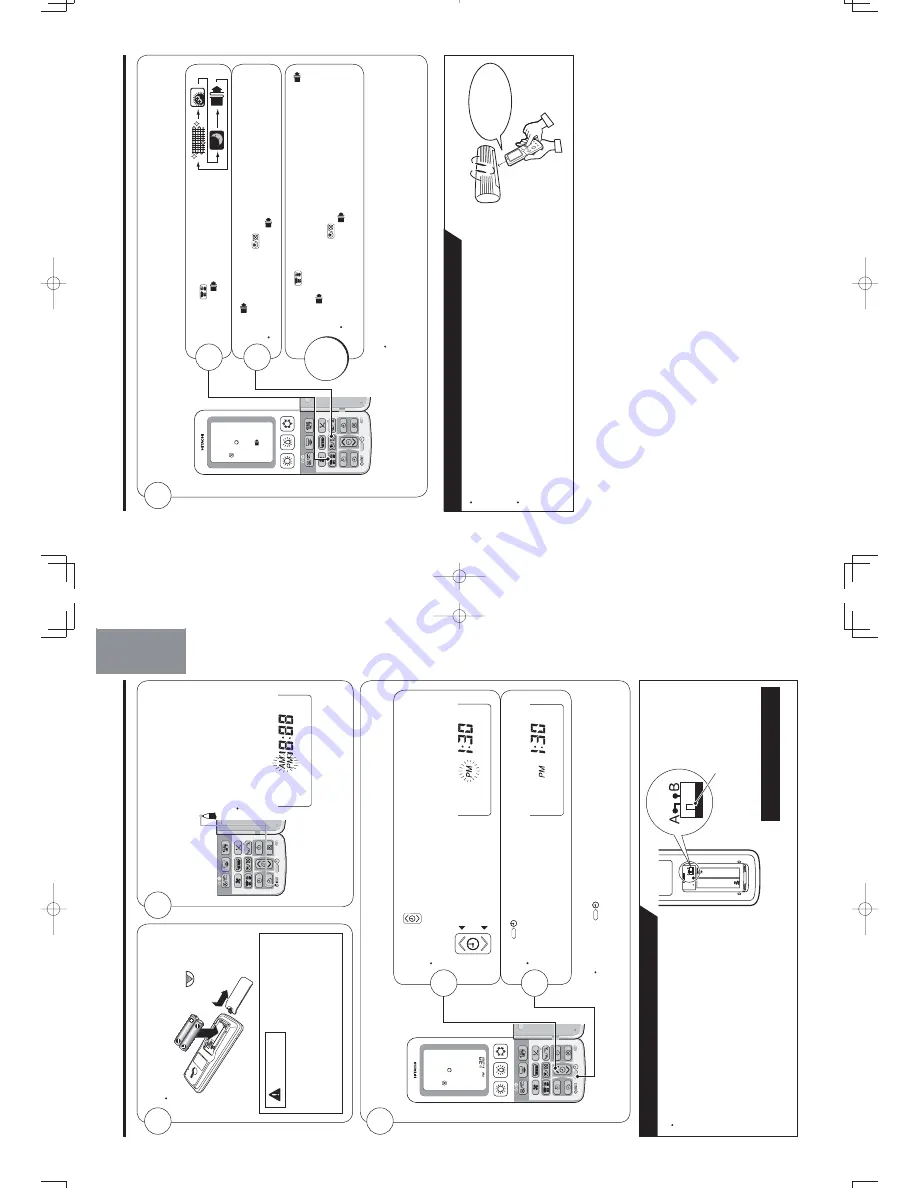
DEUTSCH
FRANÇAIS
ITALIANO
SPANISH
PORTUGUÊS
∂ÏÏËÓÈο
РУССКИЙ
DEUTSCH
Address
Address
PREP
ARE THE REMOTE CONTROLLER
Install the batteries.
•
Use two
AAA-size batteries.
Set the current time (Ex: set to 1:30 p.m.)
RESET
1
2
Press the
(TIMER) button to adjust to the current time.
•
Y
ou can fast forward the time by continuously pressing the
button.
Confirm the current time
•
Press the
(SET
TIME) button to check the current
time
(The time display disappears 3 minutes later). If
necessary
,
readjust the time following the above procedure
1 and
2.
•
Address selector switch is used to prevent
remote controller signal interference in such
circumstance where 2 indoor units are used in
the same room.
This switch is not usually used.
(The factory setting is at “A” side.)
For this setting, please make an inquiry to your
sales agent.
Address selector
switch
Switch lever
Remote controller
backside
Do not operate by yourself.
Push
mark
and pull.
ABOUT
ADDRESS SELECT
OR SWITCH
T
ime is incremented
T
ime is decremented
Press
(SET
TIME) button to set the current time.
•
“AM” or “PM” is lit instead of
blinking. It automatically goes
of
f in 10 seconds.
1
2
Open the cover and press the RESET
button with a sharp tip item.
3
•
18:88 lights up on the current
time display and “AM” and
“PM” start blinking.
CAUTION
1. Do not mix new and old batteries, or
dif
ferent type of batteries together
.
2
.
Remove the batteries when you do
not use the remote controller for 2 or 3
months.
DEUTSCH
– 11 –
ENGLISH
10_14SH3_OM.indd 1110_14SH3_OM.indd 11
2012-2-21 14:51:392012-2-21 14:51:39
1
While
(SA
VE) is blinking, point the remote controller towards
the unit and press the
(ON/OFF) button.
•
A
short beep sounds and
(SA
VE) indicator turns on.
Press the
(FUNCTION SELECT
OR)
button until
(SA
VE) blinks.
Press the
(FUNCTION SELECT
OR) button again until
(SA
VE) blinks.
While
(SA
VE) is blinking, point the remote controller towards
the unit and press the
(ON/OFF) button.
•
A
short beep sounds and
(SA
VE) indicator turns of
f, indicates
the setting is released.
Notes for “save” setting
•
If ampere is set to “Save”, the maximum heating capacity slightly lowers
and starting up of heating operation will take a little longer
. Besides,
the preset temperature may not be reached if outside temperature is
low
.
•
Point the remote controller to the signal receiver of the unit
Signal reception distance is approximately 7m in front of the unit.
However
, this distance may be shorter or the signal may not be
receivable if there is an electronic lighting device in the same room.
•
Handle the remote controller with care
Dropping it or getting it wet may compromise its signal transmission
capability
.
After new batteries are inserted into the remote controller
,
the unit require approximately 10 seconds before it can respond to
commands and begin operation.
WHEN OPERA
TING THE REMOTE CONTROLLER
Approximately
7m from the front
PREP
ARE THE REMOTE CONTROLLER (continued)
Ampere setting (Standard/Save) can be selected.
If you experience frequent circuit breaker tripping, set ampere to “Save” to avoid this problem.
(Ampere is set to “Standard” at the time of purchase.)
4
2
RELEASE
– 12 –
10_14SH3_OM.indd 12
10_14SH3_OM.indd 12
2012-2-21 14:51:402012-2-21 14:51:40
Summary of Contents for RAC-10SH3
Page 57: ... 55 MODEL RAC 18SH3 Unit mm 580 5 600 345 299 19 5 ...
Page 60: ... 8 5 WIRING DIAGRAM MODEL RAS 10SH3 3 H S 4 1 S A R 3 H S 8 1 S A R INDOOR UNIT ...
Page 62: ... 0 6 MODEL RAC 18SH3 OUTDOOR UNIT WHT YEL RED INDOOR UNIT ...
Page 64: ... 2 6 3 H S 8 1 S A R 3 H S 4 1 S A R 3 H S 0 1 S A R L E D O M ...
Page 150: ... 8 4 1 MODEL RAC 18SH3 ...
Page 153: ...HHAW NO 0060E RAS 10SH3 RAC 10SH3 RAS 14SH3 RAC 10SH3 RAS 18SH3 RAC 18SH3 ...













































