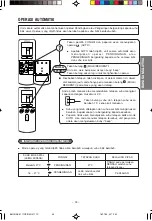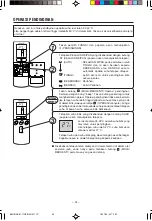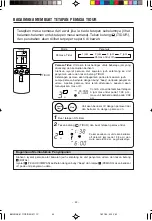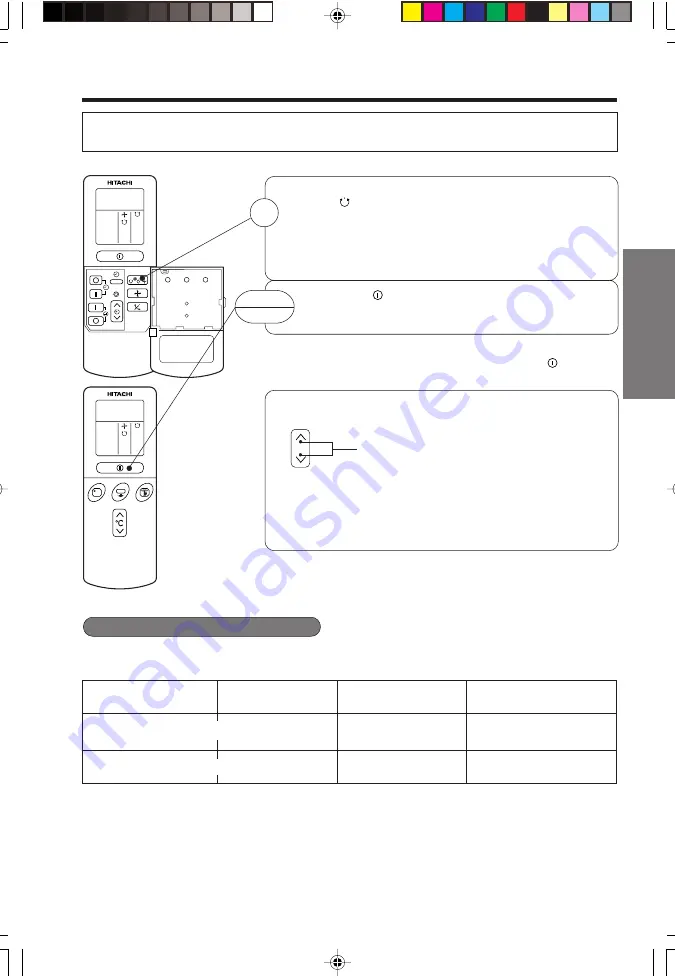
– 33 –
BAHASA MALA
YSIA
RESET
OPERASI AUTOMATIK
Unit secara automatik akan menentukan operasi Pendinginan atau Pengeringan bergantung kepada suhu
bilik awal. Operasi yang dipilih tidak akan berubah apabila suhu bilik berubah-ubah.
■
Disebabkan tetapan telah disimpan di dalam memori di dalam
alat kawalan jauh, anda hanya perlu menekan butang
(MULA/
BERHENTI) pada masa yang akan datang.
Anda boleh menaik atau merendahkan tetapan suhu mengikut
keperluan dengan maksimum 3°C.
Tekan butang suhu dan tetapan suhu akan
berubah 1˚C setiap kali menekan.
●
Suhu yang telah ditetapkan dan suhu asal bilik mungkin akan
berubah, bagaimanapun ia bergantung kepada keadaan.
●
Paparan tidak akan menunjukkan suhu tetapan ketika mode
AUTO. Jika anda menukar tetapan tersebut, unit penyaman
udara akan mengeluarkan bunyi “beep”.
1
MULA
BERHENTI
●
Mode operasi yang telah dipilih tidak akan berubah walaupun suhu bilik berubah.
°
C
■
SYARAT OPERASI AUTOMATIK
Melebihi 27°C
PENDINGINAN
16 ~ 27°C
FUNGSI
27°C
Lebih rendah sedikit
dari suhu bilik.
PERLAHAN
KELAJUAN KIPAS
TINGGI pada permulaan,
RENDAH setelah suhu
tetapan dicapai.
-
PENGERINGAN
-
SUHU BILIK AWAL
(LEBIH KURANG)
TETAPAN SUHU
Tekan pemilih FUNGSI dan paparan akan menunjukkan
operasi
(AUTO).
●
Apabila AUTO telah dipilih, unit secara automatik akan
m e n u n j u k k a n o p e r a s i P E N D I N G I N A N a t a u
PENGERINGAN bergantung kepada suhu semasa bilik
dan suhu luar bilik.
Tekan butang
(MULA/BERHENTI).
Unit akan mula beroperasi dengan bunyi “beep”.
Tekan butang sekali lagi untuk menghentikan operasi.
BM1-RAS-5111CS/RAC-5111C
16/11/05, 4:17 PM
33