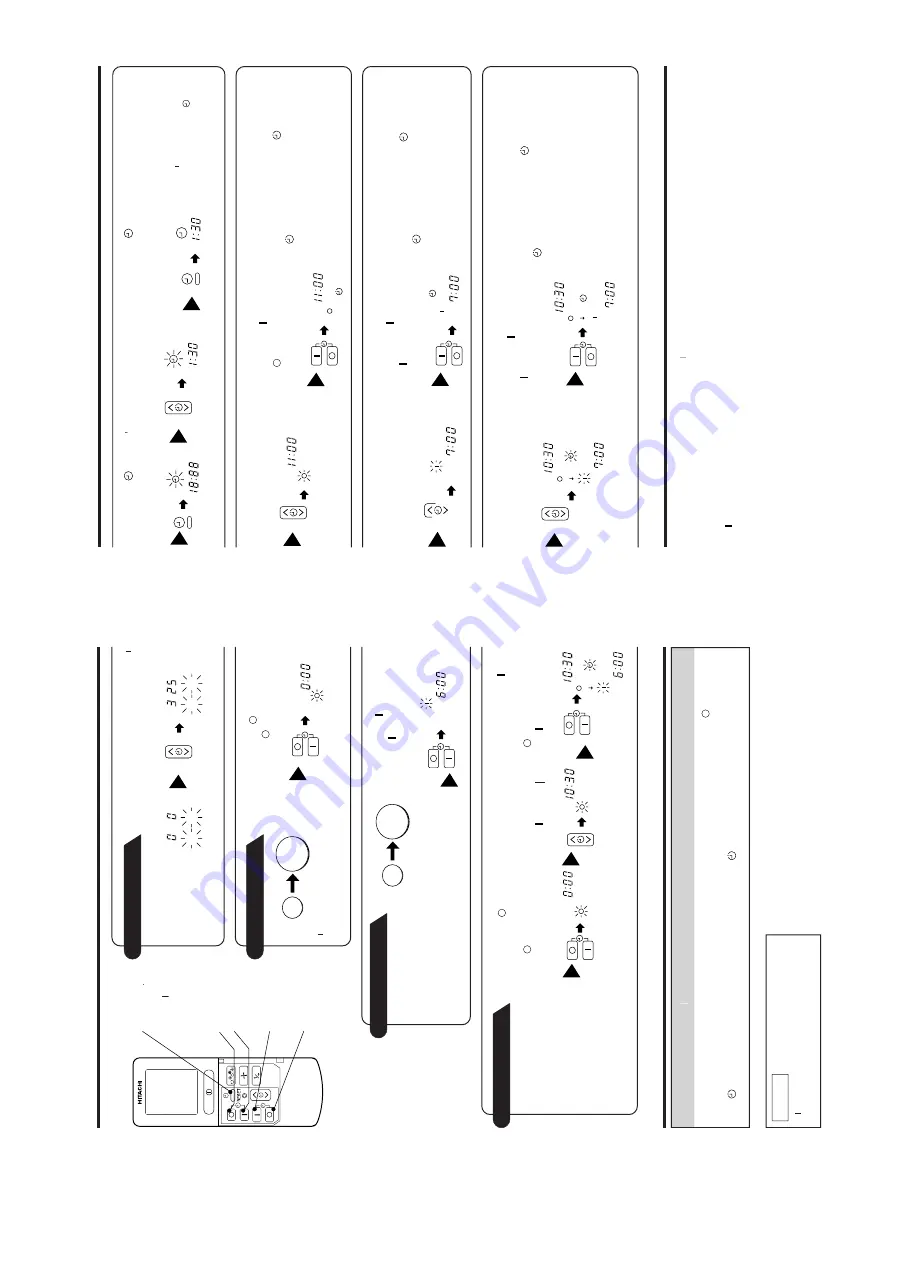
– 12
–
HOW TO SET THE TIMER
Time
, Da
y, Month
TI
M
E,
D
AY
,
AYAY
M
O
NT
H
(c
ur
re
nt
tim
e,
d
ay
,
, d
a
, d
a
m
on
th
)
O
FF
T
IM
ER
O
N
TI
M
ER
RE
SE
RV
E
CA
NC
EL
OFF-Timer
ON-Timer
ON/OFF-Timer
1
Set the current month and da
y
Set the current month and da Set the current month and da
with the
TIMER control b
utton.
D
M
M
D
Af
te
r
yo
u
ch
an
ge
t
he
batter
ies;
Star
t
St
op
You YY
can
set
the
de
vice
to
tur
n
off
at
the present time
.
1
Pr
es
s
th
e
(O
FF
-T
IM
ER
)
button.
The
(OFF)
mark
blinks
on the displa
y.
on the displaon the displa
The
de
vice
will
tur
n
on
at
the
designated times
.
1
P
re
ss
t
he
(O
N
-T
IM
E
R
)
bu
tto
n.
Th
e
(O
N)
m
ar
k b
lin
ks
o
n
the
displa
y.
AM
St
ar
t
St
op
•
The
de
vice
will
tur
n
on
(off)
and
off (on) at the designated times
.
•
The
switching
occurs
first
at
the
preset time that comes ear
lier
.
•
The
arro
w
mar
k appear
ing
on
the
displa
y indicates
the
sequence
of
switching operations
.
1
P
re
ss
th
e
(O
FF
-
TIMER) b
utton so that
th
e
(O
FF
)
m
ar
k
blinks
.
2
Se
t t
he
tu
rn
-o
ff
tim
e
w
ith
th
e
TI
M
ER
c
on
tro
l
bu
tto
n.
Pr
es
s t
he
(R
ES
ER
VE
)
(R
ES
ER
(R
ES
ER
button.
PM
3
Pr
es
s
th
e
(O
N
-
TI
M
ER
) b
ut
to
n s
o t
ha
t th
e
(O
FF
) m
ar
k l
ig
ht
s a
nd
th
e
(O
N)
m
ar
k
bl
in
ks
.
PM
AM
Ho
w to Cancel Reser
vation
Point
the
signal
windo
w
of
the
remote
controller
to
ward
the
indoor
unit,
and
press
the
(CANCEL)
button. The
(RESER
VED)
sign
goes
out
with
a
beep
and
the
(TIMER)
lamp
tur
ns
off
on
the
indoor
unit.
NO
TE
Yo
u
YY
ca
n
se
t o
nl
y o
ne
o
f t
he
O
FF
-ti
m
er
,
ON-timer and ON/OFF-timer
.
Start
St
op
AM
PM
– 13
–
2
S
et
th
e
(TIME) b
utton.
3
Set the current time with
33
the
TIMER control b
utton.
4
P
re
ss
t
he
(T
IM
E
)
bu
tto
n
ag
ai
n.
Th
e
tim
e
in
di
ca
tio
n
st
ar
ts
l
ig
ht
in
g
instead of flashing.
•
Th
e
tim
e
in
di
ca
tio
n
wi
ll
dis
ap
pe
ar
au
to
m
at
ica
lly
in
10
seconds
.
•
To
•
T
•
T
ch
ec
k
th
e
cu
rre
nt
ti
m
e
setting,
press
the
(TIME)
button twice. Th
e
se
tti
ng
o
f t
he
c
ur
re
nt
time is no
w complete
.
AM PM
PM
PM
Example:
The current time is 1:30p
.m.
2
Se
t
th
e
tu
rn
-o
ff
tim
e
w
ith
the
TIMER
control
button.
PM
3
Po
in
t t
he
s
ig
na
l w
in
do
w
of
th
e
re
m
ot
e
co
nt
ro
lle
r t
ow
ar
d
th
e
in
do
or
u
ni
t,
an
d
pr
es
s
th
e
(R
ES
ER
VE
) b
ut
to
n.
Th
e
(O
FF
) m
ar
k
sta
rts
lig
ht
ing
in
ste
ad
o
f f
las
hin
g
an
d
th
e
(R
ES
ER
VE
D)
sig
n
lig
ht
s.
A
be
ep
o
cc
ur
s
an
d
th
e
(T
IM
ER
) l
am
p
lig
ht
s
on
th
e
in
do
or
u
ni
t.
PM
Ex
am
pl
e:
Th
e
de
vic
e
wi
ll t
ur
n
of
f a
t 1
1:
00
p.
m
.
The setting of tur
n-off time is no
w complete
.
2
Se
t
th
e
tu
rn
-o
n
tim
e
w
ith
the
TIMER
control
button.
AM
3
Po
in
t t
he
s
ig
na
l w
in
do
w
of
th
e
re
m
ot
e
co
nt
ro
lle
r t
ow
ar
d
th
e
in
do
or
u
ni
t,
an
d
pr
es
s
th
e
(R
ES
ER
VE
) b
ut
to
n.
Th
e
(O
N)
m
ar
k s
ta
rts
lig
ht
in
g
in
st
ea
d
of
fla
sh
in
g
an
d
th
e
(R
ES
ER
VE
D)
sig
n
lig
ht
s.
A
be
ep
o
cc
ur
s
an
d
th
e
(T
IM
ER
) l
am
p
lig
ht
s
on
th
e
in
do
or
u
ni
t.
AM
4
Se
t
th
e
tu
rn
-o
n
tim
e
w
ith
the
TIMER
control
button.
5
Po
in
t t
he
s
ig
na
l w
in
do
w
of
th
e
re
m
ot
e
co
nt
ro
lle
r t
ow
ar
d
th
e
in
do
or
u
ni
t,
an
d
pr
es
s
th
e
(R
ES
ER
VE
) b
ut
to
n.
Th
e
(O
N)
m
ar
k s
ta
rts
lig
ht
in
g
in
st
ea
d
of
fla
sh
in
g
an
d
th
e
(R
ES
ER
VE
D)
sig
n
lig
ht
s.
A
be
ep
o
cc
ur
s
an
d
th
e
(T
IM
ER
) l
am
p
lig
ht
s
on
th
e
in
do
or
u
ni
t.
PM
AM
PM
AM
•
The
timer
ma
y
be
used
in
three
wa
ys:
wawa
off-timer
, on-timer
and
ON/OFF
(OFF/ON)-timer
. Set
the
current time at first because it ser
ves as a ref
erence
.
•
As
the
time
settings
are
stored
in
memor
y
in
the
remote
controller
, y
ou
only
ha
ve
to
press
the
(RESER
VE) b
utton is order to use the same settings ne
xt time
.
Example: Th
e
de
vic
e
wi
ll t
ur
n
on
e
ar
ly
so
th
at
th
e
pr
es
et
te
m
pe
ra
tu
re
b
e
al
m
os
t r
ea
ch
ed
a
t 7
:0
0
a.
m
.
Th
e s
et
tin
g o
f th
e t
ur
n-
on
tim
e i
s n
ow
co
m
pl
et
e.
Ex
am
pl
e:
Fo
r h
ea
tin
g,
th
e
de
vic
e
wi
ll t
ur
n
of
f a
t 1
0:
30
p.
m
.,
an
d
th
en
t
ur
n
on
e
ar
ly
s
o
th
at
t
he
p
re
se
t
temperature
be
almost
reached
at
7:00
a.m.;
fo
r
co
ol
in
g
an
d
de
hu
m
id
ify
in
g,
it
w
ill
si
m
pl
y
tur
ned
on
at
7:00
a.m.
The
settings
of
the
tur
n
on/off times are now complete
.
AM
AM
AM
1
2
1
2
- 10 -













































