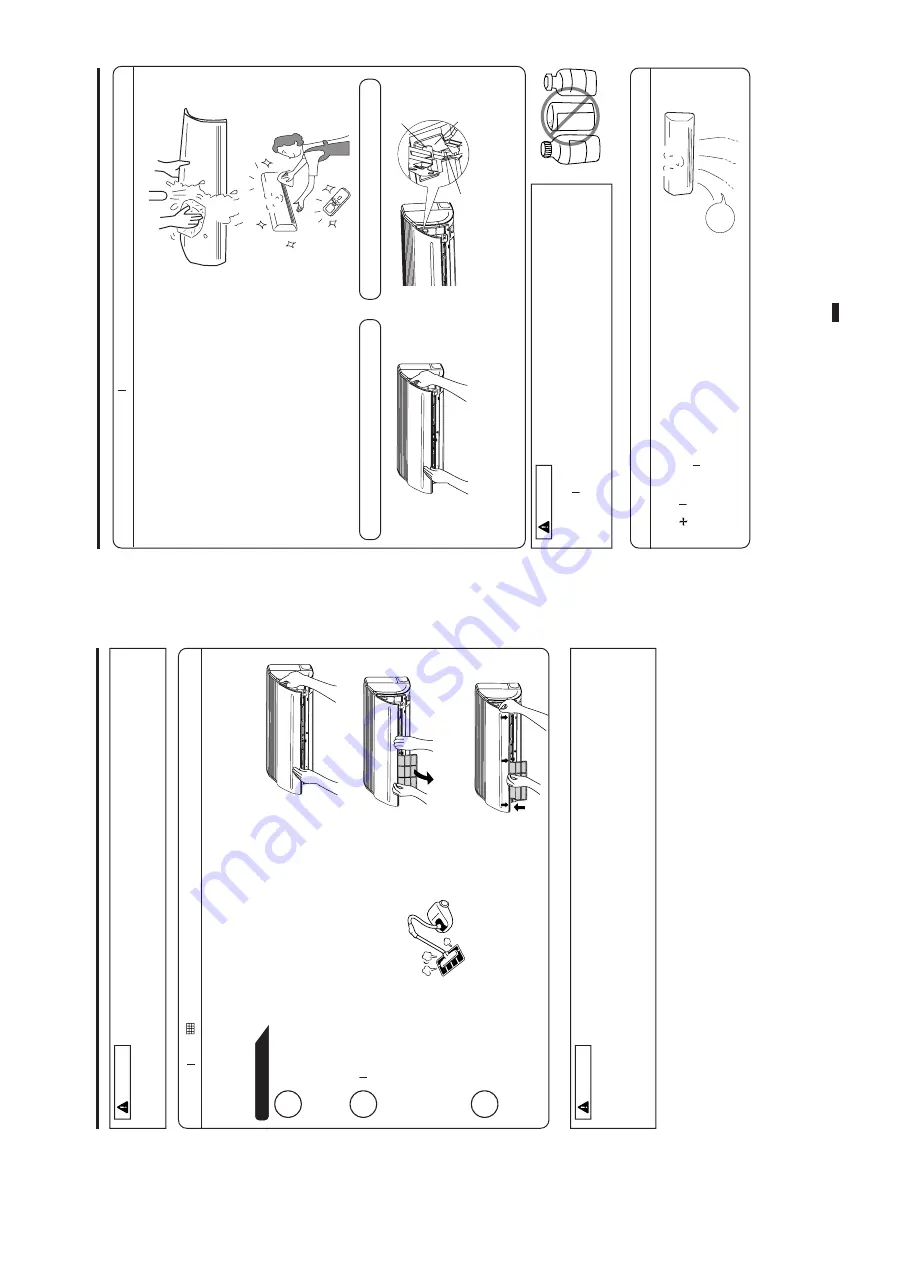
– 16
–
MAINTENANCE
Cleaning
and
maintenance
m
ust
be
carr
ied
out
only
by
qualified
ser
vice
personal
.Bef
ore
cleani
ng,
stop oper
ation and s
witch off the po
wer supply
.
wer supplywer supply
C
AU
TI
O
N
1.
AIR FIL
TER
AIR FIL AIR FIL
When
the
filter
indicator
lamp
comes
on,
be
sure
to
clean
the
filter
. By
doing
so
, the
po
wer
rates
are
saved.
In
case
the
air
filter
is
full
of
dust,
the
air
flow
will
decrease
and
the
cooling
capacity
will
be
reduced.
Fur
ther
, noise
ma
y
occur
. Be
sure
to
clean
the
filter
follo
wing
the
procedure
belo
w.
PROCEDURE
1
Open the front panel carefully and remo
ve
the filter
.
2
Vacuum dust from the air filter using vVV
acuum cleaner
.
If
th
er
e
is
to
o
m
uc
h
du
st
, w
as
h
th
e
filt
er
w
ith
a
d
et
er
ge
nt
and r
inse it thoroughly
.
inse it thoroughlyinse it thoroughly
After that, dr
y it in the shade
.
3
•
Set
the
filter
with
“FRONT”
mark
facing
front,
and
slot them into the original state.
•
After
attaching
the
filters
, push
the
front
panel
at
three
arro
w
por
tions
as
sho
wn
in
figure
and
close
it.
•
Do
not
wash
with
hot
water
at
more
than
40°C
. The
filter
ma
y
shr
ink.
•
When
washing
it,
shak
e
off
moisture
completely
and
dr
y
it
in
the
shade;
do
not
expose
it
directly
to
the
sun.
The
filter
ma
y
shr
ink.
•
Don't
oper
ate
the
unit
without
filter
. F
ault
ma
y
occur
if
you
contin
ue
.
C
AU
TI
O
N
–
2.
CLEANING OF FR
ONT P
ANEL
ONT PONT P
•
Remo
ve
the
front
panel
and
wash
with
clean
water
.
W
ash it with a soft sponge
.
After
using
neutral
detergent,
wash
thoroughly
with
clean w
ater
.
•
When
front
panel
is
not
removed,
wipe
it
with
a
soft
dr
y c
lo
th
. W
ip
e
th
e
re
m
ot
e
co
nt
ro
lle
r t
ho
ro
ug
hl
y w
ith
a soft dry cloth.
•
Wipe
the
water
thoroughl
y.
If
water
remains
at
indicators
or
signal
receiver
of
indoor
unit, it causes troubl
e.
Method of removing the front panel. Be
sure
to
hold
the
front
panel
with
both
hands
to
detach and attach it.
C
AU
TI
O
N
Removing the F
ront P
anel
Attaching the F
ront P
anel
•
W
he
n
th
e
fro
nt
p
an
el
is
fu
lly
o
pe
ne
d
wi
th
b
ot
h
ha
nd
s,
p
us
h
th
e
rig
ht
a
rm
to
th
e
in
si
de
to
release
it,
and
while
closing
the
front
panel
slightly
, put it out f
slightlyslightly
orw
ard.
•
M
ov
e
the
shafts
of
the
left
and
right
ar
ms
into
the
steps
in
the
unit
and
securely
inser
t them
into the holes
.
Shaft
St
ep
Ho
le
BE
N
ZI
N
E
TH
IN
N
ER
A C I D
•
Do
not
splash
or
direct
water
to
the
body
of
the
unit
when
cleaning
it
as
this ma
y cause shor
this mathis ma
t circuit.
•
Never
use
hot
water
(above
40°C),
benzine,
gasoline,
acid,
thinner
or
a
brush, because they will
damage the plastic surface and the coating.
3.
MAINTENANCE
A
T BEGINNING OF LONG OFF PERIOD
•
R
un
t
he
u
ni
t
by
se
tti
ng
t
he
o
pe
ra
tio
n
m
od
e
to
(F
AN) FF
and
the
fan
speed
to
HI
for
about
half
a
da
y
on a fine da
y
on a fine daon a fine da
, and dryy
y the whole of the unit.
•
Sw
itc
h
of
f th
e
po
we
r p
lu
g
or
tu
rn
o
ff t
he
ci
rc
ui
t b
re
ak
er
.
Air Blow
CAP
ABILITIES
CA
UTION
VARIOUS FUNCTIONS
TIMER PR
OGRAMMING/SLEEP
TIMER OPERA
TION
WHEN ASKING FOR SERVICE, CHECK THE FOLLOWING POINTS.
- 12 -















































