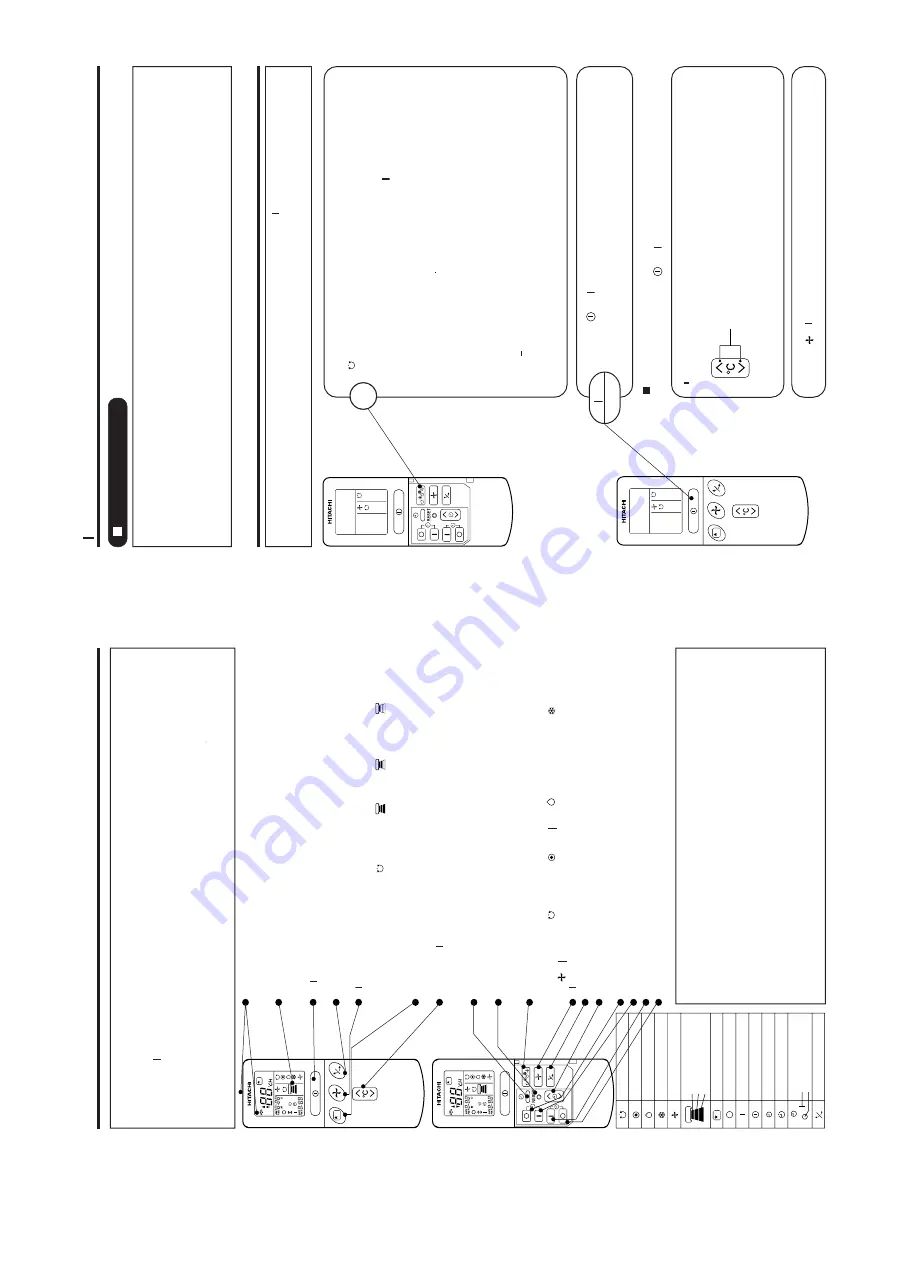
INDOOR UNIT
OUTDOOR UNIT
INDOOR UNIT INDICATIONS
–
6
–
Signal emitting window/transmission sign
Point this windo
w to
ward the indoor unit when controlling it.
The tr
ansmission sign b
links when a signal is sent.
Displa
y
This indicates the room temper
ature selected, current time
, timer status
,
function and intensity of circulation selected.
ST
AR
STST
T/ST
OP b
utton
Press this b
utton to star
t operation.
Press it again to stop oper
ation.
AU
TO
SWING b
utton
Controls the angle of the hor
izontal air deflector
.
FAN SPEED selectorFF
This deter
mines the f
an speed.
Ev
er
y time y
ou press this b
utton, the intensity of
circulation will change from
(A
UT
O) to
(HI) to
(MED) to
(LO
W).
(This b
utton allo
ws selecting the optimal or pref
erred f
an speed f
or each
operation mode
.)
SLEEP b
utton
Use this b
utton to set the sleep timer
.
TEMPERA
TURE b
TEMPERATEMPERA
uttons
Use these b
uttons to r
aise or lo
wer the temper
ature setting.
(K
eep pressed, and
(K (K
the v
alue will change more quic
kly
.)
klykly
TIME b
utton
Use this b
utton to set and chec
k the time and date
.
RESET b
utton
Press this b
utton after the batteries are replaced or when some irregul
ar
operation is f
ound.
FUNCTION selector
Use this b
utton to select the oper
ating mode
. Ev
er
y time y
ou press it, the mode
will change from
(A
UT
O) to
(HEA
T) to
(HEA (HEA
(DEHUMIDIFY) to
(COOL) and
to
(F
AN) cyclically
(F (F
.
FAN SPEED selectorFF AU
TO
SWING b
utton
TIMER contr
ol
Use these b
uttons to set the timer
.
OFF-TIMER b
utton
Select the tur
n OFF time
.
ON-TIMER b
utton
Select the tur
n ON time
.
RESER
VE b
ut
to
n
Time setting reser
vation.
CANCEL b
utton
Cancel time reser
vation.
REMOTE CONTROLLER
•
This controls the operation of the indoor unit. The
range
of
control
is
about
7
meters
. If
indoor
lighting
is
controlled
electronically
,
electronicallyelectronically
the
range
of
control ma
y be shor
control macontrol ma
ter
, in some cases
, the control signal ma
y not be receiv
ed.
This
unit
can
be
fix
ed
on
a
wall
using
the
fixture
pro
vided.
Bef
ore
fixing
it,
mak
e
sure
the
indoor
unit
can be controlled from the remote controller
.
•
Handle the remote controller with care. Dropping it or getting it wet ma
y compromise its signal tr
ansmission capabi
lity
.
ansmission capabi
lity
ansmission capabi
lity
•
Af
te
r n
ew
b
at
te
rie
s a
re
in
se
rte
d
in
to
th
e
re
m
ot
e
co
nt
ro
lle
r,
th
e
un
it w
ill
in
itia
lly
re
qu
ire
a
pp
ro
xim
at
el
y
10 seconds to respond to commands and oper
ate
.
Precautions for Use
•
Do not put the remote controller in the f
ollo
wing places
.
•
In direct sunlight
•
In the vicinity of a heater
.
•
Handle
the
remote
controller
carefully
.
carefullycarefully
Do
not
drop
it
on
the
floor
, and
protect it from water
.
•
O
nc
e
th
e
ou
td
oo
r u
ni
t s
to
ps
, it
w
ill
no
t r
es
ta
rt
fo
r a
bo
ut
3
m
in
ut
es
(u
nl
es
s
you
tur
n
the
pow
er
switch
off
and
on
or
unplug
the
po
wer
cord
and
plug
it in again). This is to protect the de
vice and does not indicate a f
ailure
.
•
If
yo
u
pr
es
s t
he
F
UN
CT
IO
N
se
le
ct
or
b
ut
to
n
du
rin
g
op
er
at
io
n,
th
e
de
vic
e
ma
y stop f
or about 3 minutes f
or protection.
AU
TO
HE
AT
DEHUMIDIFY
COOL
FA
N
FAN SPEED
LO
W
M
ED
HI
SLEEPING
ST
OP (CANCEL)
ST
AR
T (RESER
VE)
ST
AR
T/ST
OP
TI
M
E
TIMER SET
TIMER SELECT
OR
ON
TIMER
OFF
TIMER
AU
TO
SWING
–
7
–
VARIOUS FUNCTIONSVV
A
uto Restar
t Contr
ol
•
If
there
is
a
power
failure
, operation
will
be
automatically
restar
ted
when
the
po
wer
is
resumed
with
pre
vious oper
ation mode and airflo
w direction.
(As the operation is not stopped b
y remote controller
.)
•
If
you
intend
not
to
contin
ue
the
oper
ation
when
the
po
wer
is
resumed,
switch
off
the
po
wer
supply
.
supplysupply
When
you
switch
on
the
circuit
break
er
, the
operation
will
be
automatically
restar
ted
with
pre
vious
oper
ation mode and airflow direction.
No
te
:
1.
If
you do
not require A
uto Restar
t Control, please consult y
our sales agent.
2.
Auto Restar
t Control is not a
vailab
le when
Timer or Sleep
Timer mode is set.
AUTOMATIC OPERATION
The
de
vice
will
automatically
deter
mine
the
mode
of
oper
ation,
HEA
T
HEAHEA
or
COOL
depending
on
the
initial
room
temperature
. The
selected
mode
of
operation
will
change
when
the
room
temperature
varies.
Press
the
FUNCTION
selector
so
that
the
display
indicates
the
(A
UT
O)
mode
of
operation.
•
W
he
n
AU
TO
ha
s b
ee
n
se
le
ct
ed
, t
he
d
ev
ice
w
ill
au
to
m
at
ica
lly
de
te
rm
in
e
th
e
m
od
e
of
o
pe
ra
tio
n,
H
EA
T
HE
A
HE
A
or
C
O
O
L
de
pe
nd
in
g
on the current room temperature.
•
When
AU
TO
is
first
selected,
the
de
vice
will
deter
mine
the
current
room
temperature
and
select
the
proper
operation
mode
accordingly
.
accordinglyaccordingly
•
W
he
n
th
e
ai
r c
on
di
tio
ne
r h
as
a
dj
us
te
d
th
e
ro
om
's
te
m
pe
ra
tu
re
to
t
he
n
ea
r
pr
es
et
t
em
pe
ra
tu
re
,
it
w
ill
b
eg
in
t
o
m
on
ito
r
operation.
If
the
room
temperature
subsequently
changes,
th
e
ai
r
co
nd
iti
on
er
w
ill
on
ce
a
ga
in
s
el
ec
t t
he
a
pp
ro
pr
ia
te
operation
(heating
or
cooling)
to
adjust
the
temperature
to
the
preset
temper
ature
. The
monitor
ing
operation
range
is
3°C relative to the preset temperature.
•
If
th
e
m
od
e
au
to
m
at
ic
al
ly
s
el
ec
te
d
by
t
he
u
ni
t
is
n
ot
sa
tis
fa
ct
or
y,
m
an
ua
lly
c
ha
ng
e
th
e
m
od
e
se
tti
ng
(
he
at
,
dehumidify
,
dehumidifydehumidify
cool
or
fan).
1
Press the
(ST
AR
(ST (ST
T/ST
OP) b
utton.
Operation star
ts with a beep
.
Press the b
utton again to stop oper
ation.
Press
the
(F
AN
(F(F
SPEED)
button,
AU
TO
and
LO
W
is
av
ailab
le
.
As
the
settings
are
stored
in
memor
y
in
the
remote
controller
, y
ou
only ha
ve to press the
(ST
AR
(ST (ST
T/ST
OP) b
utton ne
xt time
.
You YY
can
raise
or
lo
wer
the
temperature
setting
as
necessar
y
by
maxim
um of 3°
C.
Press
the
temper
ature
button
and
the
temperature
setting will change
by
1°C each time
.
•
The
preset
temper
ature
and
the
actual
room
temper
ature
ma
y
var
y some
what depending on conditions
.
ST
A
R
STST
T
ST
O
P
- 7 -










































