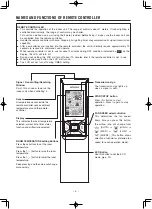– 4 –
NAMES AND FUNCTIONS OF REMOTE CONTROLLER
REMOTE CONTROLLER
●
This controls the operation of the indoor unit. The range of control is about 7 meters. If indoor lighting is
controlled electronically, the range of control may be shorter.
This unit can be fi xed on a wall using the fi xture provided. Before fi xing it, make sure the indoor unit can
be controlled from the remote controller.
●
Handle the remote controller with care. Dropping it or getting it wet may compromise its signal transmission
capability.
●
After new batteries are inserted into the remote controller, the unit will initially require approximately 10
seconds to respond to commands and operate.
●
When remote controller is not in use for about 3 minutes during OFF condition, indicated by
on the
display, the LCD will turn off.
●
During clock setting, the LCD will turn off about 10 minutes later if the remote controller is not in use.
●
When pressing any button, the LCD will turn on.
●
The LCD will not turn off during TIMER setting.
Signal Transmitting/Receiving
Window
Point this window towards the
indoor unit when controlling it.
Sensor
A temperature sensor inside the
remote controller senses ambient
temperature around the remote-
controller.
Display
This indicates the room temperature
selected, current time, timer status,
function and airfl ow rate selected.
ROOM TEMPERATURE setting Buttons
Press these buttons to set the room
temperature.
Press the [
] button to raise the room
temperature.
Press the [
] button to lower the room
temperature.
Keep pressing and the value will change
more quickly.
ECO Button
Use this button to set the ECO
mode. ( p. 13)
START/STOP button
Press this button to start
operation. Press it again to stop
operation.
FAN SPEED selector Button
This determines the fan speed.
Every time you press this button,
the airfl ow rate will change from
(AUTO)
➞
(HIGH)
➞
(MED)
➞
(LOW)
➞
(SILENT) (This button allows
selection of optimal or preferred fan
speed for each operation mode).
Transmission sign
The transmission sign lights up
when a signal is sent.
Summary of Contents for RAR-6N1
Page 28: ... 28 ...
Page 56: ... 56 ...
Page 84: ... 84 ...
Page 112: ... 112 ...
Page 140: ... 140 ...
Page 168: ... 168 ...
Page 196: ... 196 ...
Page 224: ... 224 ...
Page 252: ... 252 ...