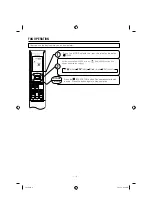– 2 –
PREPARATION BEFORE OPERATION
■
To install the batteries
■
To
fi
x the remote controller holder to the wall
1. Slide the cover to take it off.
2. Install two dry batteries AAA.LR03 (alkaline).
The direction of the batteries should match the
marks in the case.
3. Replace the cover at its original position.
1. Choose a place from where the signals can reach the unit.
2. Fix the remote controller holder to a wall, a pillar or similar
location with the provided screws.
3. Place the remote controller in the remote controller holder.
NOTE
Notes on batteries
●
When replacing the batteries, use batteries of the same
type, and replace both old batteries together.
●
When the system is not used for a long time, take the
batteries out.
●
The batteries will last for approximately 1 year. However, if
the remote controller display begins to fade and degradation
of reception performance occurs within a year, replace
both batteries with new size AAA.LR03 (alkaline).
●
The usable period of the batteries may be short depending
on the manufactured date of the air conditioner.
Notes on the remote controller
●
Never expose the remote controller to direct sunlight.
●
Dust on the signal transmitter or receiver will reduce the
sensitivity. Wipe off dust with soft cloth.
●
Signal communication may be disabled if an electronic-
starter-type
fl
uorescent lamp (such as inverter-type lamps)
is in the room. Consult the shop if that is the case.
●
If the remote controller signals happen to operate another
appliance, move that appliance to somewhere else, or
consult the service shop.
●
When the remote controller is not in use, please close the
slide cover to prevent failure.
Remote
controller
Screws
Remote
controller
holder
RC MANUAL RAR-6N5 EN2.indd 2
RC MANUAL RAR-6N5 EN2.indd 2
3/5/15 3:21 PM
3/5/15 3:21 PM
Summary of Contents for RAR-6N5
Page 14: ... 14 3 262 pdf 12 3 12 15 9 50 AM ...
Page 40: ... 40 3 262 pdf 38 3 12 15 9 50 AM ...
Page 66: ... 66 3 262 pdf 64 3 12 15 9 50 AM ...
Page 92: ... 92 3 262 pdf 90 3 12 15 9 50 AM ...
Page 118: ... 118 3 262 pdf 116 3 12 15 9 51 AM ...
Page 144: ... 144 3 262 pdf 142 3 12 15 9 51 AM ...
Page 170: ... 170 3 262 pdf 168 3 12 15 9 51 AM ...
Page 183: ... 183 SPX RCKA1 RAR 6N5 3 262 pdf 181 3 12 15 9 51 AM ...
Page 184: ... 184 3 262 pdf 182 3 12 15 9 51 AM ...
Page 187: ... 187 3 262 pdf 185 3 12 15 9 51 AM ...
Page 209: ... 209 SPX RCKA1 RAR 6N5 3 262 pdf 207 3 12 15 9 51 AM ...
Page 235: ... 235 SPX RCKA1 RAR 6N5 3 262 pdf 233 3 12 15 9 51 AM ...
Page 261: ... 261 MUISTIINPANOT 3 262 pdf 259 3 12 15 9 51 AM ...
Page 262: ... 262 MUISTIINPANOT 3 262 pdf 260 3 12 15 9 51 AM ...