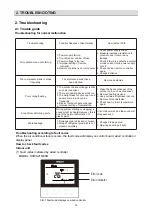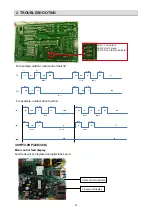1
.
OPTION LIST
” will be
How to active
:
Press the
“
” b
” button when the appliance is on to set the sleep function. The icon “
displayed on the LCD, indicating that sleep mode is activated.
” will disappear from LCD,
Press the
“
”
” button again to cancel sleep function. The icon “
indicating that sleep mode has been cancelled.
With the sleep function, the air conditioner will run in the mode of comfortable sleep to
improve comfort.
Sleep mode
Sleep
Sleep
:
Sleep mode will also be cancelled if change fan speed, mode, super, or power off.
After the wired controller setting is completed, lock buttons to avoid wrong operation by
children and others. User settings are overwritten with lock function. All operations are
disabled after button lock function has been set.
Button lock
How to active
:
Press and hold the “
How to cancel
:
Press and hold the “
”
button for 3s to activate button lock function, and icon “ ” will be displayed on the LCD.
”
button for 3s again to cancel button lock function, and icon “ ” will disappear.
:
After button lock function has been set, icon “ ” blinks when any button is pressed.
How to cancel
:
Press the
“
” button to select set back function. The icon
on the screen. Press the
“
” button
again to cancel.
Press the
“
” button again to cancel.
:
Whether set back function is valid to be selected is related with wired controller, and it should be set by authorized personnel according to “custom-setting” part
in installation manual.
Set back function only can be set during the ON conditions or OFF conditions with timer set.
Set back function will also be cancelled if switch to ON/OFF, set fan speed, temperature, mode, sleep.
Set back function
Set back function is an operation that allows you to record your favorite set temperature and air flow rate. The indoor unit will
turn on automatically in cooling mode or heating mode according to actual room temperature
.
The unit running at auto-fan
speed allows the unit to be used in energy-saving mode. Also convenient for use while you are out or sleeping.
How to active
:
How to cancel
:
When
F
"
ILTER
:
FILTER CLEAN screen prompt is only available for some models. For details, please refer to indoor unit manuals.
Be sure to stop the operation and turn off the power supply before performing any cleaning.
"
is
displayed on screen, it indicates that the
filter needs to be cleaned.
Please contact professional staff to perform cleaning.
” for 3s to reset warning prompt.
After cleaning, press and hold “
Filter
cleaning resetting
(
available for models equipped with filter cleaning prompt function; only
professional staff should operate this function.
)
“
Set b
ack
” will display
Buzzer indicator selecting
Default buzzer is valid during operation. If you need mute
operation, press “ ”
button for
3s, the buzzer beeping 4
times indicates the setting has been successfully
changed.
If you
need it returns to normal operation, repeat the steps above.
8