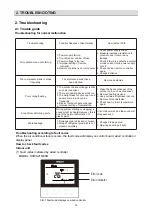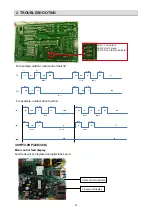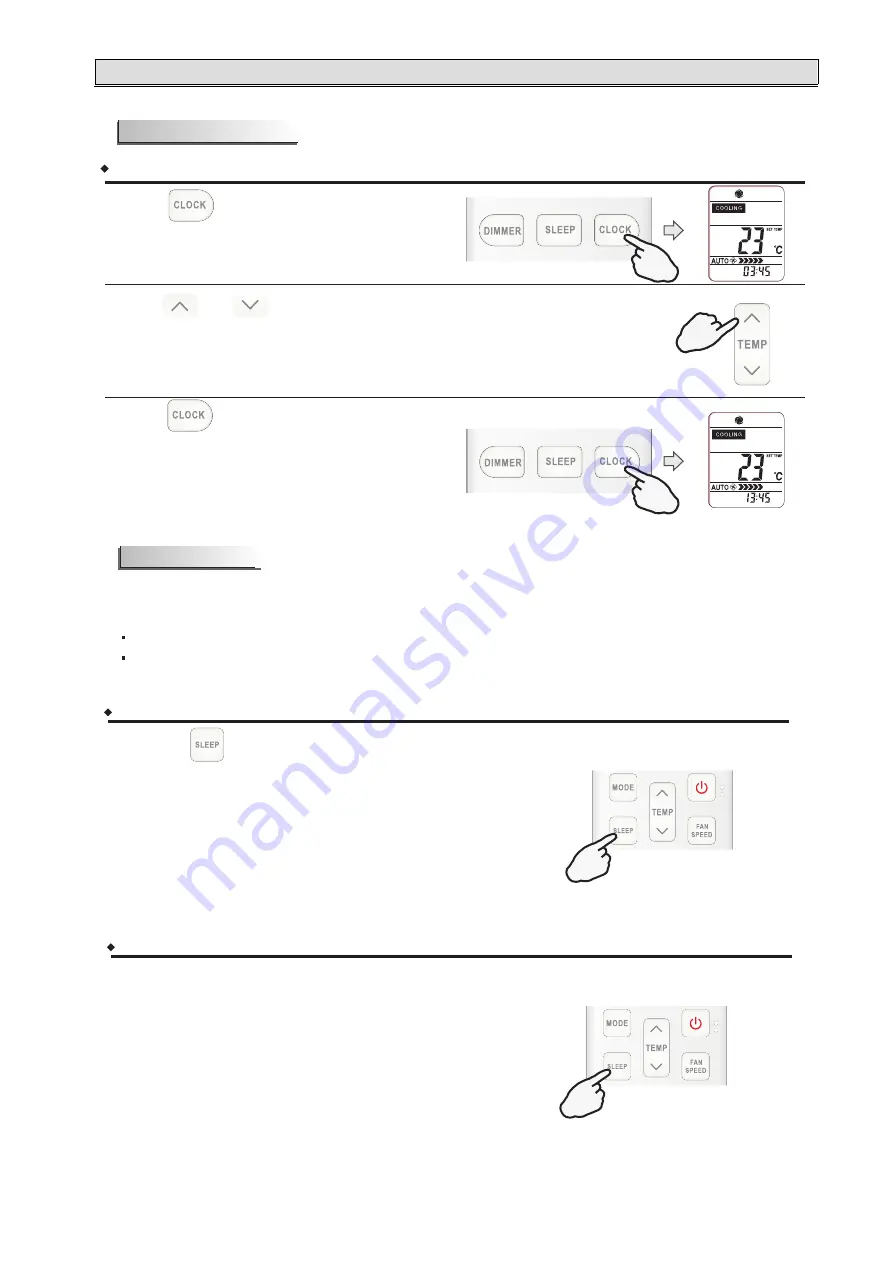
CLOCK button
How
to
adjust
the
real
time?
Press
Presss
buttons.
an
Press
Result :
Result :
Result :
button.
The time flashes on the LCD.
1.
2.
3.
button again.
The real time is set.
Once to increase or decrease the time setting by 1 minute.
One and a half seconds to increase or decrease the time setting
by 10 minutes.
For a longer time to increase or decrease the time by 1 hour.
PRESS
PRESS
PRESS
1
.
OPTION LIST
SLEEP
mode can be set in
COOLING
,
HEATING
or
DRYING
mode.
This function gives you a more comfortable environment for sleep.
The appliance will stop operation automatically after operating for 8 hours.
Fan speed is automatically set at low speed.
SLEEP mode
button is pressed.
How to set SLEEP mode ?
Each time
Result :
SLEEP function will be started.
How to cancel SLEEP mode ?
Press SUPER, SMART, MODE, SLEEP, ON/OFF or FAN SPEED button.
Result :
Escape from SLEEP mode.
PRESS
PRESS
17