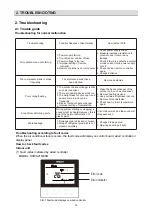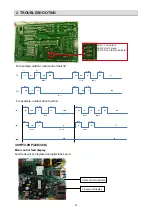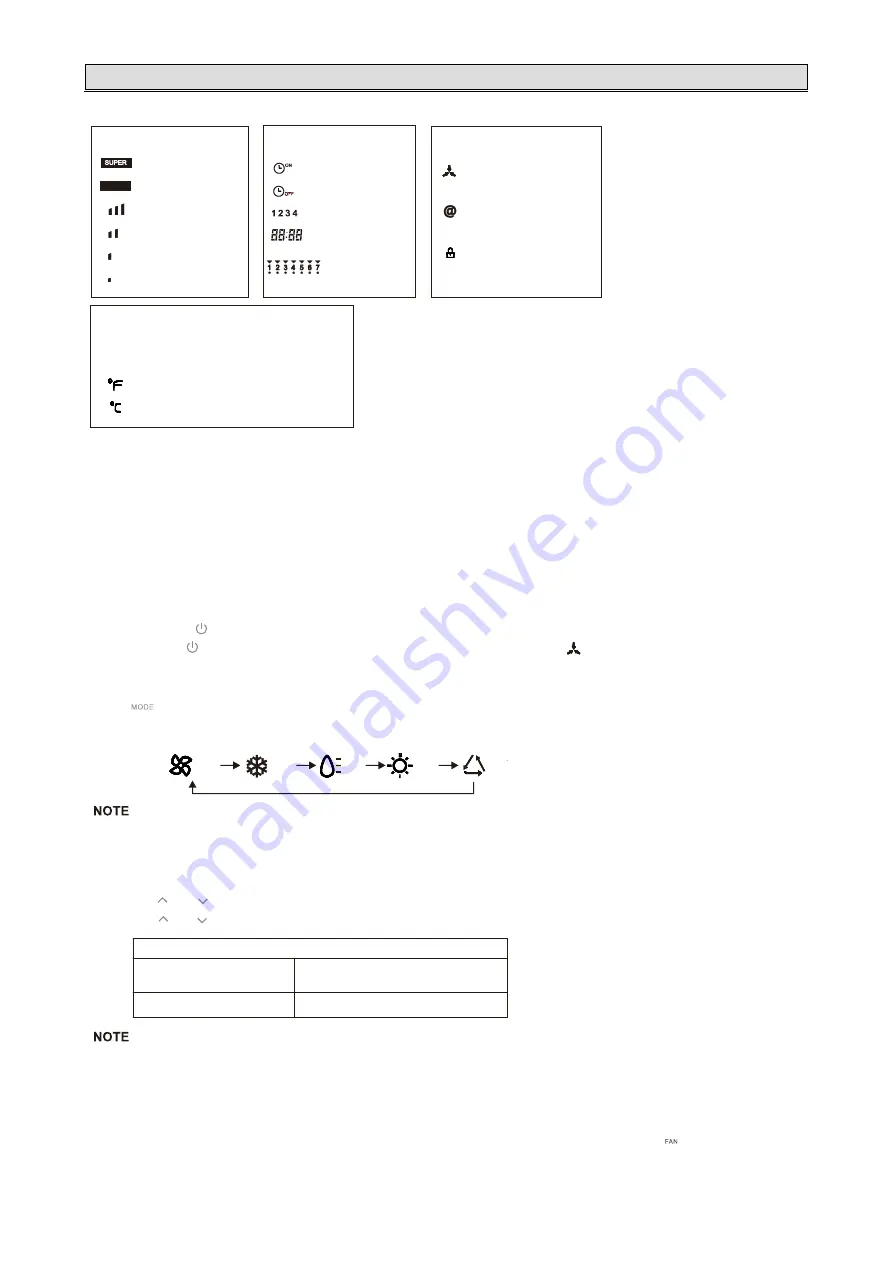
1
.
OPTION LIST
RT.
SET
Day select during
timer set.
Temperature area
Fan speed area
Timer area
Other icons
Timer ON
Timer
O
FF
Group select
Clock
Group control
Address
Button lock
Ultrahigh fan speed
Auto fan speed
High fan speed
Medium fan speed
Low fan speed
Ultralow fan speed
Room temperature
Set temperature
Fahrenheit Temperature
Celsius Temperature
AUTO
NOTE
:
1.
For purpose of explanation, all parts of the display are shown. During actual operation, only the relevant
items will be displayed.
2. Heating and electric heating function are not available for single cooling only models.
3. Air direction, Filter cleaning etc. are only available for specific models, for details please refer to the
operation manual.
4. Custom-setting parameters must be configured by installer or authorized personnel.
2
.
Mode setting
Press “ ” button to select operation mode.
Each time MODE button is pressed, the operation mode will change in the following sequence:
3
.
Temperature setting
Under the ON conditions or under the OFF conditions when TIMER ON function is enabled,
Press the “ ” or “ ” button to enter the temperature setting state.
Each time “ ” or “ ” button is pressed, temperature setting increases /decreases by 1
℉
/
1
℃
.
Temperature setting range
COOLING, HEATING, DRY, AUTO
HCWA21NEHH
: 16
℃~
30
℃
(61
℉~
86
℉)
HCWA22NEHH
: 20
℃~
28
℃
(68
℉~
82
.
4
℉)
FAN ONLY
Unavailable for setting
Heating mode is invalid for cooling-only air conditioners.
1.
2. The default setting range depends on the indoor unit
.
3. Setting range can be changed by professional staff, and for detailed operations, please contact the installation
service/after-sales service center.
When the set temperature reaches the upper or lower limits, setting temperature will not increase or decrease.
4.
:
AUTO mode is invalid for models without AUTO mode when setting.
HEATING mode is invalid for cooling only types or heating-forbidden air conditioners.
1
.
Turning ON/OFF
Press
the button “ ”
,
the appliance will be started or stopped
.
Press and hold “ ” button for 3s, the appliance will enter completely OFF state, icon “ ” and the quantity of
secondary units
will be displayed on the screen.
4.. Fan speed setti
ng
Under the ON conditions or under the OFF conditions when TIMER ON function is enabled, press
the " " button to
adjust the fan speed. The fan speed will change in the following sequence:
:
HEAT
AUTO
DRY
COOL
FAN
Basic operation
6