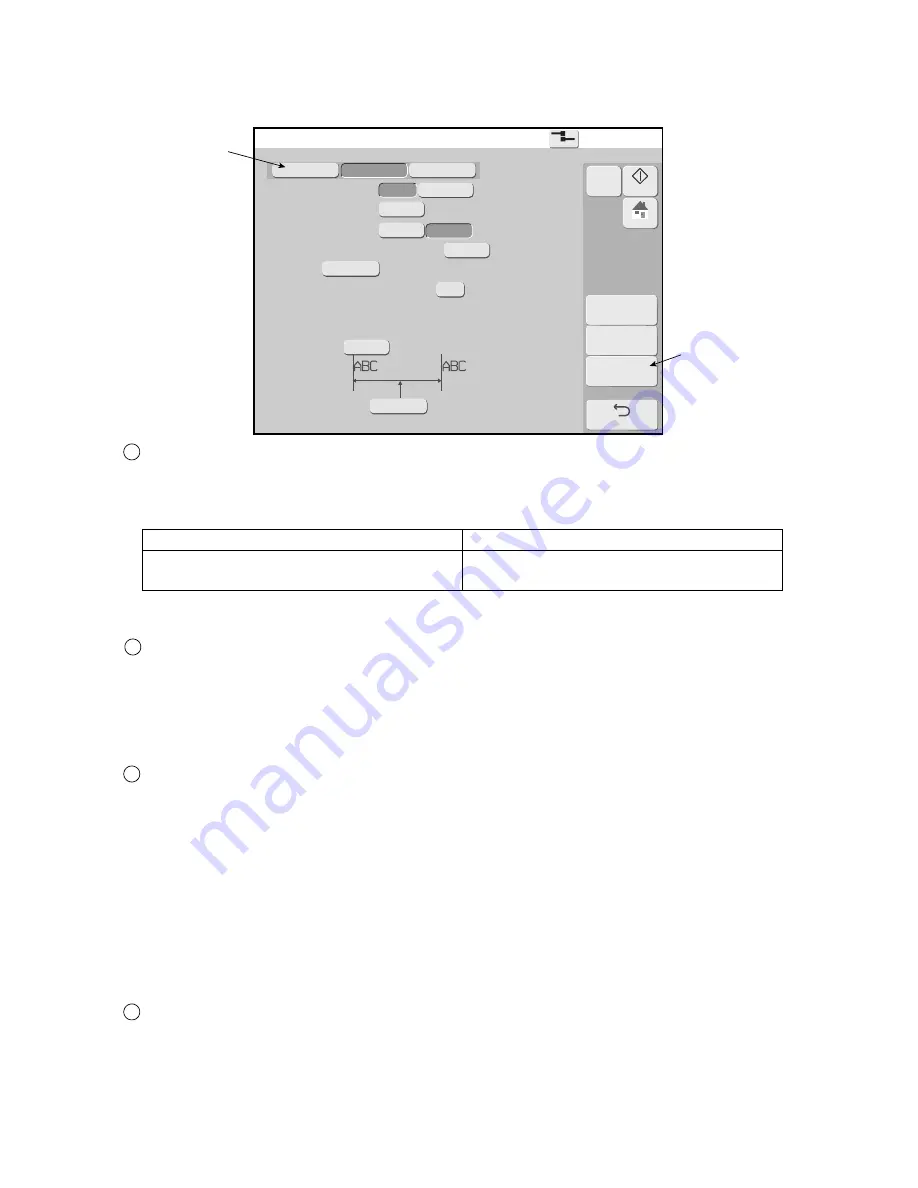
4-62
●
Set the print specifications
Print specifications
2015.07.07 12:45
Com=0
[Stop
]
Change unit
format
Edit
message
Message name [
]
Product speed matching
Pulse rate div. Factor
(
1/1
〜1/
999
Enter denominator.
)
Speed compensation
Speed compensation fine control (-50
〜
+50)SC
Line speed
[m/minutes] Input '0' if unknown
Distance between print head and work
[mm]
Repeat print
None
Encoder
00000
Repeat count
(0: none, 1
〜
9998, 9999: Continuous)
Repeat intervals
(
0
〜
99999
)
SC
0000
00000
001
00
M
Manual
Startup
HOME
Back
2nd screen
1st screen
3rd screen
Disable
Enable
0000
2nd screen of “Print specifications” screen
Product speed matching
●
When printing is conducted with this feature activated, the character width is maintained
irrespective of the print target transport speed changes.
7
Difference between product speed matching setting
None
Encoder
Prints per individual scan for an interval of
a definite period of time.
Printing is performed scan by scan at each
encoder pulse.
Refer to “4. Electric signal connection” of the Technical Manual for details.
Pulse rate division factor
●
Specifies the pulse rate division Factor that determines the intervals at which the encoder signal is to be
recognized.
●
The selectable setting ranges from 1/1 to 1/999.
●
When a setting of 1/1 is selected, no pulse rate division Factor is effected.
●
This feature cannot be activated if the product speed matching feature is disabled.
Speed compensation (RX-S)
●
Set to prevent changes in the print position.
●
Cannot be set when a Product speed matching feature is not specified.
●
Adjusts print start delay according to the set value of “Distance between print head and work”.
●
Cannot be used when Repeat print is specified.
●
Note that a Print Overlap Fault may be generated when the printing interval is extremely short when the
Speed compensation setting is changed from “Disable” to “Enable”.
●
Fine adjusts the print start delay from the setting value of the Speed compensation fine control.
However, the following condition must be satisfied.
0 [Print start delay]+[Speed compensation fine control]
●
Set values for “Speed compensation” and “Speed compensation fine control” are not memorized per
print date but held as a common value.
Line speed
●
Inputs the line speed.
●
When the line speed was input, the print start delay and repeat intervals set values can be input in mm
units by pressing change unit.
●
The selectable setting ranges from 0 to 999.9 m/minutes.
●
This feature cannot be activated if the product speed matching feature is enable.
8
9
10
<=
Changes the repeat
intervals input units.
Screen switching
Summary of Contents for RX
Page 188: ...2 J0808 2C ...
















































