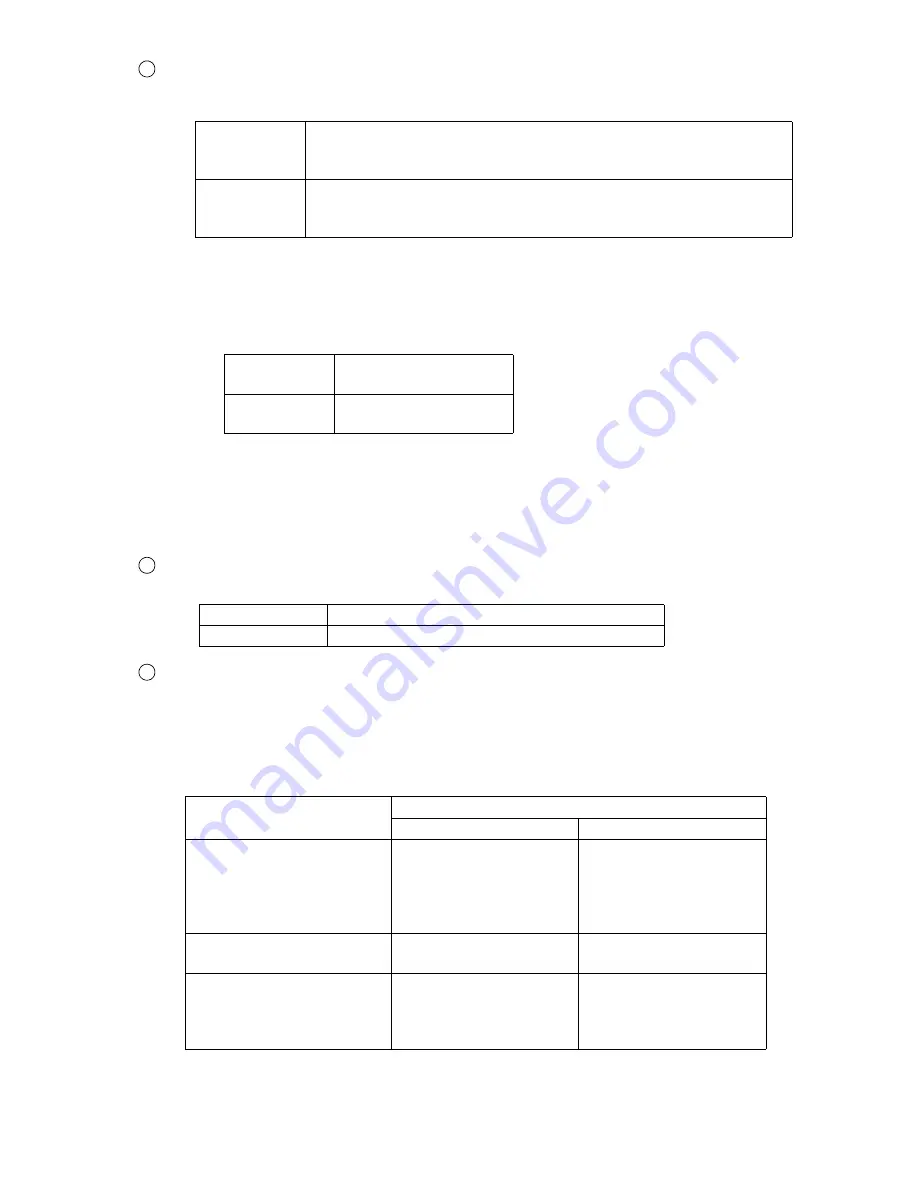
●
Set the user environment 6-3
(Example)
Results when print contents of
[1 2 3 4 5 6 7 8 9 0]
[ABC]
are printed in character orientation 1.
print.complete
Output for a fixed time after printing is complete.
print.-in-progress
Output while the IJ printer is printing.
right-justified
1 2 3 4 5 6 7 8 9 0
A BC
left-justified
1 2 3 4 5 6 7 8 9 0
ABC
●
Columns with items with bar code set are always printed right-justified.
●
Columns with items with double width size 5 to 9 set are always printed right-justified.
●
This setting functions the same as reciprocating printing reverse direction printing
Print signal type (Optional on RX-B)
●
Sets whether the IJ printer print output signal is made print.complete or print.-in-progress.
Print Data Changeover In Progress error
●
Sets whether to issue an error or not at print timing while Print data changeover is in progress.
●
Error is not issued when set value is "Disabled", setup of Print data recall or Character input are
modified and overlaps print timing.
●
If the print target sensor dara is input before the print data changeover in communication is complete,
and error is not issued and the data prints before the changeover.
4
5
right-justified
Aligns the print position along the right margin when printing line 2 and
subsequent lines.
(The print position is different for character orientation settings 0 and 2.)
left-justified
Aligns the print position along the left margin when printing line 2 and
subsequent lines
(The print position is the same for character orientation settings 0 and 2.)
3 Reverse print
●
Set for the print position at character orientation 1 and 3 setting.
Specification of Print Data Changeover In Progress error
Function
Set value of Print Data Changeover In Progress
Disabled
Enabled
Print format, Character input,
Calendar condition,
Count condition,
Print specification,
Print data recall
No error and changeover
Issue an error
Print adjustment,
Save message, Count reset
No error and changeover
No error and changeover
User environment setup,
Date/time setup,
Communication environment
setup
Issue an error
Issue an error
●
When in Ready status, user pattern can not be saved to existing pattern number.
●
When in Ready status, the edit standard pattern function can not be run.
Summary of Contents for RX
Page 188: ...2 J0808 2C ...
















































