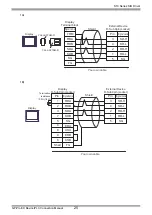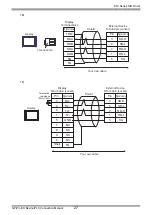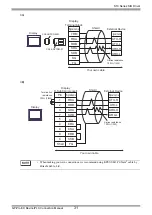S10 Series SIO Driver
GP-Pro EX Device/PLC Connection Manual
36
Timer (Elapsed Value)
-
TC000 - TC1FF
Timer (Setup Value)
-
TS000 - TS1FF
One-shot Timer (Elapsed Value)
-
UC000 - UC0FF
One-shot Timer (Setup Value)
-
US000 - US0FF
Counter (Elapsed Value)
-
CC000 - CC0FF
Counter (Setup Value)
-
CS000 - CS0FF
Work Register
-
FW000 - FWBFF
Data Register
-
DW000 - DWFFF
Work Register
LB0000 - LBFFFF
LBW0000 - LBWFFF0
Work Register for Ladder
Converter
LR0000 - LR0FFF
LRW0000 - LRW0FF0
Work Register for Ladder
Converter (Edge)
LV0000 - LV0FFF
LVW0000 - LVW0FF0
Work Register for Word
-
LWW0000 - LWWFFFF
Work Register for Long Word
-
LLL0000 - LLL1FFF
*5
Work Register for Floating
Point
-
LF0000 - LF1FFF
*6
Work Register for Word
(Save during power OFF)
-
LXW0000 - LXW3FFF
Work Register for Long Word
(Save during power OFF)
-
LML0000 - LML1FFF
Work Register for Floating
Point (Save during power OFF)
-
LG0000 - LG1FFF
Direct Memory Address
*7
-
DM00000000 -
DMFFFFFFFE
*1
According to External Device specification, the highest bit is "0" and the lowest bit is "15". When the highest
bit turns ON, that bit is considered the highest and "32768" is written to that word.
Ex. When writing bit from the Display is "X000(ON)," the External Device's bit device "X000" turns ON.
At this time the Display and External Device word device "XW000" become "32768(0x8000)".
*2
The higher and lower bit order will be reversed. When EW400 is turned ON, E40F will be turned ON on the
External Device.
*3
Data cannot be written.
*4
If the CPU version is prior to Ver.1, the bit address becomes "T000 to T1FF" and the word address becomes
"TW000 to TW1F0."
*5
A 32-bit device.
*6
A float decimal point device (32 bits).
*7
Used to access the memory address of the External Device.
Device
Bit Address
Word Address
32 bits
Remarks