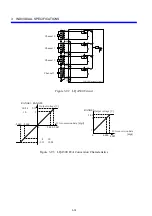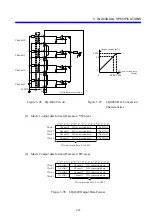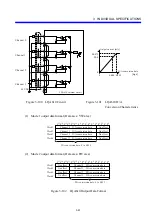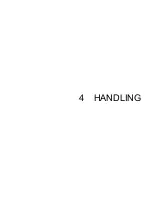4 HANDLING
4-3
4.2 Wiring I/O Modules
4.2.1 Digital input/output modules
z
Keep I/O cables at least 10 cm apart from any cable carrying heavy current.
z
Keep I/O cables rated 12/24 VDC apart from I/O cables rated at 100/200 VAC and 100
VDC.
z
If an I/O cable extends over such a long haul that it runs locally in parallel with a cable
carrying heavy current, use a multicore cable with electrostatic shield in its place. Be sure
to ground the shield of the cable.
z
When wiring through a duct or conduit, be sure to ground that duct or conduct.
z
When determining a wire length, consider the floating capacity of the cable.
z
Use solderless terminals to wire cables to a terminal block.
z
Use the connector types recommended in the table below to wire those modules that use a
connector to wire their input and output.
<LQX300, LQX350, LQY300, LQY350, LQZ300>
Connection method
Compatible connector type
Soldered connection
Fujitsu Devices Inc. FCN-361J040-AU connector
FCN-360C040-B connector cover
Solderless connection
Fujitsu Devices Inc. FCN-363J040 housing
FCN-363J-AU
contact
FCN-360C040-B connector cover
Pressure connection
Fujitsu Devices Inc. FCN-367J040-AU/F
<LQX310, LQX360, LQY310, LQY360>
Connection method
Compatible connector type
Pressure connection DDK
Ltd.
FRC3-O34-10S
4.2.2 Analog input/output modules
Because analog input/output modules handle low-level analog signals, the following points, as
well as the precautions noted above, should deserve special notice:
z
Use a dedicated harness to bundle these modules and separate it from that for AC digital
signals.
z
In mounting these modules in a unit, concentrate them on the CPU or station module side or
in the last slot to the extent possible to facilitate their separation from AC digital signals.
z
Use shielded twisted-pair cables for cabling.
z
If marked noise interference is likely to enter a cable, ground the cable shield at the entrance
of the enclosure. Limit the cable extension to 10 cm or less or to a minimum required.
Summary of Contents for S10mini LQS070
Page 1: ......
Page 2: ......
Page 19: ...This Page Intentionally Left Blank ...
Page 30: ...1 BEFORE USE ...
Page 37: ...This Page Intentionally Left Blank ...
Page 38: ...2 KINDS AND SPECIFICATIONS OF I O MODULES ...
Page 57: ...This Page Intentionally Left Blank ...
Page 58: ...3 INDIVIDUAL SPECIFICATIONS ...
Page 143: ...This Page Intentionally Left Blank ...
Page 144: ...4 HANDLING ...
Page 179: ...This Page Intentionally Left Blank ...
Page 180: ...5 HANDLING I O DATA ON J NET ...
Page 186: ...6 HANDLING I O DATA ON D Station ...
Page 191: ...This Page Intentionally Left Blank ...
Page 192: ...7 MAINTENANCE ...