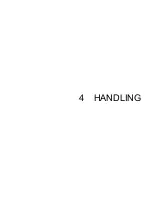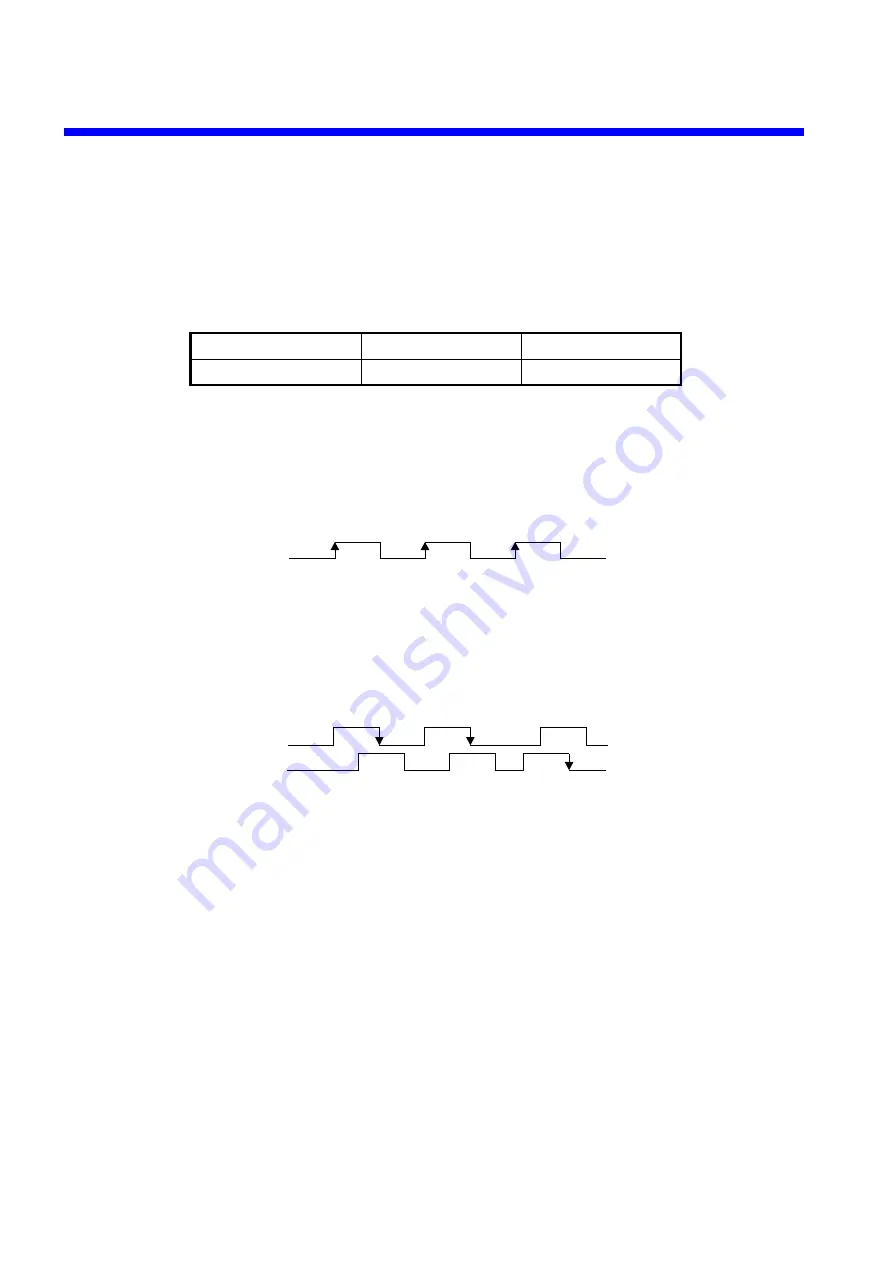
4 HANDLING
4-12
4.4 Handling Pulse Counter Modules
4.4.1 Functions
(1) Input
(a) Operation mode setting
Set an operation mode by shorting or opening terminal block B1 and B2.
Between B1 and B2
Open
Short
Operation mode
Operation mode 1
Operation mode 2
(b) Single-phase pulse input
A signal input from A2 causes the pulse counter to increment at the timing shown
below.
A2
Up
Up
Up
(c) Two-phase pulse input
Signal inputs from A1 and B1 cause the pulse counter to increment or decrement at
the timing shown below.
A1
B1
Up
Down
Up
Q
The pulse counter module functions as a ring counter.
y
In operation mode 1
When the counter increments from +16,383 once, the count is set to 0.
When the counter decrements from 0 once, the count is set to +16,383.
y
In operation mode 2
When the counter increments from +8,191 once, the count is set to -8,192.
When the counter decrements from -8,192, the count is set to +8,191.
Q
The simultaneous application of single- and two-phase pulses to the pulse counter
module will cause it to malfunction.
Summary of Contents for S10mini LQS070
Page 1: ......
Page 2: ......
Page 19: ...This Page Intentionally Left Blank ...
Page 30: ...1 BEFORE USE ...
Page 37: ...This Page Intentionally Left Blank ...
Page 38: ...2 KINDS AND SPECIFICATIONS OF I O MODULES ...
Page 57: ...This Page Intentionally Left Blank ...
Page 58: ...3 INDIVIDUAL SPECIFICATIONS ...
Page 143: ...This Page Intentionally Left Blank ...
Page 144: ...4 HANDLING ...
Page 179: ...This Page Intentionally Left Blank ...
Page 180: ...5 HANDLING I O DATA ON J NET ...
Page 186: ...6 HANDLING I O DATA ON D Station ...
Page 191: ...This Page Intentionally Left Blank ...
Page 192: ...7 MAINTENANCE ...