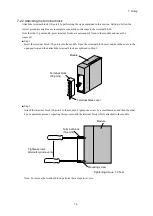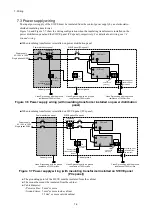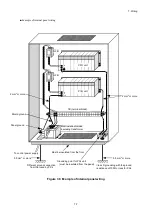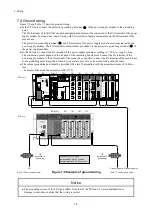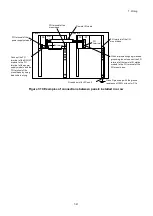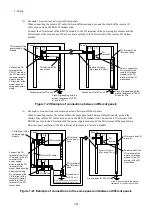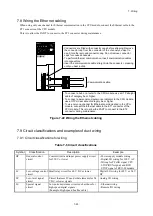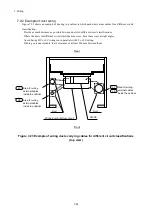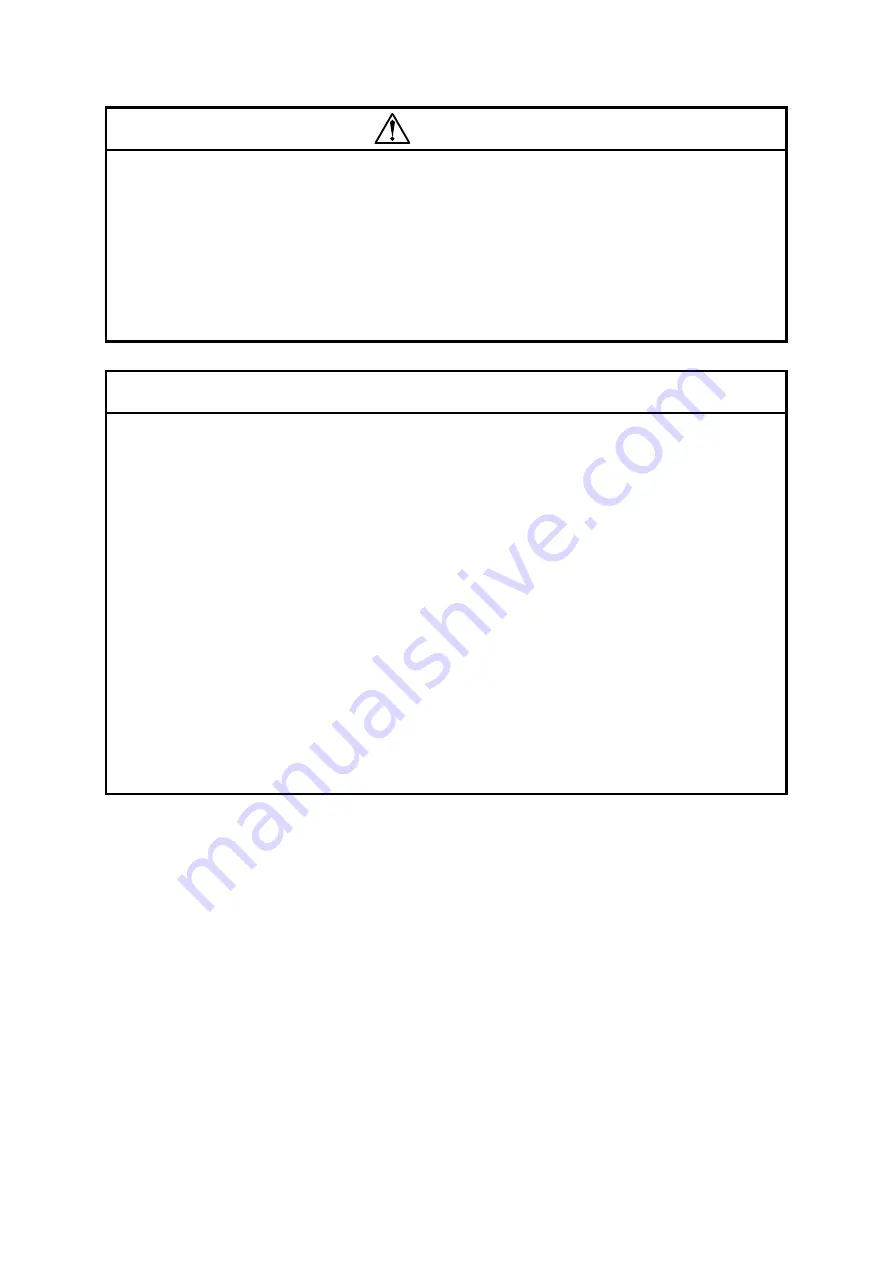
7. Wiring
7-19
WARNING
● To avoid electric shock, do not touch the terminal block terminals or connector pins while the power is
on.
● To avoid electric shock and fire, wiring must be carried out by a person with practical experience who
has undergone the appropriate training and is able to recognize the hazards presented by the work.
● To avoid electric shock, accident, or malfunction, make sure that the power switch of the power supply
module is off before connecting or disconnecting any cables. Re-attach the terminal cover as soon as
you have completed the wiring.
● To avoid electric shock and fire, check the wiring carefully before turning on the power.
Notice
● Noise can cause malfunction. Do not harness the wiring for 100 V AC or 100 V DC power together
with network cables. There must be at least 100 mm separation between the two types of cabling.
● To protect from short circuits, provide fuses or circuit protectors in any external power source. Use a
circuit protector that is appropriate for the rating of the system.
● Surge voltage can cause equipment damage or malfunction. If you connect a coil (such as a relay) to the
PCsOK output circuit, you must also provide a surge absorption diode or other means to protect from
surge voltage. This diode must withstand reverse voltage of at least 10 times the circuit voltage, and a
forward current matching or exceeding the load current.
● Noise can cause the equipment to malfunction. Keep each type of cable, such as communication cables,
power cables, and lead cables separated when wiring the system. It is of particular importance that lead
cables such as those for inverters, motors, and power regulators are separated from other cables by at
least 300 mm. Furthermore, communication cables must travel through different conduits and ducts
from lead cables.
● Static electricity might damage a module or cause it to malfunction. Discharge any static electricity
from your body before touching the equipment.
● To avoid malfunction, set a terminating resistance (150Ω) at any RI/O-IF module ports to which a
remote I/O cable will not be connected. This prevents external noise from entering the system.
Summary of Contents for S10VE
Page 1: ...User s Manual General Description SEE 1 001 A ...
Page 2: ...User s Manual General Description ...
Page 53: ...This page is intentionally left blank ...
Page 59: ...This page is intentionally left blank ...
Page 67: ...This page is intentionally left blank ...
Page 75: ...This page is intentionally left blank ...
Page 77: ...This page is intentionally left blank ...
Page 103: ...This page is intentionally left blank ...
Page 129: ...This page is intentionally left blank ...
Page 295: ...This page is intentionally left blank ...
Page 309: ...This page is intentionally left blank ...
Page 341: ...This page is intentionally left blank ...
Page 345: ...This page is intentionally left blank ...
Page 475: ...This page is intentionally left blank ...
Page 489: ...This page is intentionally left blank ...
Page 505: ......