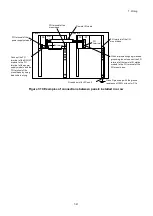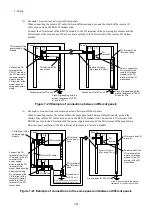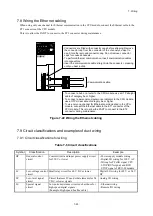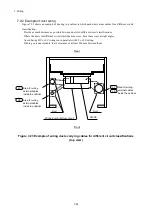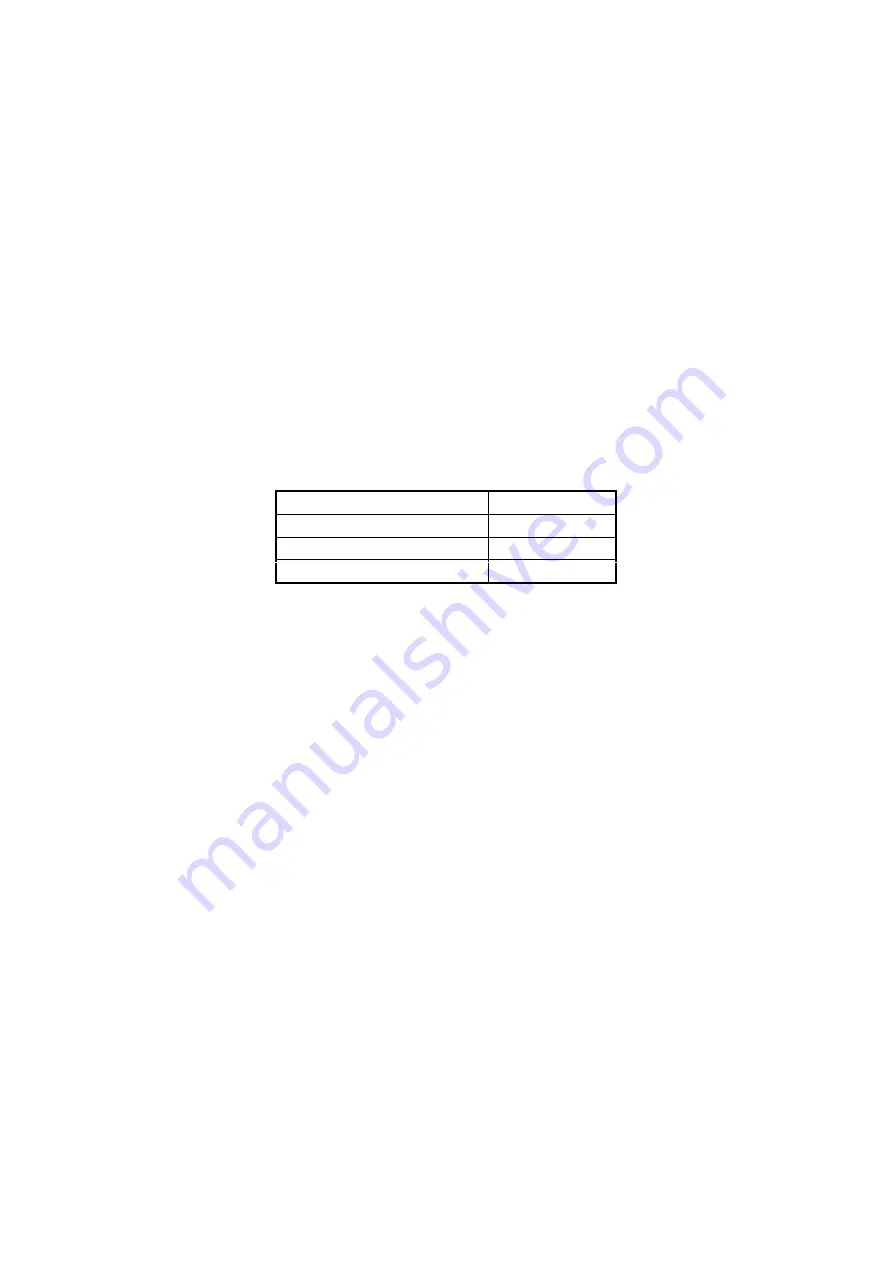
8. Tools
8-3
(4) Change the connection-destination PCs
From the BASE SYSTEM main menu, select
Online
and then
Change PCs
. The Change PCs window
appears. By following the procedure in
8.4.3.1 Online menu: Change PCs
, set the station number to
0xFF
and the IP address to
192.192.192.1
.
(5) Download CPMS
From the BASE SYSTEM main menu, select
Project
and then
Download CPMS
. The Download
CPMS window appears. Download CPMS to the S10VE by following the procedure in
8.4.2.6 Project
menu: Download CPMS
.
(6) Set up the network
From the BASE SYSTEM main menu, select
Project
,
Set Network
, and then
Ethernet
. The Set
Network window appears. Set the network information by following the procedure in
8.4.2.5 Network
configuration
.
(7) Restarting the S10VE
Turn off the power switch of the power supply module of the S10VE, set the switches on the CPU
module according to the following table, and then turn on the power supply module again.
Switch name
Setting
CPU RUN/STOP
RUN
LADDER RUN/STOP
STOP
RUN
ET ST.No.
0xFF
#
#: The station number specified in
(6) Set up the network
.
(8) Changing the connection-destination PCs
From the BASE SYSTEM main menu, select
Online
and then
Change PCs
. The Change PCs window
appears. By following the procedure in
8.4.3.1 Online menu: Change PCs
, set the station number and IP
address to the network information you specified in
(6) Set up the network
.
(9) Set the time
From the BASE SYSTEM main menu, select
Setting
and then
Set Time
. The Set Time window
appears. Set the time by following the procedure in
8.4.5.1 Setting menu: Set Time
.
Having completed these steps, you can then perform other tasks as required such as uploading ladder
logic and HI-FLOW programs and setting up option modules.
Summary of Contents for S10VE
Page 1: ...User s Manual General Description SEE 1 001 A ...
Page 2: ...User s Manual General Description ...
Page 53: ...This page is intentionally left blank ...
Page 59: ...This page is intentionally left blank ...
Page 67: ...This page is intentionally left blank ...
Page 75: ...This page is intentionally left blank ...
Page 77: ...This page is intentionally left blank ...
Page 103: ...This page is intentionally left blank ...
Page 129: ...This page is intentionally left blank ...
Page 295: ...This page is intentionally left blank ...
Page 309: ...This page is intentionally left blank ...
Page 341: ...This page is intentionally left blank ...
Page 345: ...This page is intentionally left blank ...
Page 475: ...This page is intentionally left blank ...
Page 489: ...This page is intentionally left blank ...
Page 505: ......