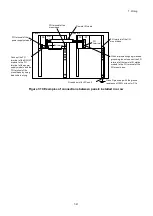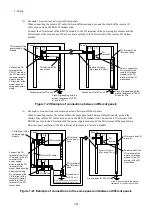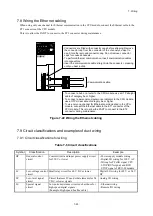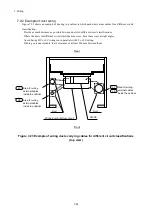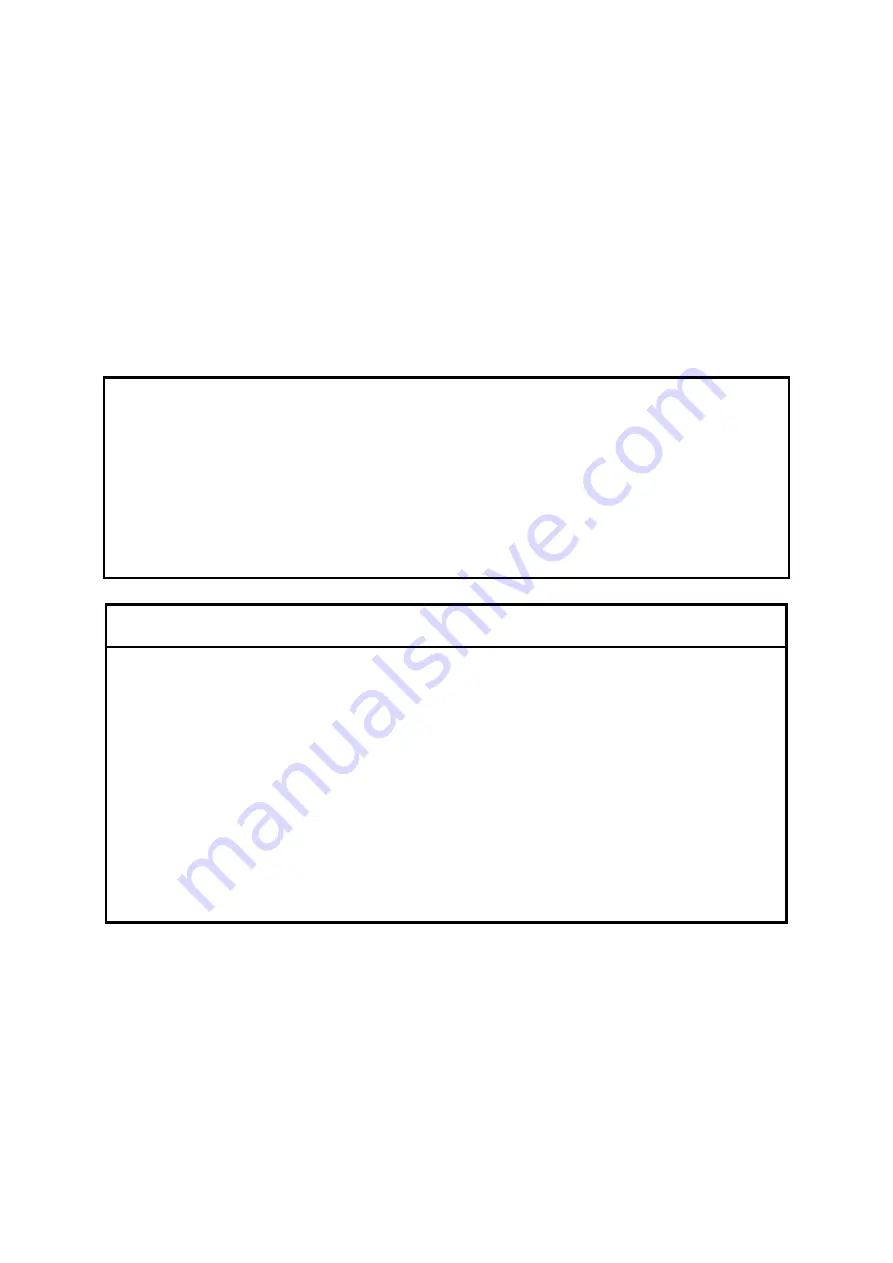
8. Tools
8-5
8.2.3 Installing the tools
This section explains how to install various software on the PADT.
8.2.3.1 Notes on installation
The various tools associated with programming and operation of the S10VE software (ladder diagram, HI-
FLOW, RPDP, and NXACP) are compatible with the Microsoft® Windows® 7 (64-bit) and Microsoft®
Windows® 10 (64-bit) operating systems. Note that the following runtime libraries must be installed for
the S10VE tools to work. If these runtime libraries are not installed, install them from the Microsoft
Download Center before you start using the tools.
●
Microsoft .NET Framework 4
●
Microsoft Visual C++ 2010 Redistributable Package (x64)
●
Do not attempt to start the BASE SYSTEM/S10VE tool in an environment without Microsoft .NET
Framework 4 installed. If you do so, the error message
.NET
Framework
Initialization
Error
appears and the tool cannot start.
●
Do not attempt to start the BASE SYSTEM/S10VE tool in an environment without the Microsoft Visual
C++ 2010 Redistributable Package (x64) installed. If you do so, the error message
The
program
can't
start
because
MSVCR110.dll
is
missing
from
your
computer.
Re-
installing
the
application may
fix
this
problem.
appears during startup, and BASE
SET/S10VE terminates abnormally.
Notice
●
Use an account with administrator privileges to install and uninstall the S10VE tools. If you use a
standard account, the tools might not be installed or uninstalled correctly.
●
Exit all Windows® programs before installing each tool. This includes memory-resident programs such
as anti-virus software. An error might occur if you attempt to install a tool with other programs still
running. In this case, uninstall the tool you were installing and exit all Windows® programs. Then,
install the tool again. For details on how to uninstall a tool, see
8.2.3.3 Uninstalling individual tools
.
●
Do not install an S10VE tool to any of the following folders, which are protected by User Account
Control:
- Program file folder (for example,
C:¥Program Files
)
- System root folder (for example,
C:¥Windows
)
- System drive root folder (for example,
C:¥
)
- Program data folder (for example,
C:¥ProgramData
)
Summary of Contents for S10VE
Page 1: ...User s Manual General Description SEE 1 001 A ...
Page 2: ...User s Manual General Description ...
Page 53: ...This page is intentionally left blank ...
Page 59: ...This page is intentionally left blank ...
Page 67: ...This page is intentionally left blank ...
Page 75: ...This page is intentionally left blank ...
Page 77: ...This page is intentionally left blank ...
Page 103: ...This page is intentionally left blank ...
Page 129: ...This page is intentionally left blank ...
Page 295: ...This page is intentionally left blank ...
Page 309: ...This page is intentionally left blank ...
Page 341: ...This page is intentionally left blank ...
Page 345: ...This page is intentionally left blank ...
Page 475: ...This page is intentionally left blank ...
Page 489: ...This page is intentionally left blank ...
Page 505: ......