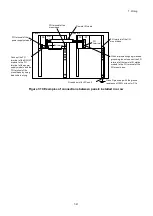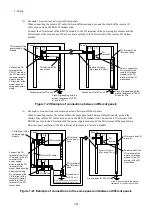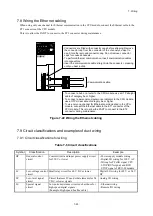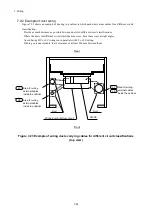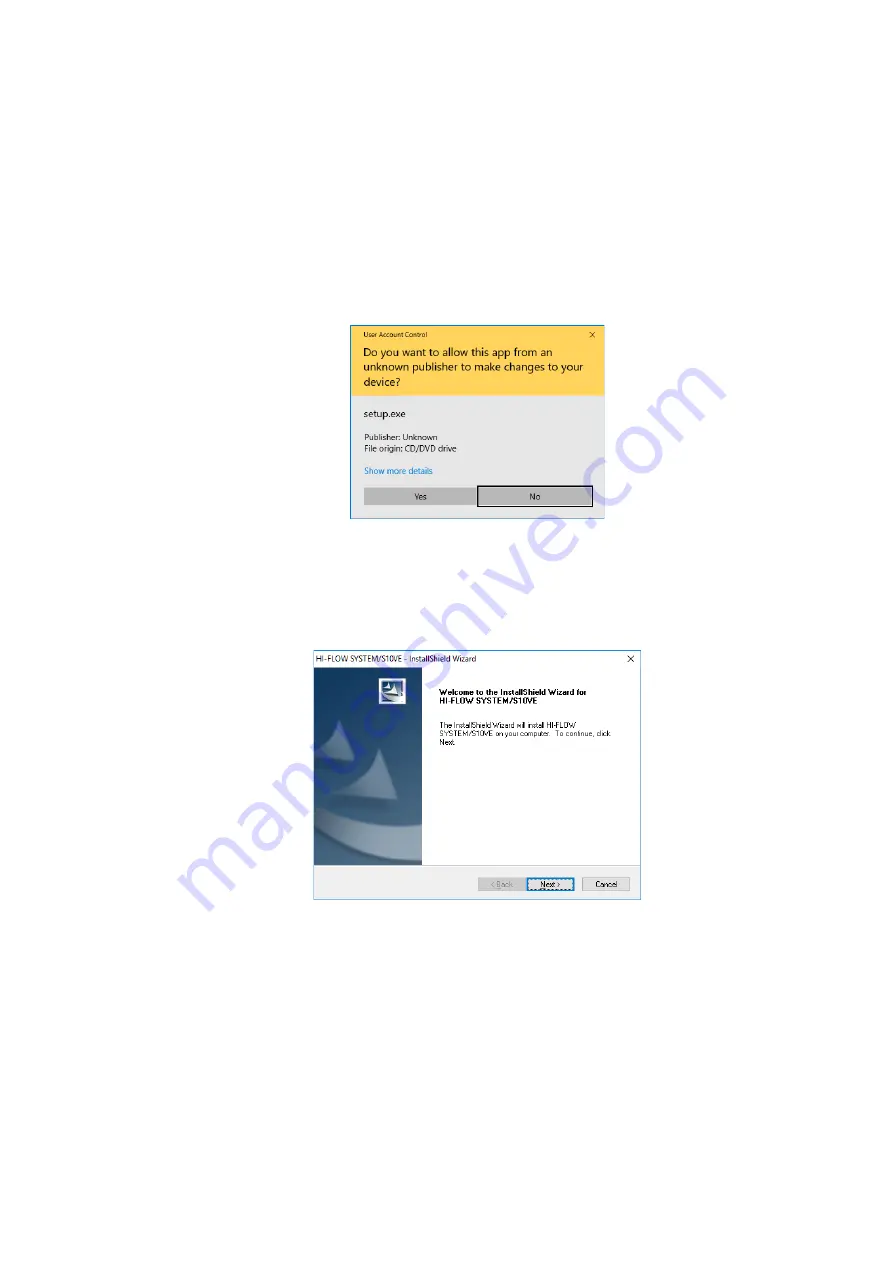
8. Tools
8-6
8.2.3.2 Installing individual tools
You can install tools from a CD or from the basic installation set. The following explains how to install
tools from the HI-FLOW SYSTEM/S10VE installation CD.
Log on as an account with administrator privileges when installing the tools.
(1) To install the HI-FLOW SYSTEM/S10VE tool, double-click
setup.exe
in the folder
S789803
on
the HI-FLOW SYSTEM/S10VE installation CD. The
setup.exe
file of each tool is located in a
different folder.
(2) When you double-click
setup.exe
, the following message might appear. Click
Yes
to acknowledge
the message and begin the setup process.
Figure 8-1 User Account Control message
(3) The InstallShield Wizard window appears. Install the tool as prompted by the messages in the
installer.
Figure 8-2 InstallShield Wizard window
Summary of Contents for S10VE
Page 1: ...User s Manual General Description SEE 1 001 A ...
Page 2: ...User s Manual General Description ...
Page 53: ...This page is intentionally left blank ...
Page 59: ...This page is intentionally left blank ...
Page 67: ...This page is intentionally left blank ...
Page 75: ...This page is intentionally left blank ...
Page 77: ...This page is intentionally left blank ...
Page 103: ...This page is intentionally left blank ...
Page 129: ...This page is intentionally left blank ...
Page 295: ...This page is intentionally left blank ...
Page 309: ...This page is intentionally left blank ...
Page 341: ...This page is intentionally left blank ...
Page 345: ...This page is intentionally left blank ...
Page 475: ...This page is intentionally left blank ...
Page 489: ...This page is intentionally left blank ...
Page 505: ......