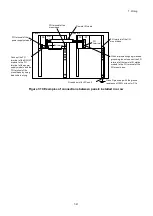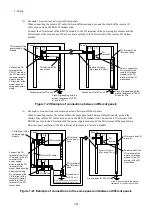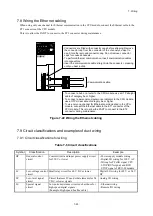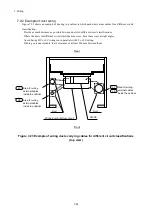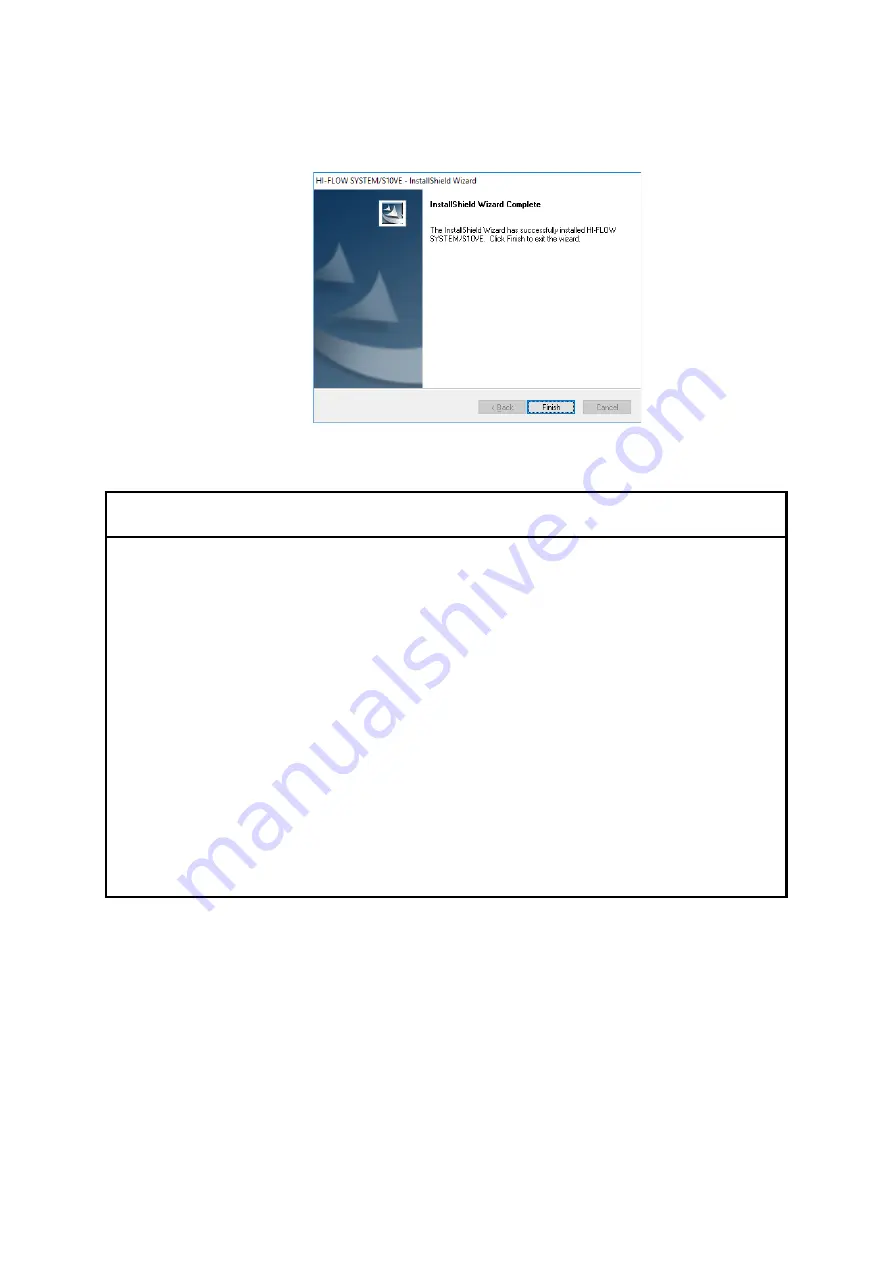
8. Tools
8-7
(4) When the installation process has completed, the InstallShield Wizard Complete window appears.
Click
Finish
.
Figure 8-3 InstallShield Wizard Complete window
Notice
●
BASE SYSTEM/S10VE cannot be installed on a per-user basis. To install BASE SYSTEM/S10VE
successfully, you must first log on to the system with an administrator account.
BASE SYSTEM/S10VE might not be installed properly in any of the following cases: 1) Administrator
permissions are acquired by using User Account Control
#
from a standard user account, 2) The
administrator account was created from a standard user account by using User Account Control.
In this case, log on with the administrator account that was first created on your PADT, and then
reinstall BASE SYSTEM/S10VE.
If you log on with a user account other than that used for installing BASE SYSTEM/S10VE, the
installed program might not appear in the program menu. In this case, log off and log on again with the
administrator account that was first created on your PADT, uninstall the installed program, and then
install the program again.
When you want to create a new account, log on with an administrator account without using User
Account Control.
#: User Account Control is a Microsoft Windows feature that temporarily grants administrative rights to
standard user accounts.
Summary of Contents for S10VE
Page 1: ...User s Manual General Description SEE 1 001 A ...
Page 2: ...User s Manual General Description ...
Page 53: ...This page is intentionally left blank ...
Page 59: ...This page is intentionally left blank ...
Page 67: ...This page is intentionally left blank ...
Page 75: ...This page is intentionally left blank ...
Page 77: ...This page is intentionally left blank ...
Page 103: ...This page is intentionally left blank ...
Page 129: ...This page is intentionally left blank ...
Page 295: ...This page is intentionally left blank ...
Page 309: ...This page is intentionally left blank ...
Page 341: ...This page is intentionally left blank ...
Page 345: ...This page is intentionally left blank ...
Page 475: ...This page is intentionally left blank ...
Page 489: ...This page is intentionally left blank ...
Page 505: ......