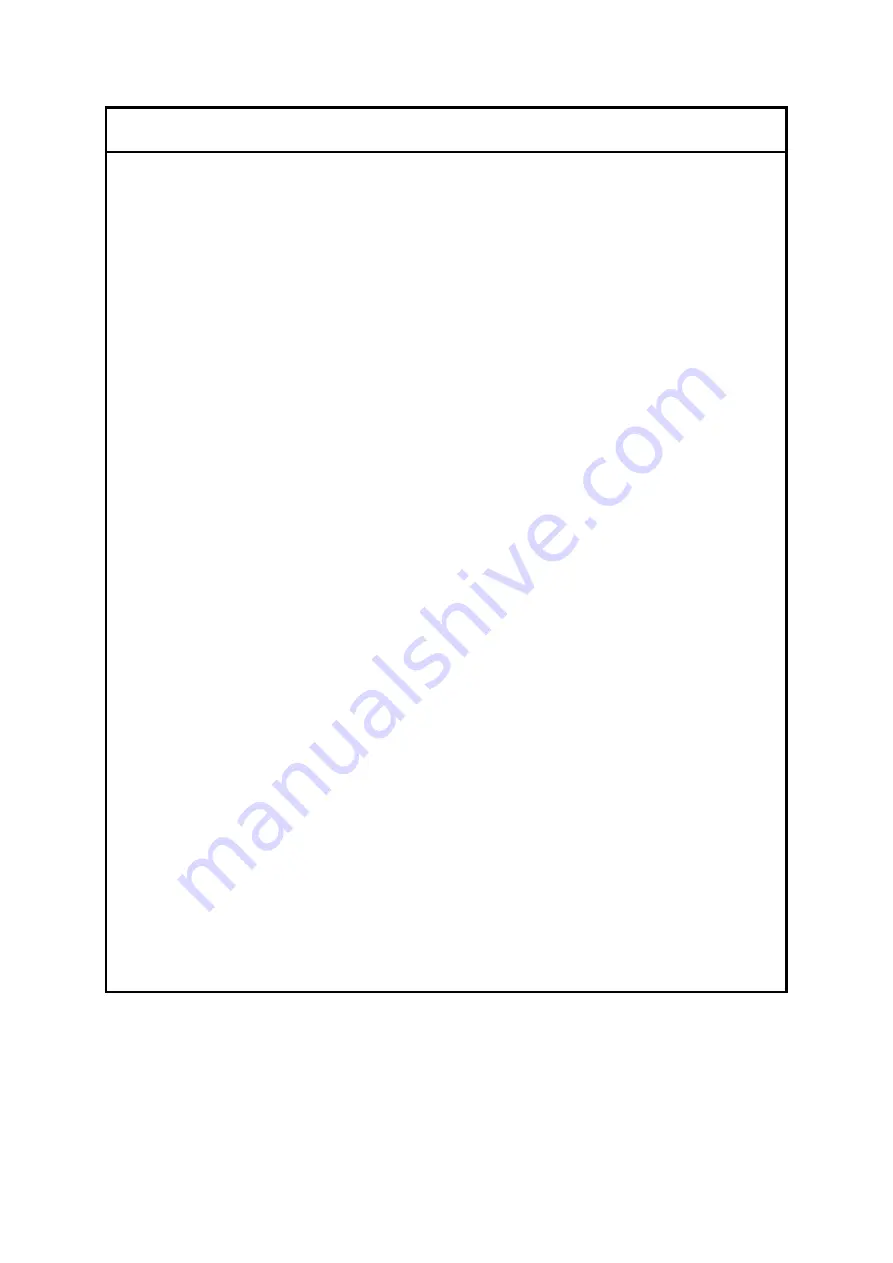
S-12
Notice
●
In remote I/O communication, there is no way to view error information besides checking the system
register and looking at the LED indicators on the station module and remote I/O optical adapter. There
is no way to determine from the contents of the received data whether the data was transmitted normally
or a time out occurred. This means that in a large-scale or wide area system that has been built using
remote I/O optical adapters, it takes a long time to analyze the cause when an issue arises. Because the
system register and LED indicators provide current status information, the operator can identify the
source of a persistent error, such as that caused by a failed module. However, identifying the source of
an error that manifests intermittently such as a partial cable disconnection takes much more time.
Given this difficulty in identifying the source of errors related to remote I/O communication, you must
keep the following in mind with the objective of streamlining the process of failure analysis when a
failure occurs:
A module such as OD.RING makes it easier to analyze faults on a line. Consider using it in your system
design where doing so is cost-effective.
-
Design the system in a way that considers fault analysis, through such means as centralized installation
and PI/O unit aggregation.
-
Prepare an allocation table that shows the correspondence of I/O signals and PI/O addresses with
respect to the entire system configuration. This allows you to identify the location of the fault when an
issue with data occurs at the application level, such as data not being updated due to a timeout.
-
The CPU module of the S10VE system does not perform external notification if the remote I/O line
times out. It is the responsibility of the user to use a program that monitors the system register at the
control cycle level and identifies when a timeout occurs.
-
To identify the source of an intermittent fault, it is the responsibility of the user to use a program that
saves to memory all areas of the system register related to the remote I/O line when a timeout occurs.
-
Tag each optical cable with its line number to prevent incorrect connection of the remote I/O optical
adapter and optical cables.
●
If multiple remote I/O optical adapters are installed together, turning off the power supply module of the
CPU unit for maintenance of the remote I/O optical adapter prevents any further remote I/O
communication that involves the remote I/O optical adapters. When designing the system, consider your
maintenance procedures when implementing remote I/O optical adapters.
(See pages 2-4 and 13-87.)
●
To prevent damage to the power supply module, take the following precautions:
-
Leave sufficient time (at least 5 seconds) between turning the power switch off and on.
-
Do not repeatedly turn the power switch on and off.
-
Input voltage must increase and decrease monotonically between 0 and 85V.
- Do not supply a fluctuating input voltage that might cause the power supply module to repeatedly start
and stop.
(See page 5-4.)
Summary of Contents for S10VE
Page 1: ...User s Manual General Description SEE 1 001 A ...
Page 2: ...User s Manual General Description ...
Page 53: ...This page is intentionally left blank ...
Page 59: ...This page is intentionally left blank ...
Page 67: ...This page is intentionally left blank ...
Page 75: ...This page is intentionally left blank ...
Page 77: ...This page is intentionally left blank ...
Page 103: ...This page is intentionally left blank ...
Page 129: ...This page is intentionally left blank ...
Page 295: ...This page is intentionally left blank ...
Page 309: ...This page is intentionally left blank ...
Page 341: ...This page is intentionally left blank ...
Page 345: ...This page is intentionally left blank ...
Page 475: ...This page is intentionally left blank ...
Page 489: ...This page is intentionally left blank ...
Page 505: ......
















































