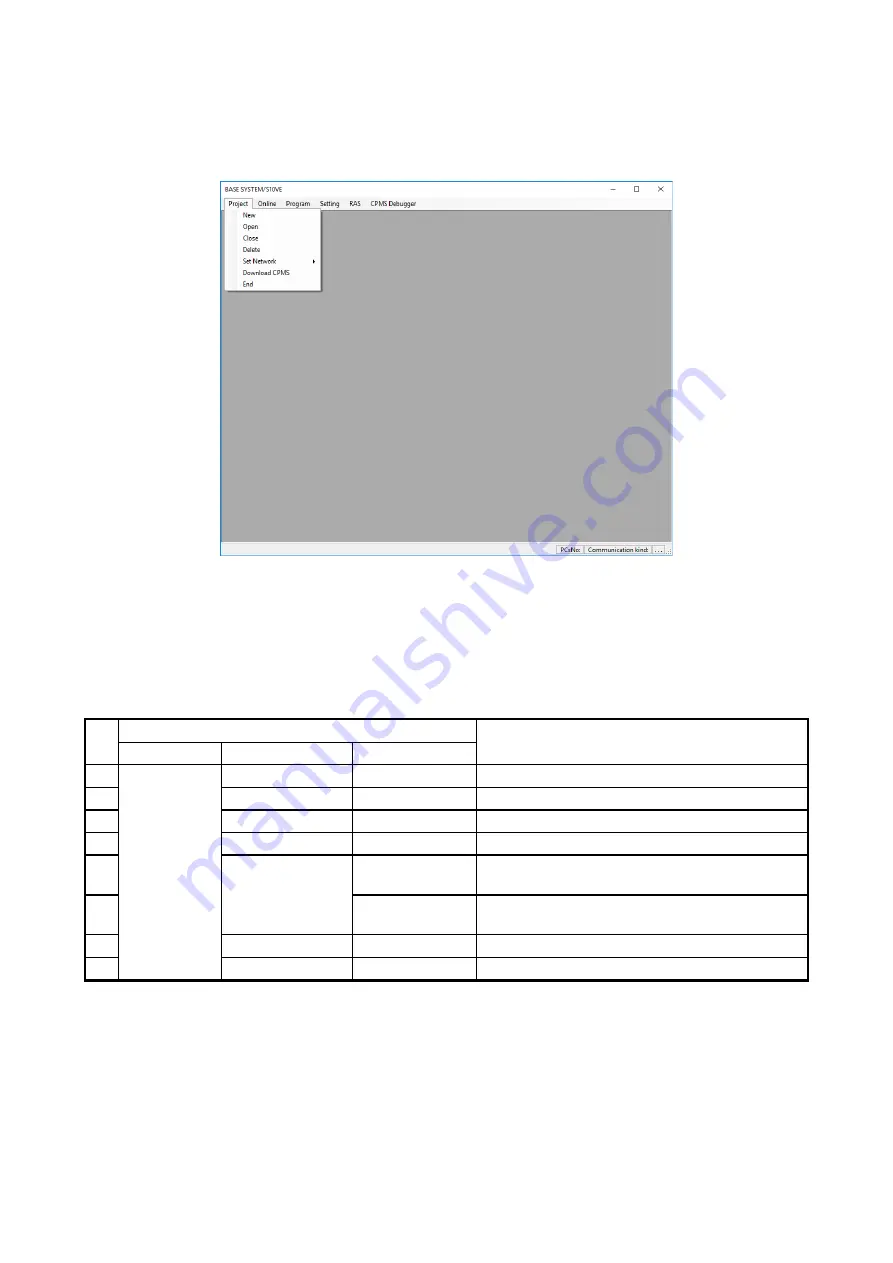
8. Tools
8-21
8.4.2 Project functions
Project functions are available from the
Project
menu.
Figure 8-16 Window after clicking the Project menu
The following table lists and describes the project functions:
Table 8-
2
List of Project menu items
No.
Category
Description
Level 1
Level 2
Level 3
1
Project
New
--
Creates a new project.
2
Open
--
Opens an existing project.
3
Close
--
Closes the currently open project.
4
Delete
--
Deletes an existing project.
5
Set Network
Ethernet
Sets the IP address and routing information for the
CPU module.
6
ET.NET
Sets the IP address and routing information for
ET.NET.
7
Download CPMS
--
Replaces the CPMS of the connected PCs.
8
End
--
Exits BASE SYSTEM and outputs an operation log.
Summary of Contents for S10VE
Page 1: ...User s Manual General Description SEE 1 001 A ...
Page 2: ...User s Manual General Description ...
Page 53: ...This page is intentionally left blank ...
Page 59: ...This page is intentionally left blank ...
Page 67: ...This page is intentionally left blank ...
Page 75: ...This page is intentionally left blank ...
Page 77: ...This page is intentionally left blank ...
Page 103: ...This page is intentionally left blank ...
Page 129: ...This page is intentionally left blank ...
Page 295: ...This page is intentionally left blank ...
Page 309: ...This page is intentionally left blank ...
Page 341: ...This page is intentionally left blank ...
Page 345: ...This page is intentionally left blank ...
Page 475: ...This page is intentionally left blank ...
Page 489: ...This page is intentionally left blank ...
Page 505: ......
















































