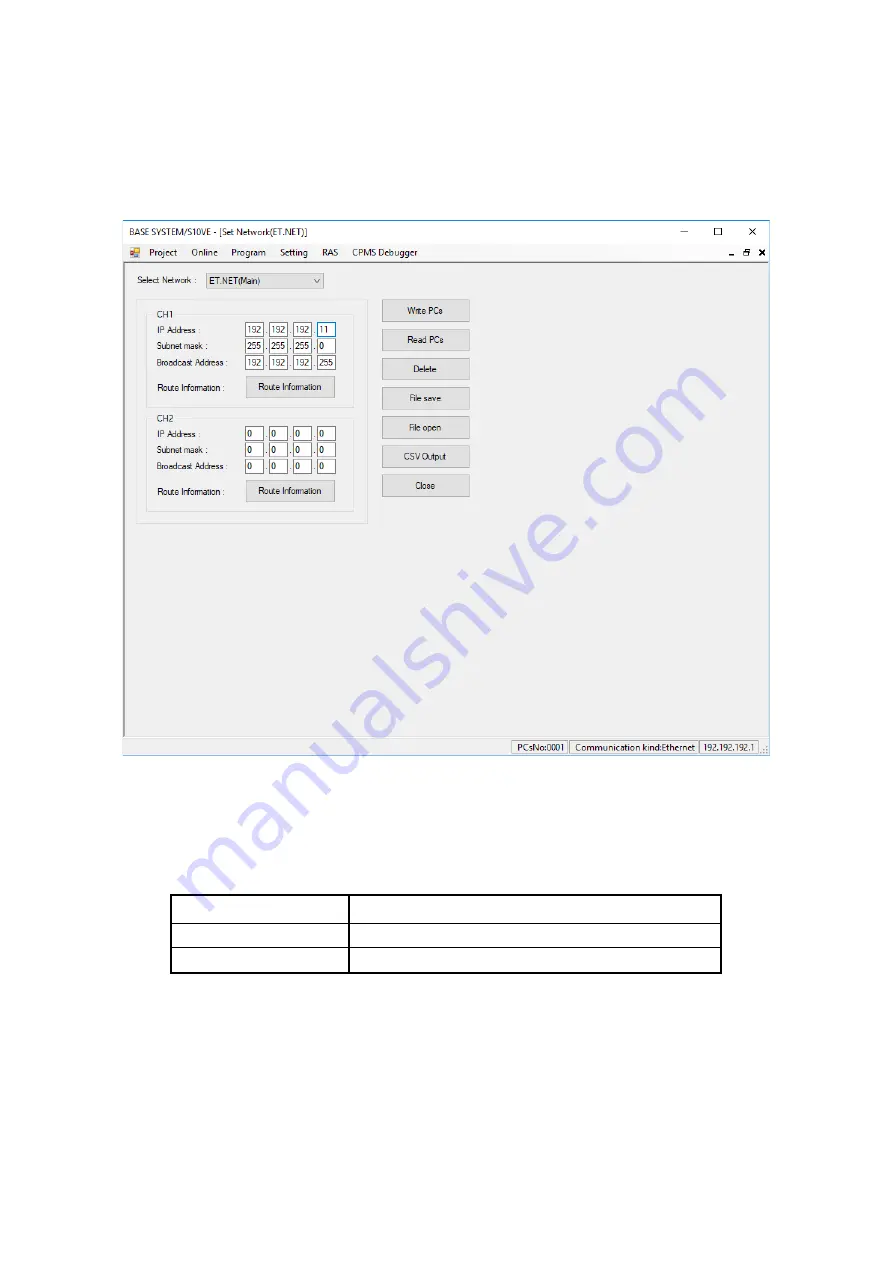
8. Tools
8-36
8.4.2.5.2 ET.NET configuration
(1) Set the network information for ET.NET.
From the main menu, select
Project
,
Set Network
, and then
ET.NET
.
(2) The Set Network (ET.NET) window appears.
Figure 8-35 Set Network (ET.NET) window
(3) Select the ET.NET module (main or sub) whose network you want to configure from the
Select
Network
drop-down list.
Item
Description
ET.NET(Main)
Sets network information for the ET.NET main module.
ET.NET(Sub)
Sets network information for the ET.NET sub-module.
Note: You can configure a maximum of two ET.NET modules, one designated the main module and
the other the sub-module.
-
IP Address
,
Sub Net Mask
, and
Broadcast Address
Set the IP address, subnet mask, and broadcast address of the network selected in
Select Network
.
-
Setting Routes Num
,
Network Address
, and
Gateway IP Address
To configure the routing table, click the applicable
Route Information
button in the Set Network
(ET.NET) window. The Route Information window appears.
Summary of Contents for S10VE
Page 1: ...User s Manual General Description SEE 1 001 A ...
Page 2: ...User s Manual General Description ...
Page 53: ...This page is intentionally left blank ...
Page 59: ...This page is intentionally left blank ...
Page 67: ...This page is intentionally left blank ...
Page 75: ...This page is intentionally left blank ...
Page 77: ...This page is intentionally left blank ...
Page 103: ...This page is intentionally left blank ...
Page 129: ...This page is intentionally left blank ...
Page 295: ...This page is intentionally left blank ...
Page 309: ...This page is intentionally left blank ...
Page 341: ...This page is intentionally left blank ...
Page 345: ...This page is intentionally left blank ...
Page 475: ...This page is intentionally left blank ...
Page 489: ...This page is intentionally left blank ...
Page 505: ......
















































