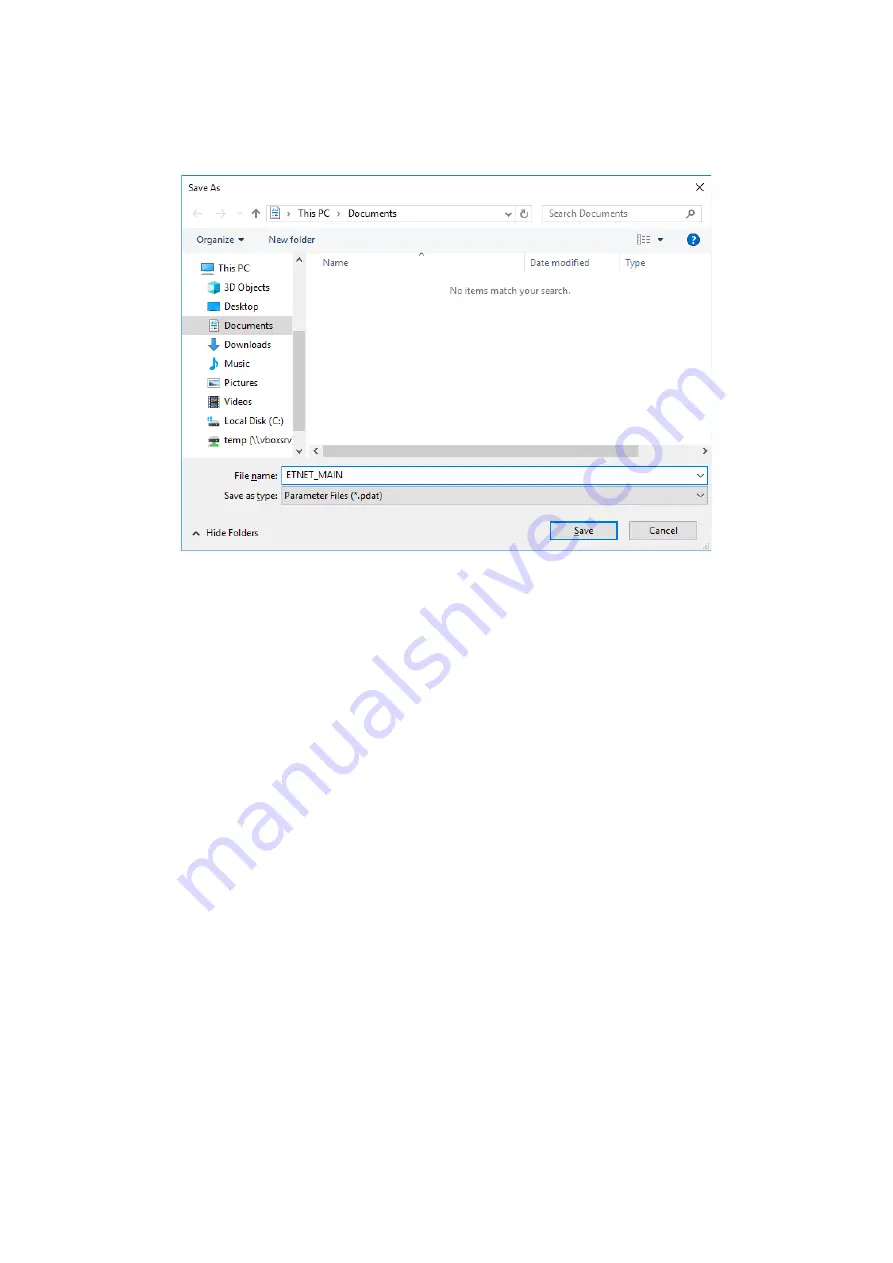
8. Tools
8-43
(8) To save the network information you input to a file, click the
File save
button in the Set Network
(ET.NET) window. A Save As dialog box appears.
Figure 8-48 Save As dialog box
In the Save As dialog box, specify the name of the file to which you want to save the network
information.
If you click
Save
, the File save window appears.
If you click
Cancel
, the Save As dialog box closes.
Summary of Contents for S10VE
Page 1: ...User s Manual General Description SEE 1 001 A ...
Page 2: ...User s Manual General Description ...
Page 53: ...This page is intentionally left blank ...
Page 59: ...This page is intentionally left blank ...
Page 67: ...This page is intentionally left blank ...
Page 75: ...This page is intentionally left blank ...
Page 77: ...This page is intentionally left blank ...
Page 103: ...This page is intentionally left blank ...
Page 129: ...This page is intentionally left blank ...
Page 295: ...This page is intentionally left blank ...
Page 309: ...This page is intentionally left blank ...
Page 341: ...This page is intentionally left blank ...
Page 345: ...This page is intentionally left blank ...
Page 475: ...This page is intentionally left blank ...
Page 489: ...This page is intentionally left blank ...
Page 505: ......
















































