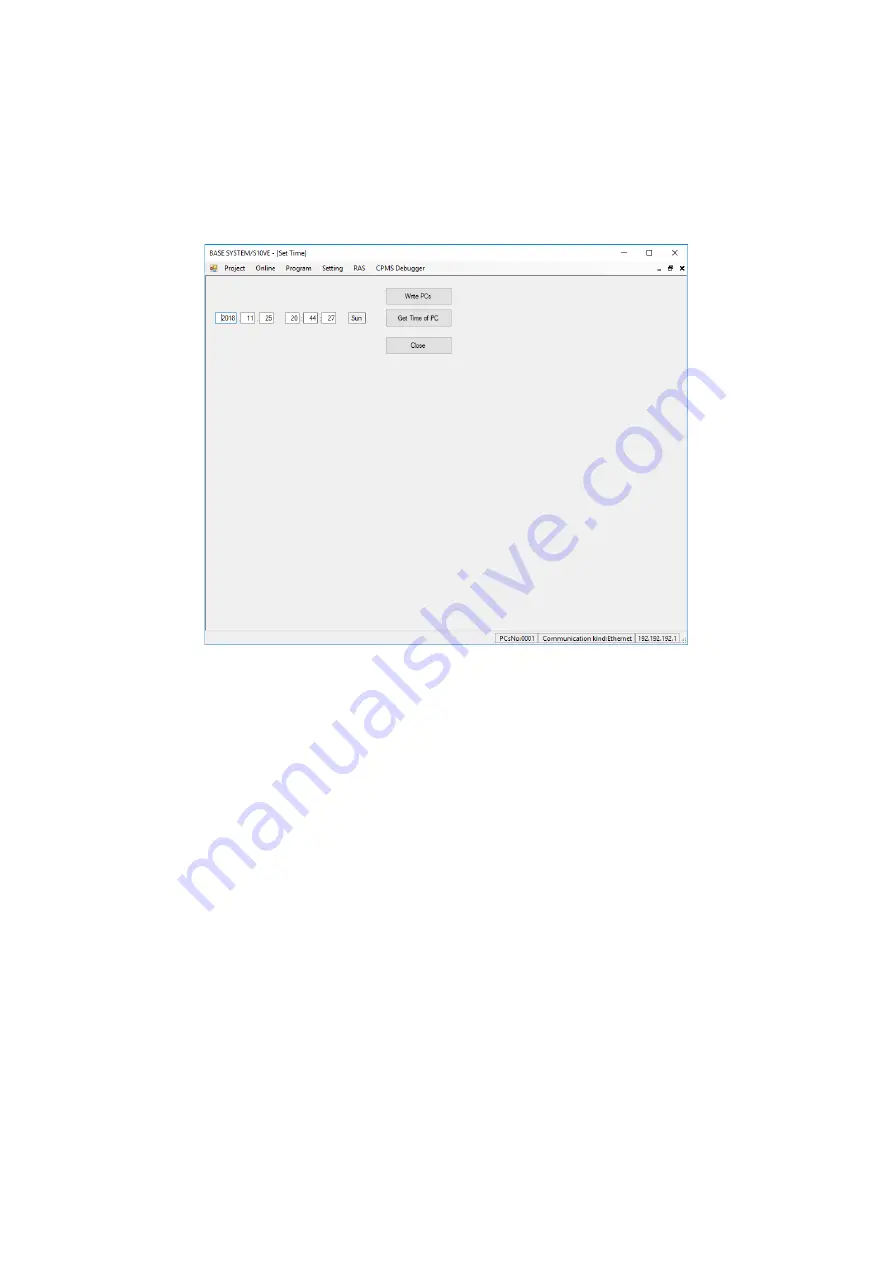
8. Tools
8-76
8.4.5.1 Setting menu: Set Time
Use this menu item to display or set the clock of the CPU module.
(1) From the main menu, select
Setting
and then
Set Time
.
(2) The Set Time window appears. By default, the system retrieves and displays the time from the CPU
module.
Figure 8-90 Set Time window
(3) If you want to change the time displayed in the Set Time window, enter the new time in the fields
provided. You can input the time setting of the PADT by clicking the
Get Time of PC
button.
(4) To update the CPU module with the new time setting, click
Write PCs
.
(5) Click
Close
to close the Set Time window.
Summary of Contents for S10VE
Page 1: ...User s Manual General Description SEE 1 001 A ...
Page 2: ...User s Manual General Description ...
Page 53: ...This page is intentionally left blank ...
Page 59: ...This page is intentionally left blank ...
Page 67: ...This page is intentionally left blank ...
Page 75: ...This page is intentionally left blank ...
Page 77: ...This page is intentionally left blank ...
Page 103: ...This page is intentionally left blank ...
Page 129: ...This page is intentionally left blank ...
Page 295: ...This page is intentionally left blank ...
Page 309: ...This page is intentionally left blank ...
Page 341: ...This page is intentionally left blank ...
Page 345: ...This page is intentionally left blank ...
Page 475: ...This page is intentionally left blank ...
Page 489: ...This page is intentionally left blank ...
Page 505: ......
















































