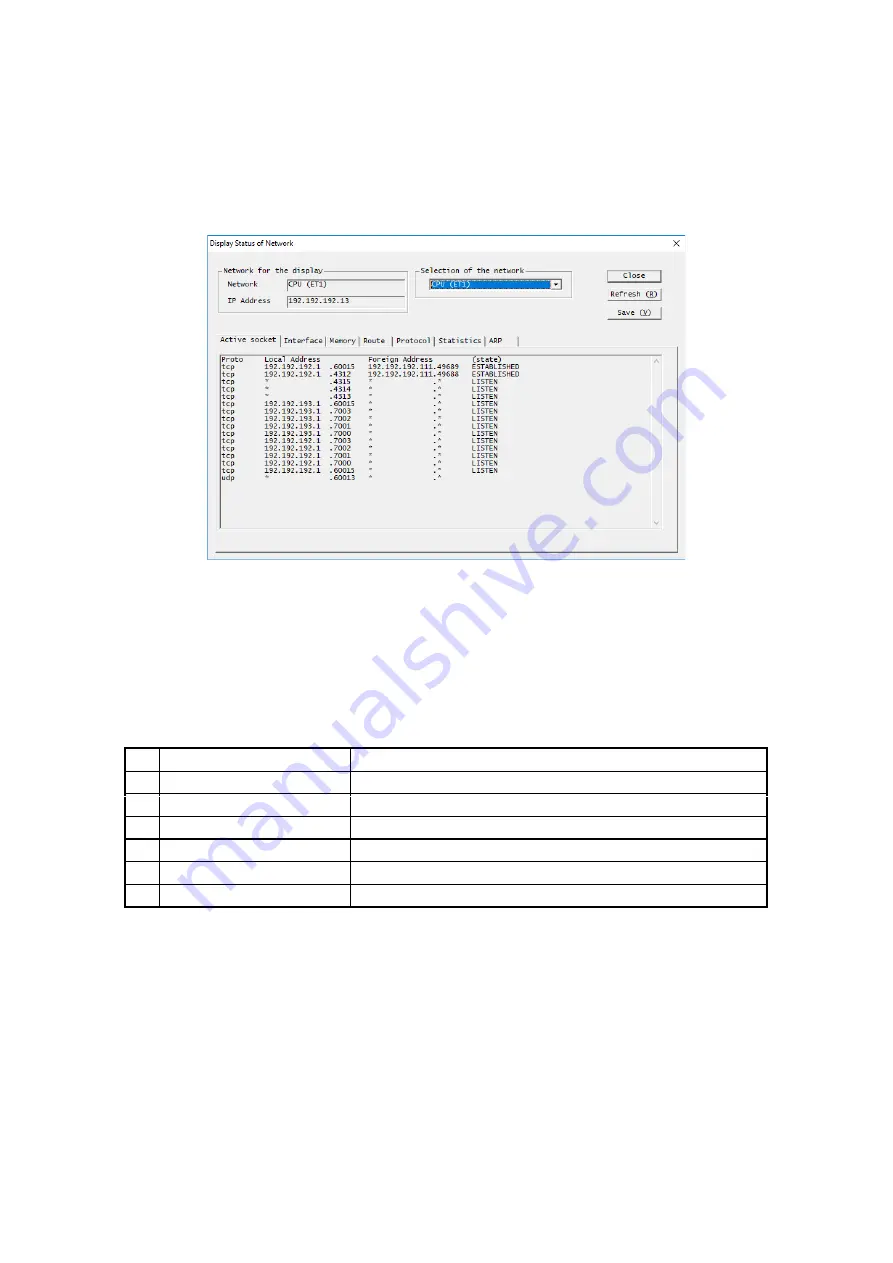
8. Tools
8-90
8.4.6.7 RAS menu: Network Information
Use this menu item to display the network information of the CPU module and ET.NET module.
(1) From the main menu, select
RAS
and then
Network Information
.
(2) The Display Status of Network window appears.
Figure 8-100 Display Status of Network window
(3) Select the network whose network information you want to display from the
Selection of the
network
drop-down list.
Table 8-12 Items in Selection of the network drop-down list
No.
Network name
Remarks
1
CPU (ET1)
2
CPU (ET2)
3
ET.NET(MAIN) (CH1)
Does not appear if no ET.NET main module is installed.
4
ET.NET(MAIN) (CH2)
Does not appear if no ET.NET main module is installed.
5
ET.NET(SUB) (CH1)
Does not appear if no ET.NET sub-module is installed.
6
ET.NET(SUB) (CH2)
Does not appear if no ET.NET sub-module is installed.
Summary of Contents for S10VE
Page 1: ...User s Manual General Description SEE 1 001 A ...
Page 2: ...User s Manual General Description ...
Page 53: ...This page is intentionally left blank ...
Page 59: ...This page is intentionally left blank ...
Page 67: ...This page is intentionally left blank ...
Page 75: ...This page is intentionally left blank ...
Page 77: ...This page is intentionally left blank ...
Page 103: ...This page is intentionally left blank ...
Page 129: ...This page is intentionally left blank ...
Page 295: ...This page is intentionally left blank ...
Page 309: ...This page is intentionally left blank ...
Page 341: ...This page is intentionally left blank ...
Page 345: ...This page is intentionally left blank ...
Page 475: ...This page is intentionally left blank ...
Page 489: ...This page is intentionally left blank ...
Page 505: ......
















































