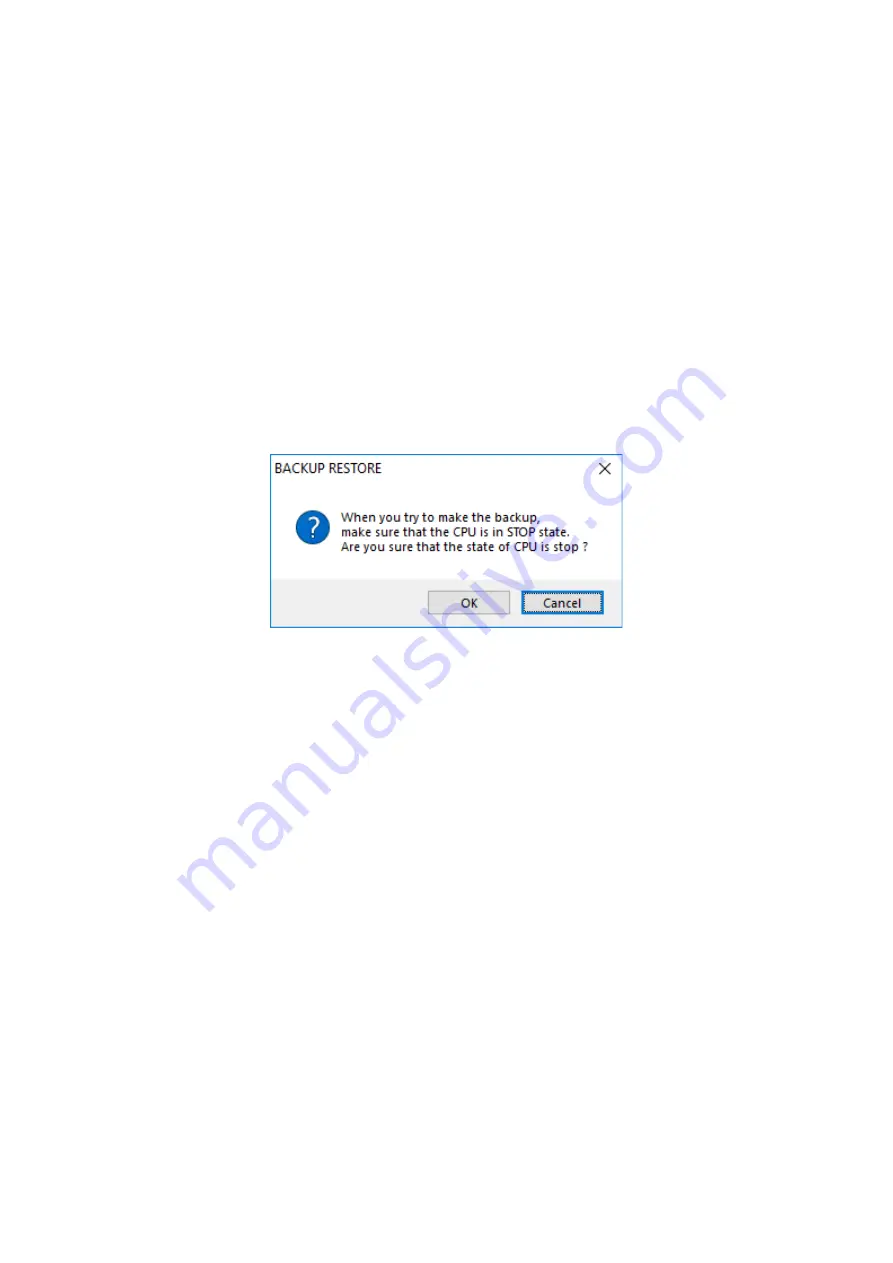
8. Tools
8-117
8.5 BACKUP RESTORE SYSTEM
8.5.1 Backup
You can use BACKUP RESTORE SYSTEM to back up the data on the CPU module.
Confirm the following before backing up the CPU data:
[1] The PADT is not connected to an ET.NET module.
[2] The hardware CPU RUN/STOP switch is set to RUN.
(1) From the BASE SYSTEM main menu, select
Online
and then
Backup
. If the communication type is
ET.NET, an error message indicating that the function cannot be used with ET.NET is displayed (Figure
8-50).
If the CPU mode of the PCs is RUN, a message appears asking you to confirm that the CPU mode can
be changed to STOP.
Figure 8-122 CPU stop confirmation message for backup function
Click
OK
to place the CPU in STOP mode.
If you click
Cancel
, a message appears indicating that the backup process will be canceled.
Click
OK
. You are returned to the BASE SYSTEM window.
As when replacing the CPU module, this message does not appear if the CPU module is already in
STOP mode.
Summary of Contents for S10VE
Page 1: ...User s Manual General Description SEE 1 001 A ...
Page 2: ...User s Manual General Description ...
Page 53: ...This page is intentionally left blank ...
Page 59: ...This page is intentionally left blank ...
Page 67: ...This page is intentionally left blank ...
Page 75: ...This page is intentionally left blank ...
Page 77: ...This page is intentionally left blank ...
Page 103: ...This page is intentionally left blank ...
Page 129: ...This page is intentionally left blank ...
Page 295: ...This page is intentionally left blank ...
Page 309: ...This page is intentionally left blank ...
Page 341: ...This page is intentionally left blank ...
Page 345: ...This page is intentionally left blank ...
Page 475: ...This page is intentionally left blank ...
Page 489: ...This page is intentionally left blank ...
Page 505: ......















































