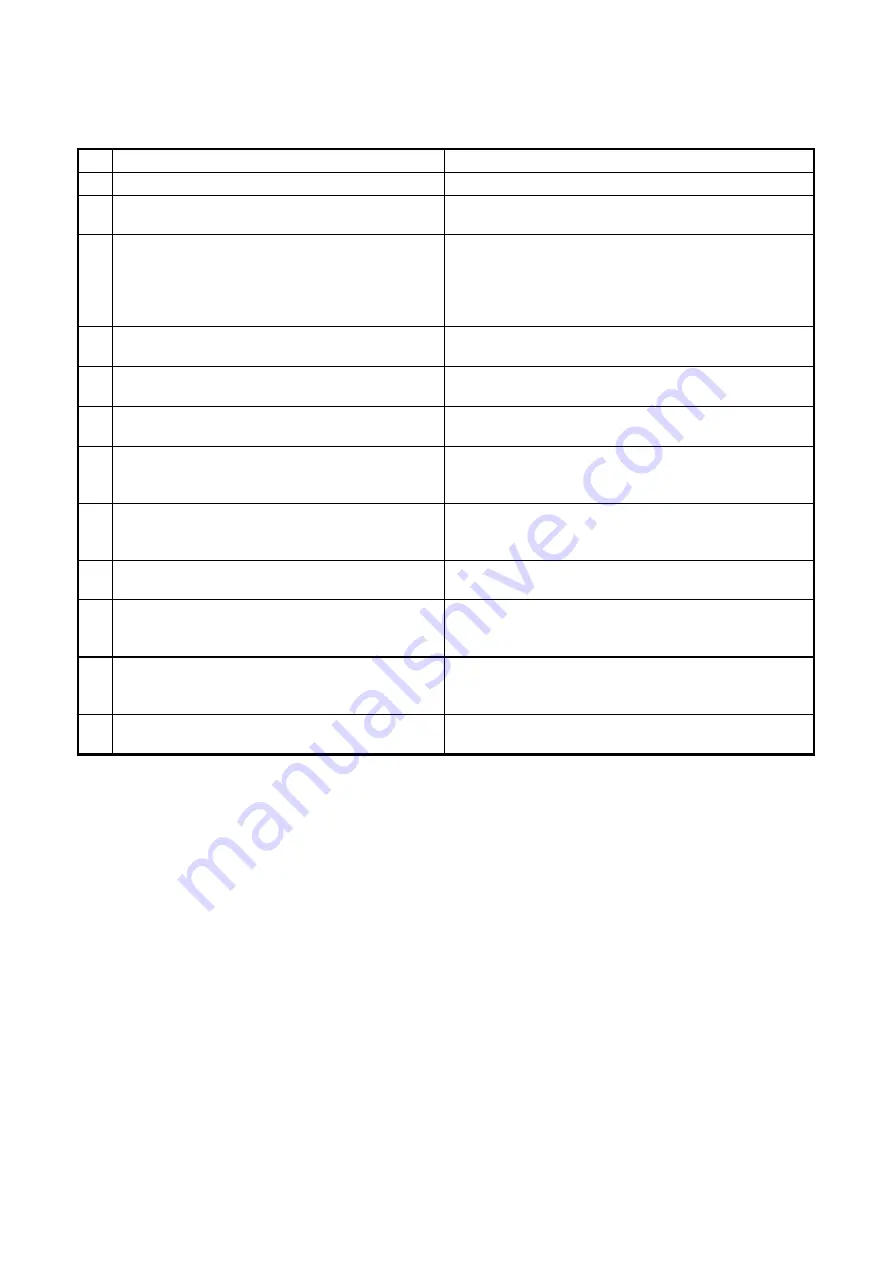
8. Tools
8-162
Table 8-46 Initialize Task window
No.
Error message
Action to take
1
The OS initial information file has not been loaded.
Click
CPMS Update
in the Properties window.
2
Cannot execute with SW STOP. Execute this
operation with SW RUN.
Set the CPU RUN/STOP switch of the CPU module to
RUN and then perform the operation again.
3
Failed to read data.
Check the communication path (including cable
connection).
Module: xr_rrw_rrb_p
Error:
error-code
Check the communication paths. Also, check the error code
in Table 8-48. If the error code is unknown, contact the
system administrator.
4
Failed to transfer data.
Check the error code in Table 8-48. If the error code is
unknown, contact the system administrator.
5
Failed to open the UDP communication socket.
If there is no issue with the communication paths, contact
the system administrator.
6
Failed to close the UDP communication socket.
If there is no issue with the communication paths, contact
the system administrator.
7
Failed in the CPU STOP processing.
Module: xr_rrw_stop
Error:
error-code
Check the communication paths. Also, check the error code
in Table 8-48. If the error code is unknown, contact the
system administrator.
8
Failed in the CPU reset start.
Module: xr_rrw_grstart
Error:
error-code
Check the communication paths. Also, check the error code
in Table 8-48. If the error code is unknown, contact the
system administrator.
9
Failed in the CPU reset start.
(option module is STOP)
An option module is unable to transition to RUN mode.
Contact the system administrator.
10
Failed to save the ROM.
Module:
module-name
Error:
error-code
Check the communication paths. Also, check the error code
in Table 8-48. If the error code is unknown, contact the
system administrator.
11
Failed to save the ROM.
(wait time over)
The wait time for the ROM save operation has been
exceeded.
Contact the system administrator.
12
Failed to save the ROM.
(status error:
status
)
The system is in an abnormal status.
Contact the system administrator.
Summary of Contents for S10VE
Page 1: ...User s Manual General Description SEE 1 001 A ...
Page 2: ...User s Manual General Description ...
Page 53: ...This page is intentionally left blank ...
Page 59: ...This page is intentionally left blank ...
Page 67: ...This page is intentionally left blank ...
Page 75: ...This page is intentionally left blank ...
Page 77: ...This page is intentionally left blank ...
Page 103: ...This page is intentionally left blank ...
Page 129: ...This page is intentionally left blank ...
Page 295: ...This page is intentionally left blank ...
Page 309: ...This page is intentionally left blank ...
Page 341: ...This page is intentionally left blank ...
Page 345: ...This page is intentionally left blank ...
Page 475: ...This page is intentionally left blank ...
Page 489: ...This page is intentionally left blank ...
Page 505: ......
















































