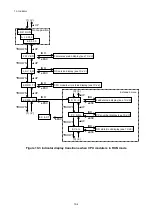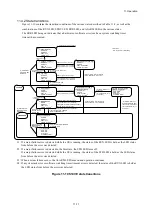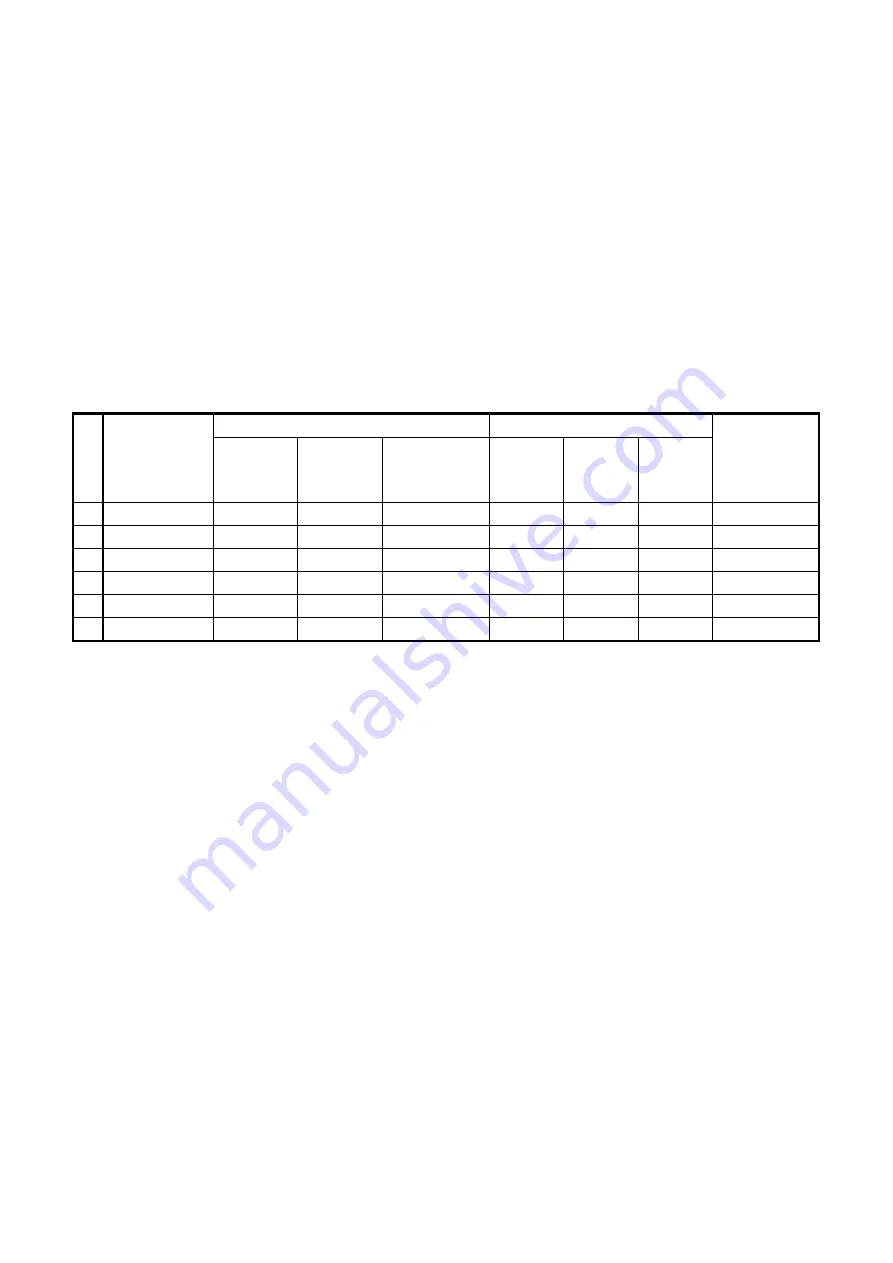
11. Operation
11-1
11. Operation
11.1 Starting and stopping the CPU module
The running of user programs and remote I/O communications are performed according to the settings of the
S10VE CPU module.
(1) Operating status of user programs and remote I/O communications according to the settings of the CPU module
Table 11-1 shows the status of user programs and remote I/O communications according to the settings of the
S10VE CPU module.
Table 11-1 User programs and remote I/O communications according to the settings of the
CPU module
No.
Power switch
on the power
module
CPU module settings
User program
Remote I/O
communication
CPU
RUN/STOP
switch
LADDER
RUN/STOP
switch
LADDER
operation
mode setting
#
C
language
Ladder
HI-FLOW
1
OFF
--
--
--
Stop
Stop
Stop
Stop
2
ON
STOP
STOP
--
Stop
Stop
Stop
Stop
3
ON
STOP
RUN
--
Stop
Stop
Stop
Stop
4
ON
RUN
STOP
--
Operation Stop
Stop
Stop
5
ON
RUN
RUN
NORM
Operation Operation Operation Operation
6
ON
RUN
RUN
SIMU
Operation Operation Operation Stop
#: Specify the settings in the software according to BASE SYSTEM/S10VE.
•
To start the CPU module by using a reset, change the CPU RUN/STOP switch from the STOP to the RUN
position.
•
To stop the CPU module when the RUN LED is on, change the CPU RUN/STOP switch from the RUN to
the STOP position.
Note: If you want an initial start when the RUN LED is on, change the CPU RUN/STOP switch from the
RUN to the STOP position, and then to the RUN position again. If the software has issued a remote
STOP request, you cannot change the CPU RUN/STOP switch to the RUN position. Use the
software to issue a remote RUN request.
(2) Starting and stopping via remote control
You can start and stop the system over the network by using a PC. For details on the specific procedure, see the
software manual for the application you are using.
•
S10VE Software Manual Programming Ladder Diagram System for Windows® (manual number SEE-3-
121)
•
S10VE Software Manual Programming HI-FLOW for Windows® (manual number SEE-3-122)
• S10VE Software Manual Operation Ladder Diagram System for Windows® (manual number SEE-3-131)
•
S10VE Software Manual Operation HI-FLOW for Windows® (manual number SEE-3-132)
•
S10VE Software Manual CPMS General Description and Macro Specifications (manual number SEE-3-
201)
Summary of Contents for S10VE
Page 1: ...User s Manual General Description SEE 1 001 A ...
Page 2: ...User s Manual General Description ...
Page 53: ...This page is intentionally left blank ...
Page 59: ...This page is intentionally left blank ...
Page 67: ...This page is intentionally left blank ...
Page 75: ...This page is intentionally left blank ...
Page 77: ...This page is intentionally left blank ...
Page 103: ...This page is intentionally left blank ...
Page 129: ...This page is intentionally left blank ...
Page 295: ...This page is intentionally left blank ...
Page 309: ...This page is intentionally left blank ...
Page 341: ...This page is intentionally left blank ...
Page 345: ...This page is intentionally left blank ...
Page 475: ...This page is intentionally left blank ...
Page 489: ...This page is intentionally left blank ...
Page 505: ......