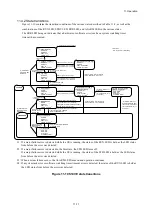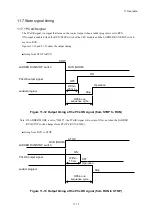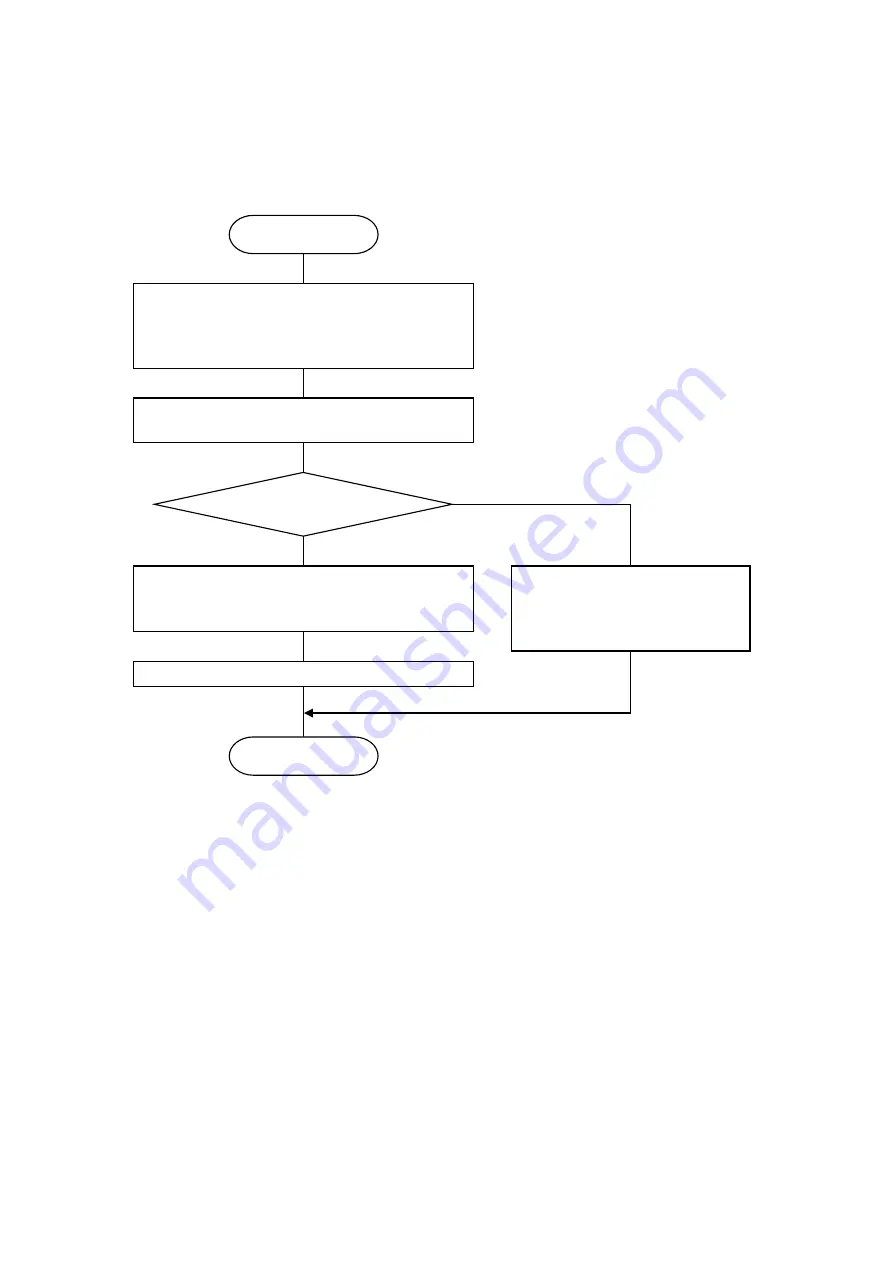
13. Troubleshooting
13-1
13. Troubleshooting
When a failure occurs, follow the procedure in Figure 13-1 to troubleshoot the problem.
Figure 13-1 Troubleshooting procedure
Record the status of the power module LED; the
content of the CPU module indicator display and
the status of the CPU module LED; and the
status of the option module LED.
Use Table 13-1 or Table 13-2 to identify the
location of the failure.
Use Tables 13-3 through 13-8 to perform
Start
Finish
Yes
No
Run the AutoSave function of BASE
SYSTEM/S10VE to save fault analysis
information (see
13.3 AutoSave procedure
).
Troubleshoot the problem by
following the instructions in
13.2
Troubleshooting individual
modules
.
Were you able to
identify the failure
location?
Summary of Contents for S10VE
Page 1: ...User s Manual General Description SEE 1 001 A ...
Page 2: ...User s Manual General Description ...
Page 53: ...This page is intentionally left blank ...
Page 59: ...This page is intentionally left blank ...
Page 67: ...This page is intentionally left blank ...
Page 75: ...This page is intentionally left blank ...
Page 77: ...This page is intentionally left blank ...
Page 103: ...This page is intentionally left blank ...
Page 129: ...This page is intentionally left blank ...
Page 295: ...This page is intentionally left blank ...
Page 309: ...This page is intentionally left blank ...
Page 341: ...This page is intentionally left blank ...
Page 345: ...This page is intentionally left blank ...
Page 475: ...This page is intentionally left blank ...
Page 489: ...This page is intentionally left blank ...
Page 505: ......