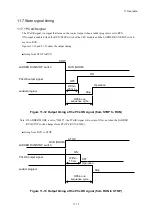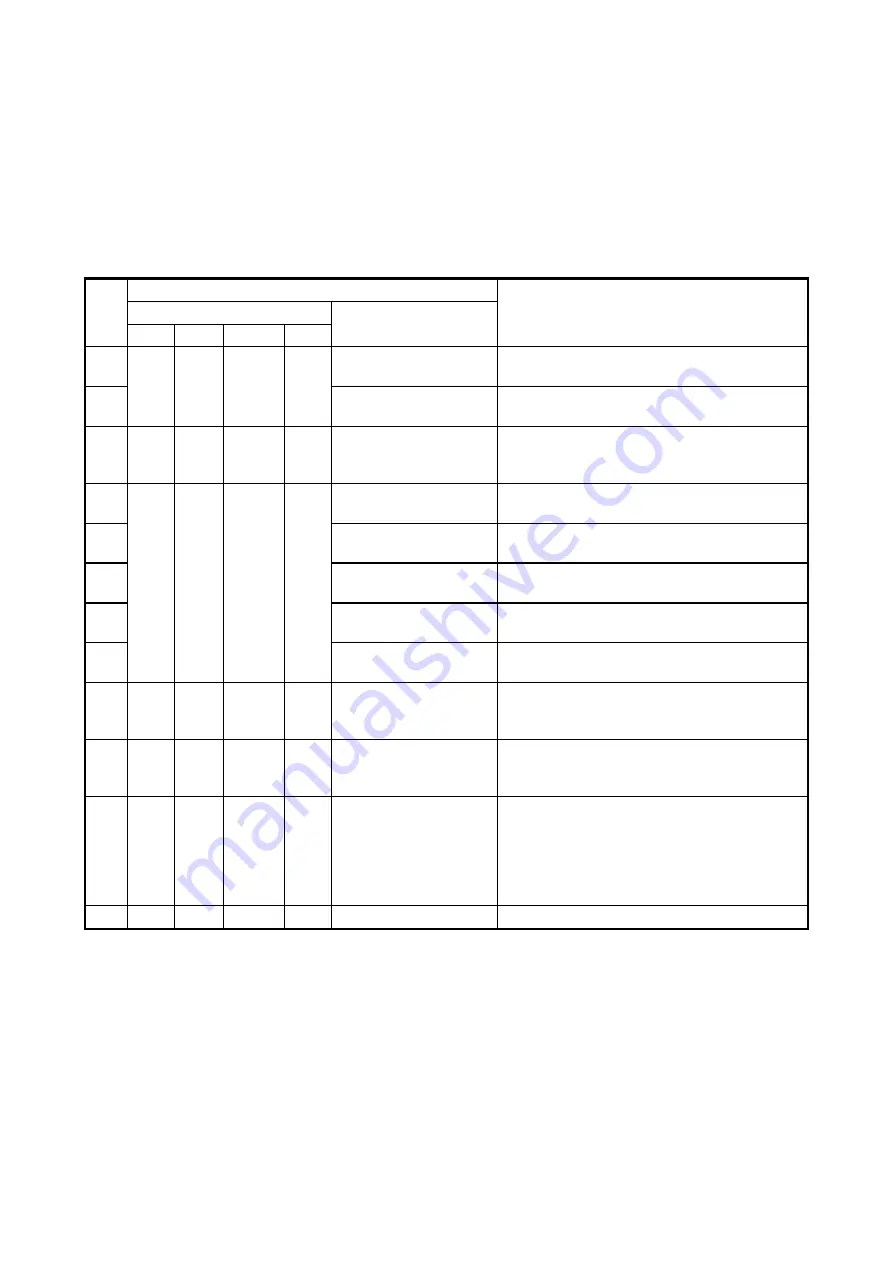
13. Troubleshooting
13-3
13.1.2 CPU module (model: LQP600)
Table 13-2 describes using visual confirmation of the indicators and LEDs of the CPU module to diagnose
problems.
Table 13-2 Diagnosing problems by visually confirming the CPU module LEDs
Legend: ON: On, OFF: Off, B: Blinking, --: Ignore
No.
Check item
Corrective action
LED
Indicator display
RUN STBY ALARM ERR
1
--
--
--
ON
Alternating display of
"ECF=xx" and "xxxxxx"
Reset the CPU module. If the problem persists
even after the reset, replace the CPU module.
2
Alternating display of
"ECC=xx" and "xxxxxx"
Use Table 13-3 to identify the error, and then take
corrective action.
3
--
--
ON
OFF
AL9002
The voltage of the primary battery has fallen.
Replace the primary battery by referring to
14.2.2
Replacing the primary battery
.
4
--
--
ON
OFF
01xxxx
An error has occurred in the OD.RING module.
Use Table 13-4 to eliminate the cause of the error.
5
02xxxx
An error has occurred in the FL.NET module.
Use Table 13-5 to eliminate the cause of the error.
6
03xxxx
An error has occurred in the J.NET module. Use
Table 13-6 to eliminate the cause of the error.
7
04xxxx
An error has occurred in the D.NET module. Use
Table 13-7 to eliminate the cause of the error.
8
0Exxxx
An error has occurred in the ET.NET module.
Use Table 13-8 to eliminate the cause of the error.
9
OFF
ON
OFF
OFF
CPUSTP
The CPU module is stopped.
Set CPMS loading or the CPU RUN/STOP
switch to RUN.
10
OFF
B
OFF
OFF
LDRSTP
Ladder program execution is stopped. Set the
LADDER RUN/STOP switch to the RUN
position.
11
--
B
OFF
OFF
H-0000 to H-0070
W-0000 to W-00A0
oSLD:0 to oSLD:8
These are displayed after the power has been
turned on and when the system is starting up. If
one of the items to the left is displayed
continuously for one minute or more, reset the
CPU module. If the problem persists even after
the reset, replace the CPU module.
12
ON
OFF
OFF
OFF
--
The system is operating normally.
Summary of Contents for S10VE
Page 1: ...User s Manual General Description SEE 1 001 A ...
Page 2: ...User s Manual General Description ...
Page 53: ...This page is intentionally left blank ...
Page 59: ...This page is intentionally left blank ...
Page 67: ...This page is intentionally left blank ...
Page 75: ...This page is intentionally left blank ...
Page 77: ...This page is intentionally left blank ...
Page 103: ...This page is intentionally left blank ...
Page 129: ...This page is intentionally left blank ...
Page 295: ...This page is intentionally left blank ...
Page 309: ...This page is intentionally left blank ...
Page 341: ...This page is intentionally left blank ...
Page 345: ...This page is intentionally left blank ...
Page 475: ...This page is intentionally left blank ...
Page 489: ...This page is intentionally left blank ...
Page 505: ......