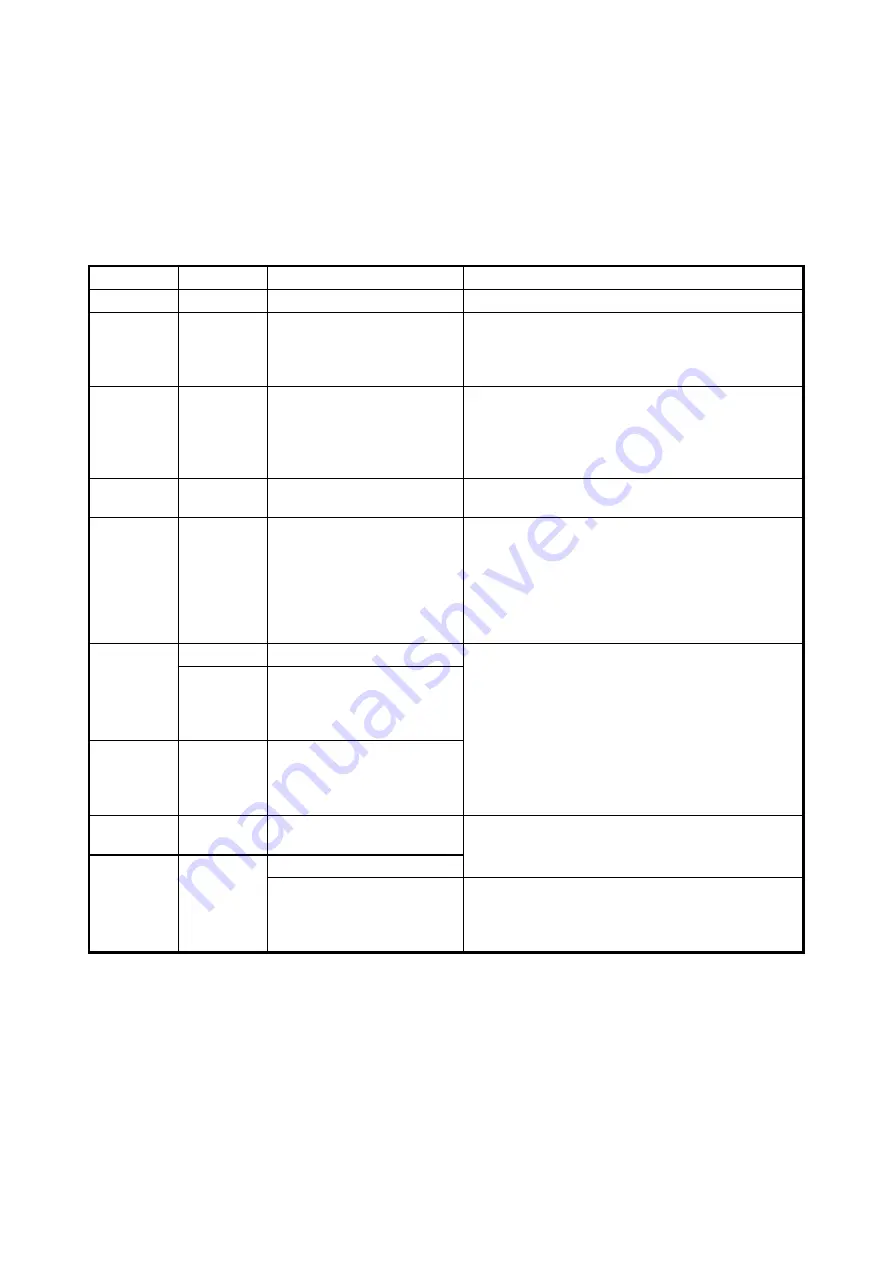
13. Troubleshooting
13-43
13.2.2.3 D.NET module troubleshooting
Check whether the MS LED and NS LED of the D.NET module are on or off, and then follow the
instructions in Table 13-22 to troubleshoot the problem.
(1) Troubleshooting from the MS LED and NS LED
Table 13-22 Troubleshooting from the LED status
MS LED
NS LED
Description
Corrective action
OFF
OFF
Power off
--
ON (green)
OFF
• Objects are currently being
initialized.
• Duplicate MAC IDs are
currently being checked.
The D.NET module is in this state if communication is
not possible after the module starts. See
Table 13-23
Causes of D.NET module communication failures
, and
then take corrective action.
ON (green)
B (green)
• Configuration information is
currently being received.
• Objects are currently being
constructed.
If the bus goes off and recovers repeatedly during
communication, the MS and NS LEDs (green) might
appear to be blinking.
The D.NET module is in this state if no
communication destinations are registered.
ON (green)
B (red)
A connection timed out.
The D.NET module is in this state if an error occurs
during communication with a slave device.
ON (green)
ON (green)
Communication is in progress.
(A minor failure might have
occurred.)
In the master mode, the D.NET module is in this state
if the communication destination (slave device) is not
connected or is turned off.
In the slave mode, the D.NET module is in this state if
communication is inactive (when the slave device is
turned on first and is waiting for the master device to
start communication).
ON (green)
B (red)
The bus is currently off.
The LED flash cycle is 0.5 seconds. Depending on
how soon the module recovers from the bus going off,
you might not notice the LED blinking even when the
bus goes off.
ON (red)
The module does not recover
from the bus going off for at
least 10 seconds (for one
channel only).
ON (red)
ON (red)
The module does not recover
from the bus going off for at
least 10 seconds (for both
channels).
ON (green)
ON (red)
A duplicate MAC ID was
detected.
Check the S table to check the details of the duplicate
MAC ID and the major failure.
ON (red)
OFF
A major failure occurred.
The Module No. setting switch
is incorrectly set.
Set the Module No. setting switch correctly according
to
2.1 Names and functions of each part
in the
S10VE
User's Manual Option D.NET (LQE770-E)
(manual
number SEE-1-103).
ON: On, OFF: Off, B: Blinking
Summary of Contents for S10VE
Page 1: ...User s Manual General Description SEE 1 001 A ...
Page 2: ...User s Manual General Description ...
Page 53: ...This page is intentionally left blank ...
Page 59: ...This page is intentionally left blank ...
Page 67: ...This page is intentionally left blank ...
Page 75: ...This page is intentionally left blank ...
Page 77: ...This page is intentionally left blank ...
Page 103: ...This page is intentionally left blank ...
Page 129: ...This page is intentionally left blank ...
Page 295: ...This page is intentionally left blank ...
Page 309: ...This page is intentionally left blank ...
Page 341: ...This page is intentionally left blank ...
Page 345: ...This page is intentionally left blank ...
Page 475: ...This page is intentionally left blank ...
Page 489: ...This page is intentionally left blank ...
Page 505: ......















































