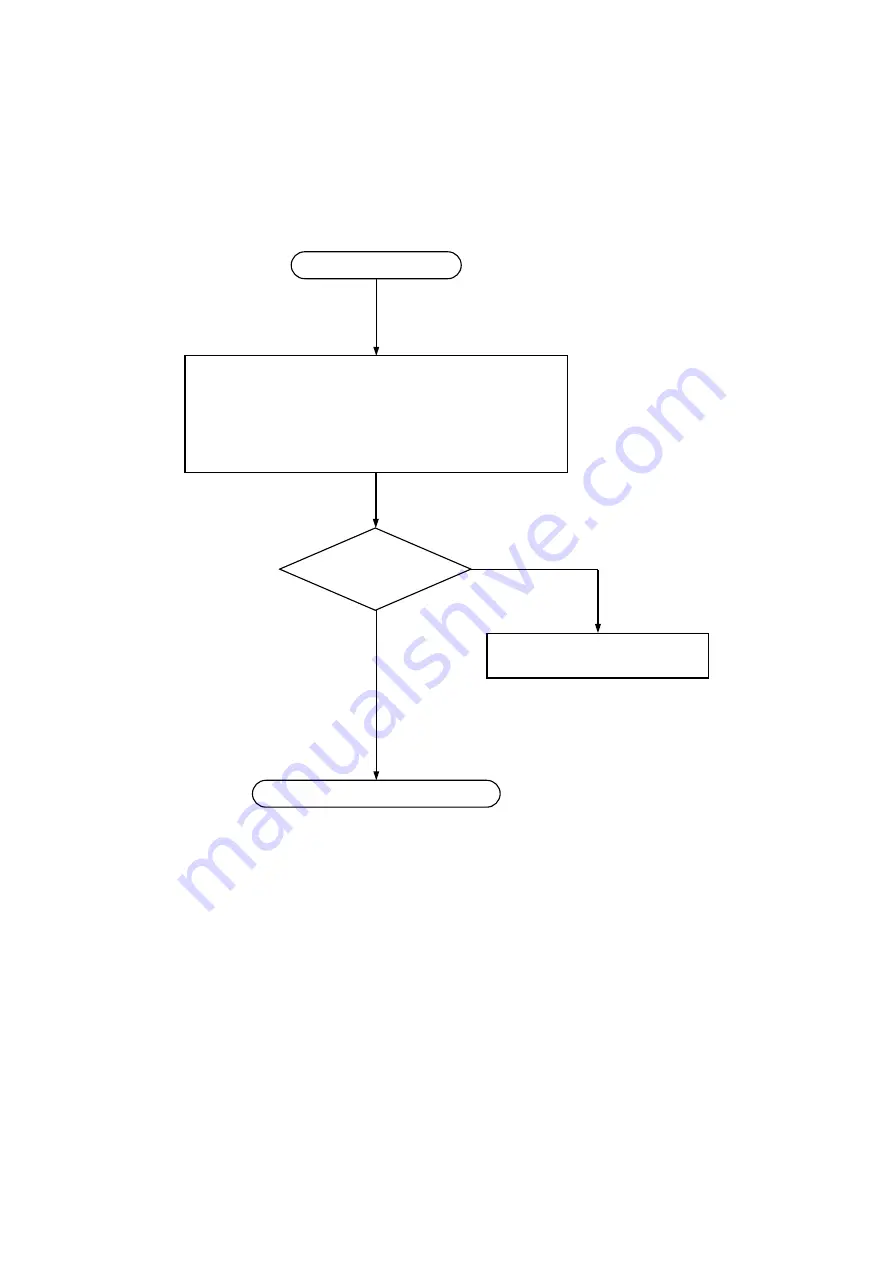
13. Troubleshooting
13-50
13.2.2.5 ET.NET module troubleshooting
For information about troubleshooting cases where data is not output to communications devices from the
ET.NET module, or where data is not input into the ET.NET module from communications devices, see
Figure 13-18. If the CPU module indicator displays an error code, take corrective action according to Table
13-8.
Figure 13-18 Troubleshooting procedure
A failure occurs.
Contact your salesperson at
the dealer or at Hitachi, Ltd.
Use the ET.NET module LED status and BASE
SYSTEM/S10VE check whether a major failure has
occurred, whether there are any settings errors,
whether any cables are disconnected, and similar
problems. (See
13.2.2.5 (2) Checking for errors by
using BASE SYSTEM/S10VE
.)
Troubleshooting is complete.
No
Yes
Were you able
to recover from
the failure?
Summary of Contents for S10VE
Page 1: ...User s Manual General Description SEE 1 001 A ...
Page 2: ...User s Manual General Description ...
Page 53: ...This page is intentionally left blank ...
Page 59: ...This page is intentionally left blank ...
Page 67: ...This page is intentionally left blank ...
Page 75: ...This page is intentionally left blank ...
Page 77: ...This page is intentionally left blank ...
Page 103: ...This page is intentionally left blank ...
Page 129: ...This page is intentionally left blank ...
Page 295: ...This page is intentionally left blank ...
Page 309: ...This page is intentionally left blank ...
Page 341: ...This page is intentionally left blank ...
Page 345: ...This page is intentionally left blank ...
Page 475: ...This page is intentionally left blank ...
Page 489: ...This page is intentionally left blank ...
Page 505: ......
















































