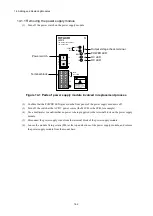13. Troubleshooting
13-92
Troubleshooting from the remote I/O optical adapter
When an intermittent failure (timeout) occurs in a configuration where a remote I/O optical adapter is being
used, identify the failed location by using the location in which the timeout occurred.
ST1 to ST3: Remote I/O station modules
RI/O optical ADP (a), (b): Remote I/O optical adapter
Figure 13-26 Example remote I/O optical adapter failure location
Table 13-39 Failure analysis when a failure occurs intermittently 2
No.
Timeout
location of
occurrence
Corrective action
ST1 ST2 ST3
1
ON
ON
ON
No action required
2
Other than the
above
(1) Check the station module in which the timeout occurred, and the cabling of the station
modules around the affected module.
(2) If an error exists in the CPU module settings, if the termination resistor is incorrect, if
the termination resistor and cabling are loose, if a cable is being used that is of a length
longer than that described in the specifications, or some other problem is present, a
station module other than the cause of the failure might have timed out. If a timeout
occurs even after the checks in (1), check the following: whether the CPU module
settings are specified so that the remote I/O optical adapter is used, the termination
resistor between the remote I/O (a) section and the remote I/O (b) section, the looseness
of cabling between all of the station modules and the remote I/O optical adapter, the
length of the remote I/O cable and the optical cable (the total length of the remote I/O
cable), and other locations.
(3) Replace the station module in the location for which the timeout occurred.
(4) Replace both of the remote I/O optical adapters (the remote I/O optical adapters nearest
the RI/O-IF module) connected to the station module in which the timeout occurred
(both RI/O optical adapter (a) and RI/O optical adapter (b), if the timeout occurred in
ST2 as shown in Figure 13-26).
ON: Normal communication
ST1
RI/O
Optical
ADP
(a)
ST2
RI/O
Optical
ADP
(b)
ST3
RI/O
IF
Optical cable section
Remote I/O (a) section
Remote I/O (b) section
Summary of Contents for S10VE
Page 1: ...User s Manual General Description SEE 1 001 A ...
Page 2: ...User s Manual General Description ...
Page 53: ...This page is intentionally left blank ...
Page 59: ...This page is intentionally left blank ...
Page 67: ...This page is intentionally left blank ...
Page 75: ...This page is intentionally left blank ...
Page 77: ...This page is intentionally left blank ...
Page 103: ...This page is intentionally left blank ...
Page 129: ...This page is intentionally left blank ...
Page 295: ...This page is intentionally left blank ...
Page 309: ...This page is intentionally left blank ...
Page 341: ...This page is intentionally left blank ...
Page 345: ...This page is intentionally left blank ...
Page 475: ...This page is intentionally left blank ...
Page 489: ...This page is intentionally left blank ...
Page 505: ......