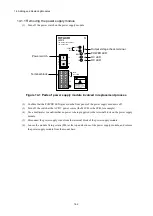14. Adding and Replacing Modules
14-2
14.1.1 Removing the power supply module
(1) Turn off the power switch on the power supply module.
Figure 14-1 Parts of power supply module involved in replacement process
(2) Confirm that the POWER LED (green) on the front panel of the power supply module is off.
(3) Turn off the switch at the AC/DC power source (the MCCB or the FFB, for example).
(4) Use a multimeter to confirm that no power is being supplied to the terminal block on the power supply
module.
(5) Disconnect the power supply wires from the terminal block of the power supply module.
(6) Loosen the module fixing screws (M4) at the top and bottom of the power supply module, and remove
the power supply module from the mount base.
Power switch
Output voltage check terminal
Terminal block
POWER LED
OV LED
OC LED
OC
OV
LQV410
PS
DC5V
GND
HITACHI
POWER
100-120VAC 144VA 50/60Hz
100-110VDC 132W
FG
H
+
N
-
OFF
ON
P
O
W
E
R
INPUT
100-120VAC
100-110VDC
感電危険触れるな
Hazardous voltage
will cause death or
severe injury
警告
WARNING
!
SERVICE
CHECK
Summary of Contents for S10VE
Page 1: ...User s Manual General Description SEE 1 001 A ...
Page 2: ...User s Manual General Description ...
Page 53: ...This page is intentionally left blank ...
Page 59: ...This page is intentionally left blank ...
Page 67: ...This page is intentionally left blank ...
Page 75: ...This page is intentionally left blank ...
Page 77: ...This page is intentionally left blank ...
Page 103: ...This page is intentionally left blank ...
Page 129: ...This page is intentionally left blank ...
Page 295: ...This page is intentionally left blank ...
Page 309: ...This page is intentionally left blank ...
Page 341: ...This page is intentionally left blank ...
Page 345: ...This page is intentionally left blank ...
Page 475: ...This page is intentionally left blank ...
Page 489: ...This page is intentionally left blank ...
Page 505: ......