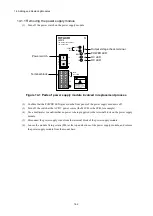14. Adding and Replacing Modules
14-5
14.2.1.1 Removing the CPU module
(1) Slide the LADDER RUN/STOP switch from RUN to STOP, and confirm that
LDRSTP
appears on the
indicator.
(2) Slide the CPU RUN/STOP switch on the CPU module from RUN to STOP, and confirm that
CPUSTP
appears on the indicator.
(3) Turn off the power switch on the power supply module.
(4) Disconnect the Ethernet cables.
(5) Loosen the module fixing screws(M4) at the top and bottom of the CPU module, and remove the CPU
module from the mount base.
14.2.1.2 Installing a CPU module
(1) Set the CPU RUN/STOP switch on the CPU module to STOP. Also set the LADDER RUN/STOP
switch to STOP.
(2) Confirm that the power switch on the power supply module is off.
(3) Mount the CPU module to the mount base, and tighten the module fixing screws(M4) at the top and
bottom of the CPU module(tightening torque: 1.0 N
·
m).
(4) Connect the PADT Ethernet cable to ET1 or ET2 on the CPU module.
(5) Turn on the power switch of the power supply module.
(6) Restore the backup data to the CPU module(see
8.5.2 Restore
).
(7) Set the time(see
8.4.5.1 Setting menu: Set Time
).
(8) Turn off the power switch of the power supply module.
(9) Disconnect the PADT, and reconnect the Ethernet cable(s) as they were prior to replacement.
(10) Turn on the power switch of the power supply module.
(11) Set the CPU RUN/STOP switch of the CPU module to RUN. Also, set the LADDER RUN/STOP
switch to RUN.
(12) Confirm that the RUN LED(green) is on, and that
LDRRUN
appears on the indicator.
Summary of Contents for S10VE
Page 1: ...User s Manual General Description SEE 1 001 A ...
Page 2: ...User s Manual General Description ...
Page 53: ...This page is intentionally left blank ...
Page 59: ...This page is intentionally left blank ...
Page 67: ...This page is intentionally left blank ...
Page 75: ...This page is intentionally left blank ...
Page 77: ...This page is intentionally left blank ...
Page 103: ...This page is intentionally left blank ...
Page 129: ...This page is intentionally left blank ...
Page 295: ...This page is intentionally left blank ...
Page 309: ...This page is intentionally left blank ...
Page 341: ...This page is intentionally left blank ...
Page 345: ...This page is intentionally left blank ...
Page 475: ...This page is intentionally left blank ...
Page 489: ...This page is intentionally left blank ...
Page 505: ......