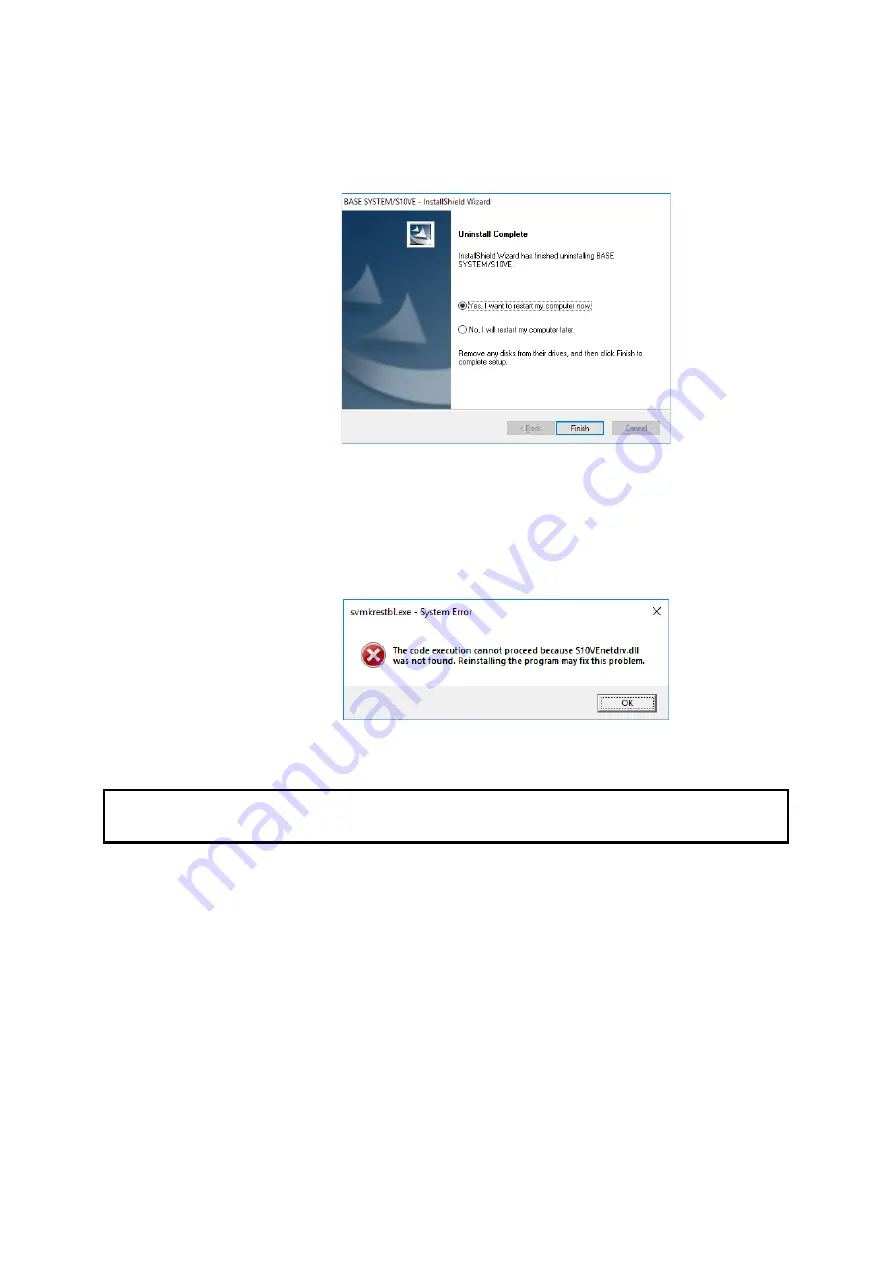
C. Replacing Software Products in BASE SET/S10VE
C-7
If you uninstall a tool without shutting it down first, the Uninstall Complete message shown in Figure C-3
appears instead of that shown in Figure C-2. Select whether you want to restart the computer now or later, and
then click
Finish
.
Figure C-3 Uninstall Complete message (for uninstallation of running tool)
If you restart a computer on which RPDP is installed, an RPDP internal command displays the error message
shown in Figure C-4. Click
OK
to dismiss the error message. This message will not appear when you restart
the computer after installing BASE SYSTEM.
Figure C-4 Error message displayed by RPDP internal command
Uninstallation of RPDP is not supported. Only uninstall RPDP if you intend to re-install it.
Summary of Contents for S10VE
Page 1: ...User s Manual General Description SEE 1 001 A ...
Page 2: ...User s Manual General Description ...
Page 53: ...This page is intentionally left blank ...
Page 59: ...This page is intentionally left blank ...
Page 67: ...This page is intentionally left blank ...
Page 75: ...This page is intentionally left blank ...
Page 77: ...This page is intentionally left blank ...
Page 103: ...This page is intentionally left blank ...
Page 129: ...This page is intentionally left blank ...
Page 295: ...This page is intentionally left blank ...
Page 309: ...This page is intentionally left blank ...
Page 341: ...This page is intentionally left blank ...
Page 345: ...This page is intentionally left blank ...
Page 475: ...This page is intentionally left blank ...
Page 489: ...This page is intentionally left blank ...
Page 505: ......











































