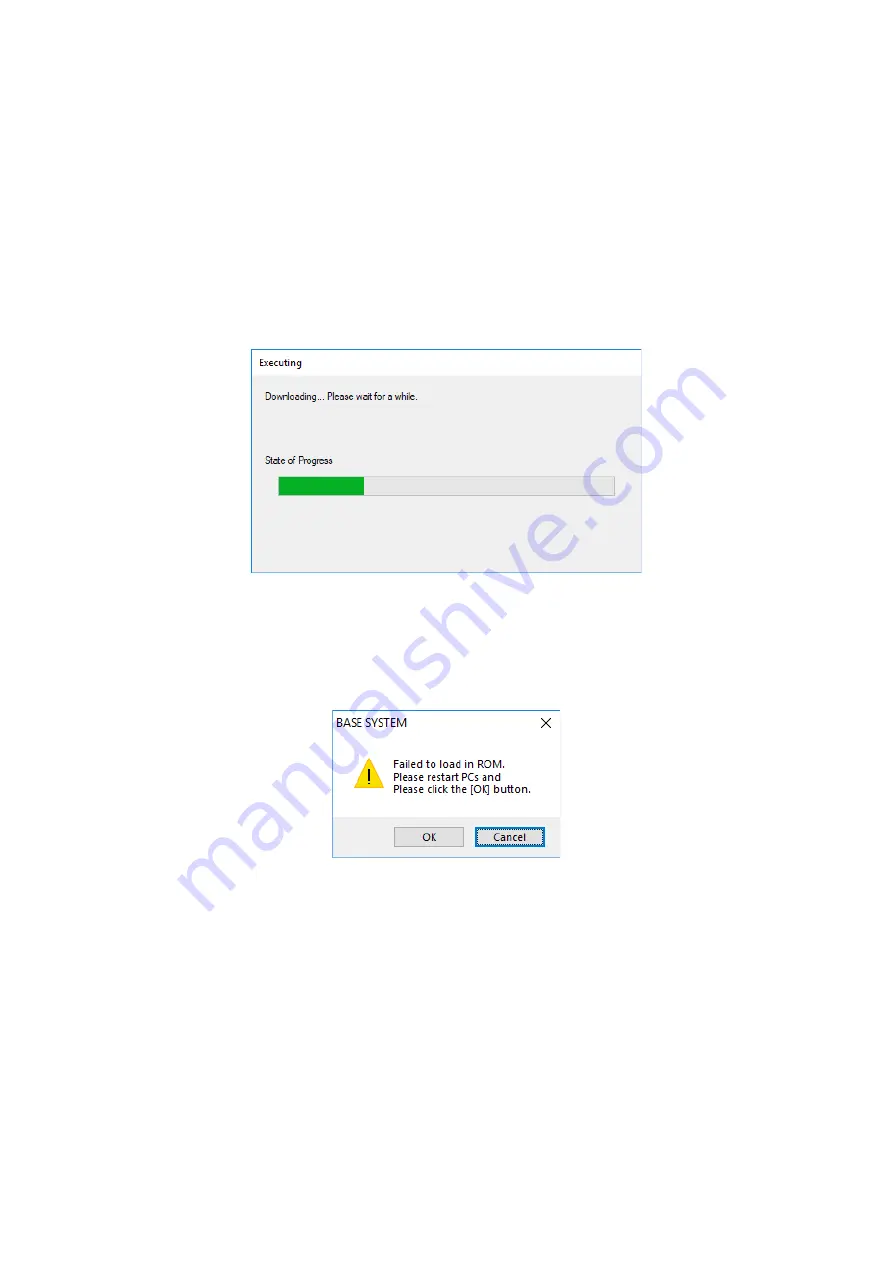
8. Tools
8-48
(4) If CPMS has already been downloaded to the module, the system displays a message asking you to
confirm that you want to reset the PCs (Figure 8-32).
Click
OK
to begin the download process.
To cancel the download, click
Cancel
.
If the download fails to start, an error message appears indicating that the data could not be read.
In this case, check the communication path and review the ST numbers in the Change PCs window,
and then try downloading the CPMS again.
(5) The following window appears during the CPMS download, which displays the progress of the
download.
Figure 8-53 Progress window (download)
- If the ROM load operation fails during CPMS download, the system displays a message asking you to
confirm re-execution of the ROM load operation (Figure 8-54).
Figure 8-54 Confirmation of ROM load re-execution message
If this message appears, turn the PCs off and on again, and then click
OK
.
If you click
Cancel
, the system displays an error message indicating that the ROM load operation has
failed (Figure 8-55).
Summary of Contents for S10VE
Page 1: ...User s Manual General Description SEE 1 001 A ...
Page 2: ...User s Manual General Description ...
Page 53: ...This page is intentionally left blank ...
Page 59: ...This page is intentionally left blank ...
Page 67: ...This page is intentionally left blank ...
Page 75: ...This page is intentionally left blank ...
Page 77: ...This page is intentionally left blank ...
Page 103: ...This page is intentionally left blank ...
Page 129: ...This page is intentionally left blank ...
Page 295: ...This page is intentionally left blank ...
Page 309: ...This page is intentionally left blank ...
Page 341: ...This page is intentionally left blank ...
Page 345: ...This page is intentionally left blank ...
Page 475: ...This page is intentionally left blank ...
Page 489: ...This page is intentionally left blank ...
Page 505: ......
















































