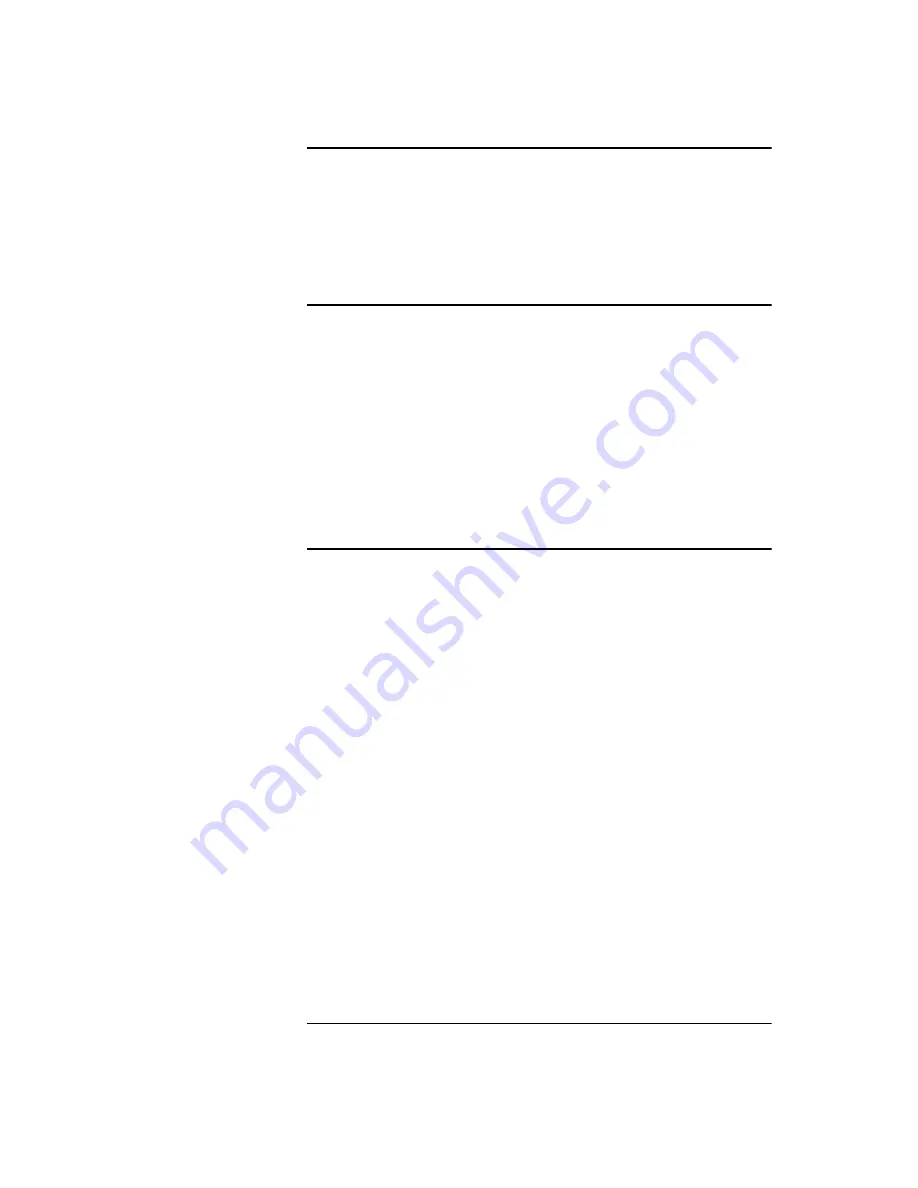
P
ROGRAMMING
I
NSTRUCTIONS
S
ELEC
S
ET
400A U
SER
G
UIDE
A-4
HCXTD830, Rev. A01, July 2001
Programming
emergency
numbers
If you program an emergency number into an autodial key,
make sure the key is programmed correctly by making a
test call. When the called party answers, briefly explain
the reason for the call before hanging up.
Canceling an
autodial
number
To cancel autodial numbers:
1
Press <START>.
2
Dial the station speed calling cancellation code
(usually ##7).
3
Press the desired key. You receive confirmation tone
(three short beeps) when the number is canceled.
Procedure
To program a feature
1
Press <START>.
2
Dial the station speed calling registration code
(usually #7).
3
Press the key that you want to program.
4
Dial the desired feature access code. You receive
confirmation tone (three short beeps) when the feature
is programmed.
To cancel a feature
1
Press <START>.
2
Dial the station speed calling cancellation code
(usually ##7).
3
Press the desired key. You receive confirmation tone.
Summary of Contents for SelecSet 400A
Page 5: ...TABLE OF CONTENTS SELECSET 400A USER S GUIDE vi HCXTD830 Rev A01 July 2001 ...
Page 7: ...LIST OF FIGURES SELECSET 400A USER S GUIDE viii HCXTD830 Rev A01 July 2001 ...
Page 9: ...LIST OF TABLES SELECSET 400A USER GUIDE x HCXTD830 Rev A01 July 2001 ...
Page 63: ...BREAKING INTO A BUSY STATION SELECSET 400A USER GUIDE 1 52 HCXTD830 Rev A01 July 2001 ...
Page 139: ...TRUNK ANSWER FROM ANY STATION SELECSET 400A USER GUIDE 2 76 HCXTD830 Rev A01 July 2001 ...
Page 147: ...QUICK REFERENCE SHEET SELECSET 400A USER GUIDE A 8 HCXTD830 Rev A01 July 2001 ...
Page 151: ...INDEX SELECSET 400A USER S GUIDE IX 4 HCXTD830 Rev A01 July 2001 ...









































