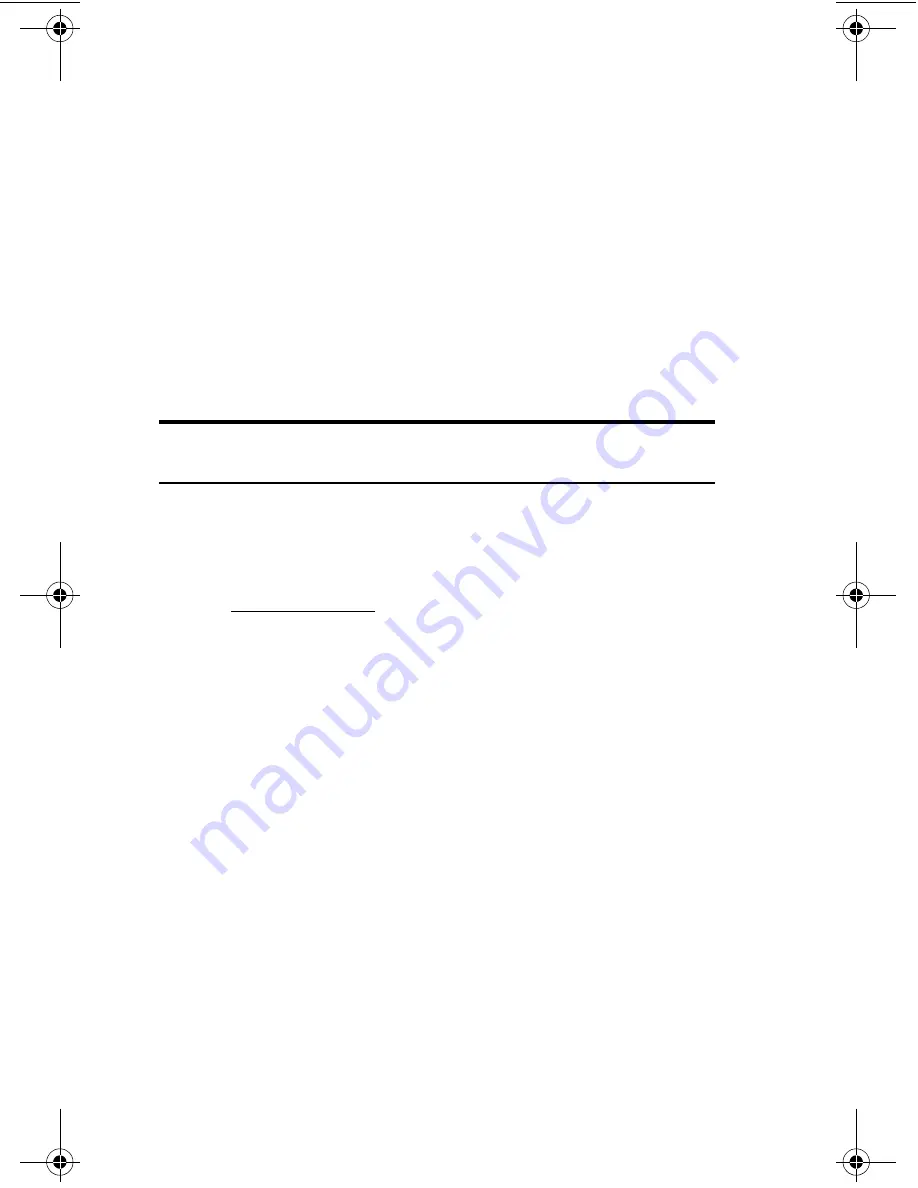
Sección 1: Cómo empezar
9
Cómo activar el servicio
Cómo programar el correo de voz
Todas las llamadas no contestadas a su teléfono PCS son transferidas
automáticamente a su correo de voz, incluso si su teléfono está en uso
o apagado. Por lo tanto, usted querrá programar su correo de voz y su
saludo personal al activar su teléfono PCS .
Para activar su correo de voz:
1.
Desde el modo de espera, presione por unos segundos
!
.
2.
Siga las instrucciones del sistema para crear su clave numérica, grabar
su saludo, grabar su nombre y escoger si quiere activar One-Touch
Message Access (una función que le permite acceder a sus mensajes
con solo tocar una tecla, sin necesidad de marcar su clave numérica).
Nota:
el proceso de activación del correo de voz puede variar en ciertas
áreas afiliadas.
Cómo obtener ayuda
Visite nuestro Web site
Vaya a
www.sprintpcs.com
para obtener información actualizada de los
servicios PCS, opciones y más.
También podrá:
䊳
Revisar los mapas de cobertura
䊳
Aprender a usar el correo de voz
䊳
Acceder a la información de su cuenta
䊳
Comprar accesorios
䊳
Agregar opciones adicionales a su plan de servicio
䊳
Revisar preguntas frecuentes
䊳
y mucho más
section01A.fm Page 9 Thursday, October 3, 2002 12:54 PM
Summary of Contents for SH-P300
Page 1: ...Online User s Guide Single Band PCS Phone Model SH P300 ...
Page 9: ......
Page 11: ...2 ...
Page 13: ...4 ...
Page 14: ...Section 1 5 Getting Started Section 1 Getting Started ...
Page 15: ...6 ...
Page 20: ...Section 2 11 Understanding Your Phone Section 2 Understanding Your Phone ...
Page 21: ...12 ...
Page 81: ...Section 2 Understanding Your Phone 72 2F Managing Call History ...
Page 123: ...Section 2 Understanding Your Phone 114 2H Personal Organizer ...
Page 149: ...Section 2 Understanding Your Phone 140 2J E mail ...
Page 150: ...Section 3 141 Using PCS Service Features Section 3 Using PCS Service Features ...
Page 151: ...142 ...
Page 185: ...Section 3 Using PCS Service Features 176 3B PCS Vision ...
Page 189: ...Section 3 Using PCS Service Features 180 3C PCS Voice Command ...
Page 191: ...182 ...
Page 224: ...215 ...
Page 235: ......
Page 237: ...2 ...
Page 239: ...4 ...
Page 240: ...Sección 1 5 Cómo empezar Sección 1 Cómo empezar ...
Page 241: ...6 ...
Page 246: ...Sección 2 11 Familiarícese con su teléfono Sección 2 Familiarícese con su teléfono ...
Page 247: ...12 ...
Page 307: ...Sección 2 Familiarícese con su teléfono 72 2F Registros de llamadas ...
Page 349: ...Sección 2 Familiarícese con su teléfono 114 2H Organizador personal ...
Page 375: ...Sección 2 Familiarícese con su teléfono 140 2J E mail ...
Page 377: ...142 ...
Page 411: ...Sección 3 Cómo usar las funciones del servicio PCS 176 3B PCS Vision ...
Page 415: ...Sección 3 Cómo usar las funciones del servicio PCS 180 3C PCS Voice Command ...
Page 417: ...182 ...
Page 452: ...Sección 4 Pautas de seguridad e información de garantía 217 4B Garantía limitada al cliente ...
















































