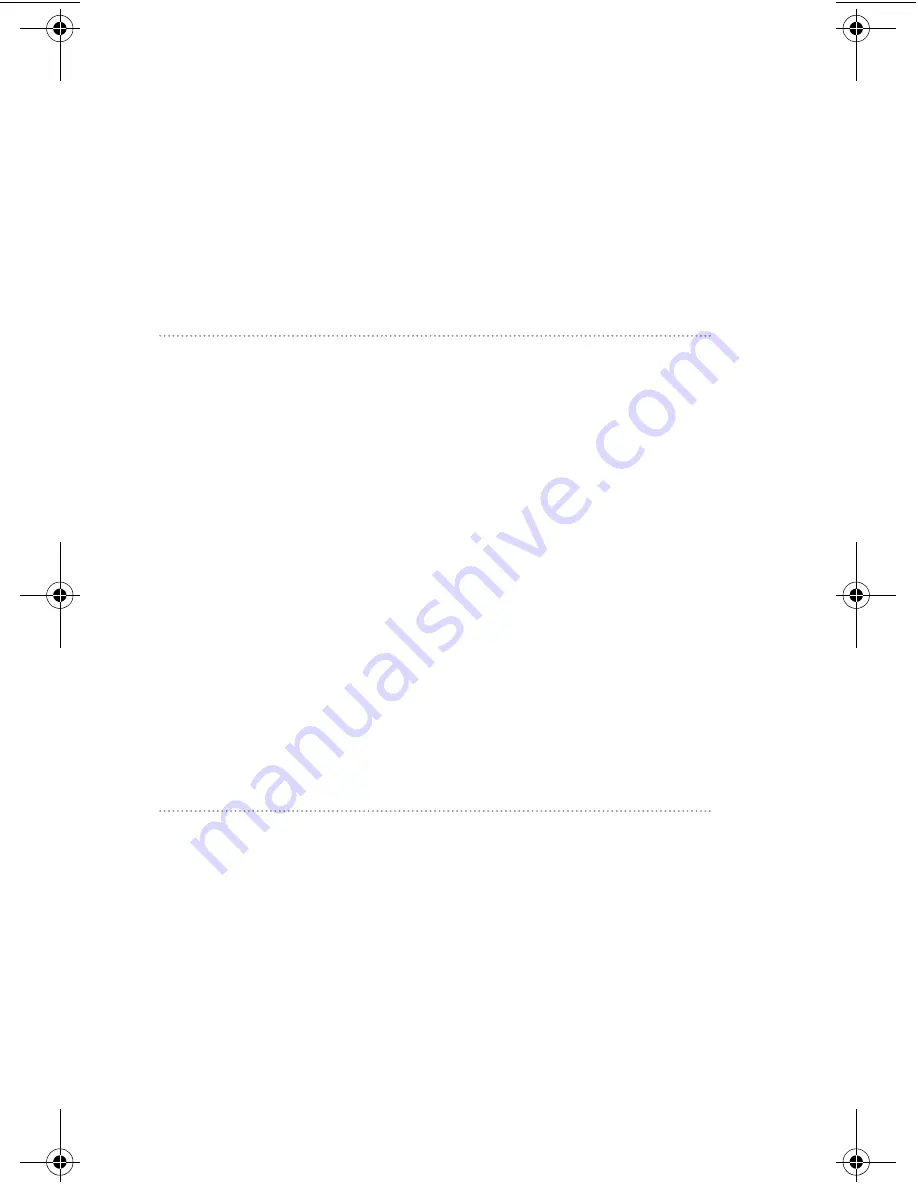
Sección 2: Familiarícese con su teléfono
73
2G: Cómo usar el Directorio Telefónico
Sección 2G
Cómo usar el
Directorio Telefónico
En esta sección
䊳
Cómo seleccionar un modo de introducción de caracteres
䊳
Cómo introducir Text Clips
䊳
Cómo introducir Smileys
䊳
Cómo usar copiar/pegar/cortar
䊳
Menú de opciones mientras introduce texto
䊳
Cómo agregar registros a su Directorio Telefónico
䊳
Cómo buscar registros del Directorio Telefónico
䊳
Cómo llamar desde una casilla de memoria del Directorio
䊳
Cómo editar el Directorio Telefónico
䊳
Cómo borrar registros del Directorio Telefónico
䊳
Cómo asignar nombres a los grupos del Directorio Telefónico
䊳
Marcado abreviado
䊳
Marcado abreviado directamente desde registros del Directorio
䊳
Marcado abreviado de 4 dígitos y 5 dígitos
䊳
Cómo llamar a los servicios PCS
hora ya conoce las funciones básicas que le ayudarán a hacer más fácil
estar en contacto con la gente y la información. Esta sección le ayudará
a obtener el mayor provecho de sus contactos y a usar su tiempo más
eficientemente cuando quiera conectarse con la gente importante en su vida.
A
section02G.fm Page 73 Thursday, October 3, 2002 1:11 PM
Summary of Contents for SH-P300
Page 1: ...Online User s Guide Single Band PCS Phone Model SH P300 ...
Page 9: ......
Page 11: ...2 ...
Page 13: ...4 ...
Page 14: ...Section 1 5 Getting Started Section 1 Getting Started ...
Page 15: ...6 ...
Page 20: ...Section 2 11 Understanding Your Phone Section 2 Understanding Your Phone ...
Page 21: ...12 ...
Page 81: ...Section 2 Understanding Your Phone 72 2F Managing Call History ...
Page 123: ...Section 2 Understanding Your Phone 114 2H Personal Organizer ...
Page 149: ...Section 2 Understanding Your Phone 140 2J E mail ...
Page 150: ...Section 3 141 Using PCS Service Features Section 3 Using PCS Service Features ...
Page 151: ...142 ...
Page 185: ...Section 3 Using PCS Service Features 176 3B PCS Vision ...
Page 189: ...Section 3 Using PCS Service Features 180 3C PCS Voice Command ...
Page 191: ...182 ...
Page 224: ...215 ...
Page 235: ......
Page 237: ...2 ...
Page 239: ...4 ...
Page 240: ...Sección 1 5 Cómo empezar Sección 1 Cómo empezar ...
Page 241: ...6 ...
Page 246: ...Sección 2 11 Familiarícese con su teléfono Sección 2 Familiarícese con su teléfono ...
Page 247: ...12 ...
Page 307: ...Sección 2 Familiarícese con su teléfono 72 2F Registros de llamadas ...
Page 349: ...Sección 2 Familiarícese con su teléfono 114 2H Organizador personal ...
Page 375: ...Sección 2 Familiarícese con su teléfono 140 2J E mail ...
Page 377: ...142 ...
Page 411: ...Sección 3 Cómo usar las funciones del servicio PCS 176 3B PCS Vision ...
Page 415: ...Sección 3 Cómo usar las funciones del servicio PCS 180 3C PCS Voice Command ...
Page 417: ...182 ...
Page 452: ...Sección 4 Pautas de seguridad e información de garantía 217 4B Garantía limitada al cliente ...
















































