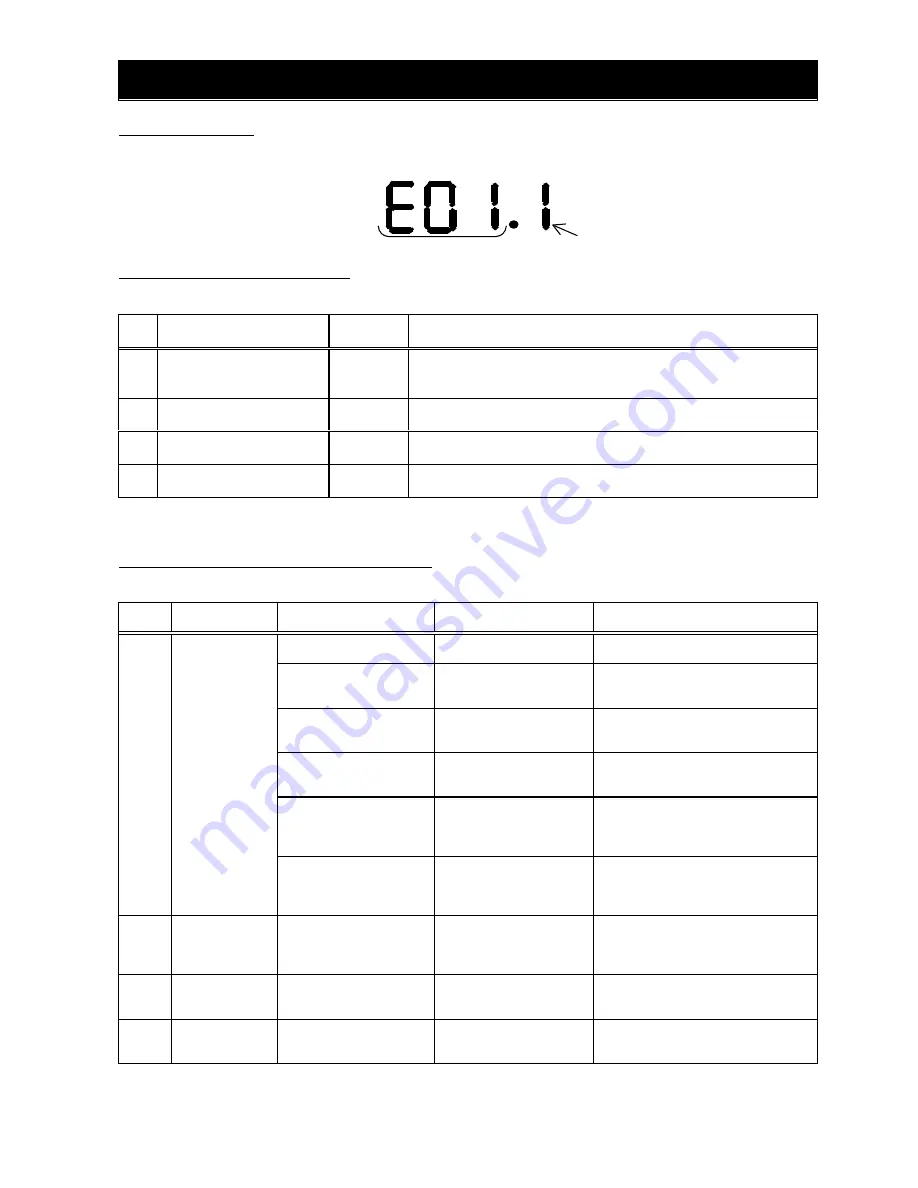
CHAPTER 7 COUNTERMEASURE FOR ABNORMALITY
21
7.1 Trip display
When the inverter is in a tripped state, the inverter displays an error code (See table below). The trip history
monitor (d081 to d086) also displays the same error code as the inverter.
7.2 Protection function list
The table below describes an error code for protecting the inverter and the motor.
Error Display in the table below, X is 6 (Error for option slot 1) or 7 (Error for option slot 2).
No.
Function
Error
Display
Action
1
DeviceNet
communication error
EX0
This error is displayed, disconnection occurs when BusOff or
timeout is occurred, while the inverter is operating with
DeviceNet. (Trip is caused by P045 and P048 setting)
2
Duplicate MACID
EX1
This error indicates that component have the same MADID,
which exist on the same network.
3
External trip
EX2
This error is displayed, when Fault / Trip is set to 1 toward
control supervisor object data: Instance 1, Attribute 17.
4
Inverter communication
error
EX9
This error is displayed, when communication timeout occurs
between the inverter and the option board.
With regard to the other errors except table above, refer to Inverter instruction manual chapter 4 Explanation
of function.
7.3 Countermeasure for a trip state
The table below only corresponds to additional trip codes, with regard to the other countermeasures refer to
Inverter instruction manual chapter 4 Explanation of function.
Trip
code
Name of trip
Cause
Conformation
Countermeasure
Baud rate is different.
Check Baud
rate
Install correct Baud rate and then
reset the power supply.
Wiring distance does not
match with Baud rate
Check the wiring
distance
Adjust the setting to the matching
Baud rate.
Adjust Wiring distance.
Defective connector for
signal cable causes
connection fail.
Check the area of
connection.
Improve the connection and then
reset the power supply.
Terminating resistor is
not connected.
Check the
Connection
Connect the terminating
Resistor and then reset the power
supply
Network power supply is
not connected. Network
power supply is out of
regulation.
Check the
Network power
Supply voltage
(DC11 to 24V)
Connect Network power supply and
then reset the power supply.
EX0
DeviceNet
Communication
error
Exceeding maximum
Node.
Check the Node.
Remove unnecessary components
and adjust Node to 64 (Maximum)
or under, then reset the power
supply.
EX1
Duplicate
MACID
Components have the
same MACID, which are
connected on the same
network.
Check the all MACID
and also check the
component which has
the same MACID
Set MACID and then reset the
power supply.
EX2
External
Trip
Class : 29Hex
Instance: 1
Attribute: 17
Check as mentioned left.
Set Fault/ trip to 0 toward class:
29Hex, Instance: 1 and Attribute:
17.
EX9
Inverter
communication
error
Option board is
removed.
Check as mentioned left
Mount the option board again and
then secure it with screws.
Trip code
Inverter’s running condition of trip detected












































