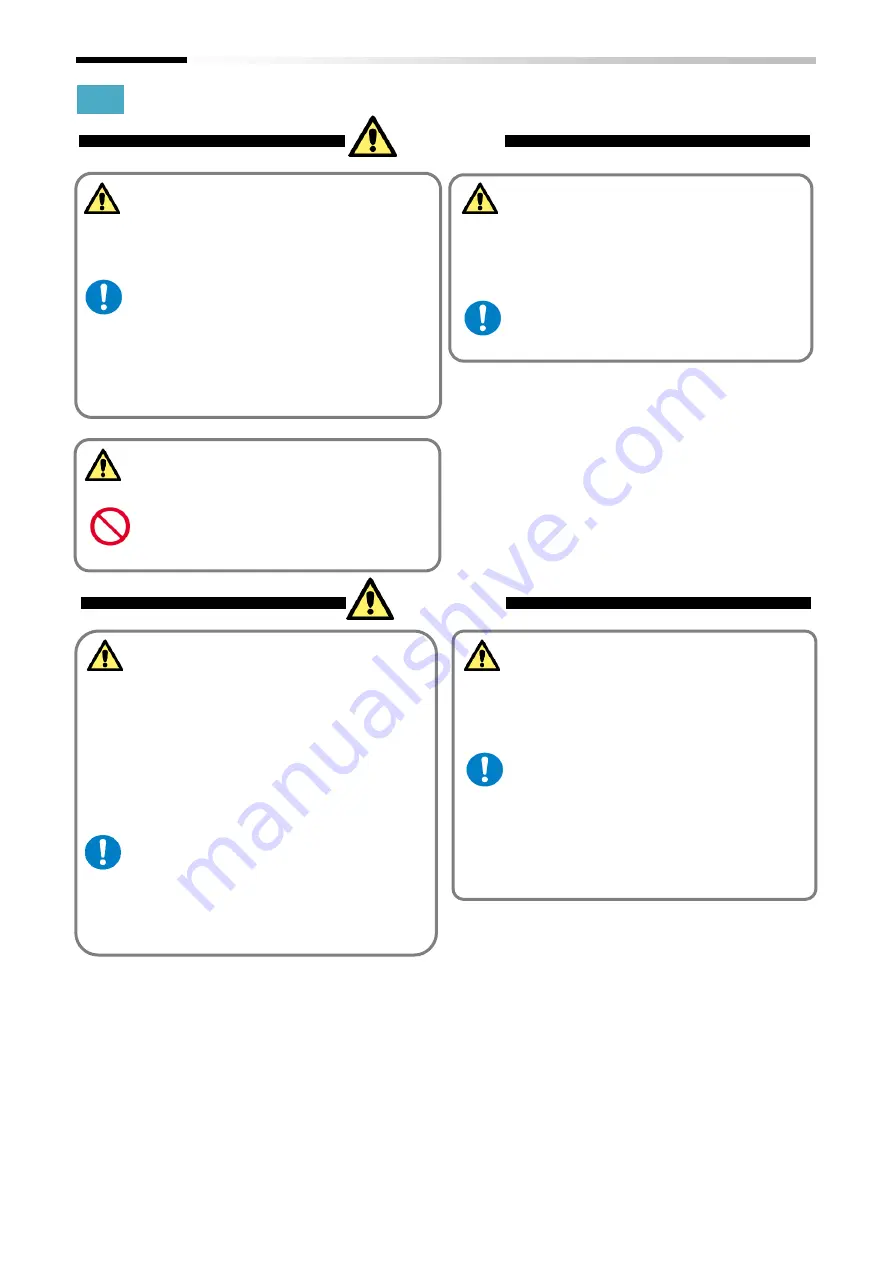
1-4
Chapter 1
Safety Precautions
1.4.3
Precautions during the wiring!
● Risk of an electric shock and/or fire!
・Be sure to ground the inverter.
・Entrust the wiring work only to a qualified
electrician.
・Before the wiring work make sure to turn
off the power supply and wait for more
than 10 *1) or 15 *2) minutes depending
on the inverter model. (Confirm that the
charge lamp is OFF and the DC voltage
between terminals P and N is 45 V or
less).
● Risk of inverter failure!
・Do not pull any wire after wiring.
● Risk of an electric shock and/or injury!
・ DO NOT operate/switch any of the
switches from the 4 pole DIP switch on
this device. When this device is shipped
all switches are turned off.
・ If any of the switches from the 4 pole DIP
switch is operated/switched, this device
will not work as intended and it might be
the cause of failure.
・Please handle the cables properly and DO
NOT let them get damaged. Using
damaged cables will not only interfere
with the correct operation of this device
but also might be the cause of a system
failure.
● Risk of an electric shock and/or injury!
・Perform the wiring only after installing the
inverter.
*1) For P1-00044-L to P1-01240-L (P1-004L to
P1-220L), P1-00041-H to P1-00620-H
(P1-007H to P1-220H) models the wait time is
10 minutes.
*2) For P1-01530-L to P1-02950-L (P1-300L to
P1-550L), P1-00770-H to P1-03160-H
(P1-300H to P1-1320H) models the wait time
is 15 minutes.
● Risk of fire!
・Please tighten the screws and bolts with
the specified torque. (Please refer to the
inverter user's guide).
・Verify that none of the screws and bolts
are loose.
・Make sure that the inverter and this
device are fixed together with the
securing screw.
・Make sure that the connectors are
properly fixed.
Do
Fire
hazard
Do
Electric
shock
and
injury
Warning
Do
Electric
shock
and fire
hazard
Danger
Failure
Prohibited
Do
Electric
shock
and
injury
Summary of Contents for SJ-P1 Series
Page 9: ...C 3 Table of Contents Memo ...
Page 17: ...1 8 Chapter 1 Safety Precautions Memo ...
Page 21: ...2 4 Chapter 2 Overview Memo ...
Page 25: ...3 4 Chapter 3 About the P1 EN Memo ...
Page 29: ...4 4 Chapter 4 Enclosed Items Memo ...
Page 45: ...6 8 Chapter 6 Inverter Settings Memo ...













































