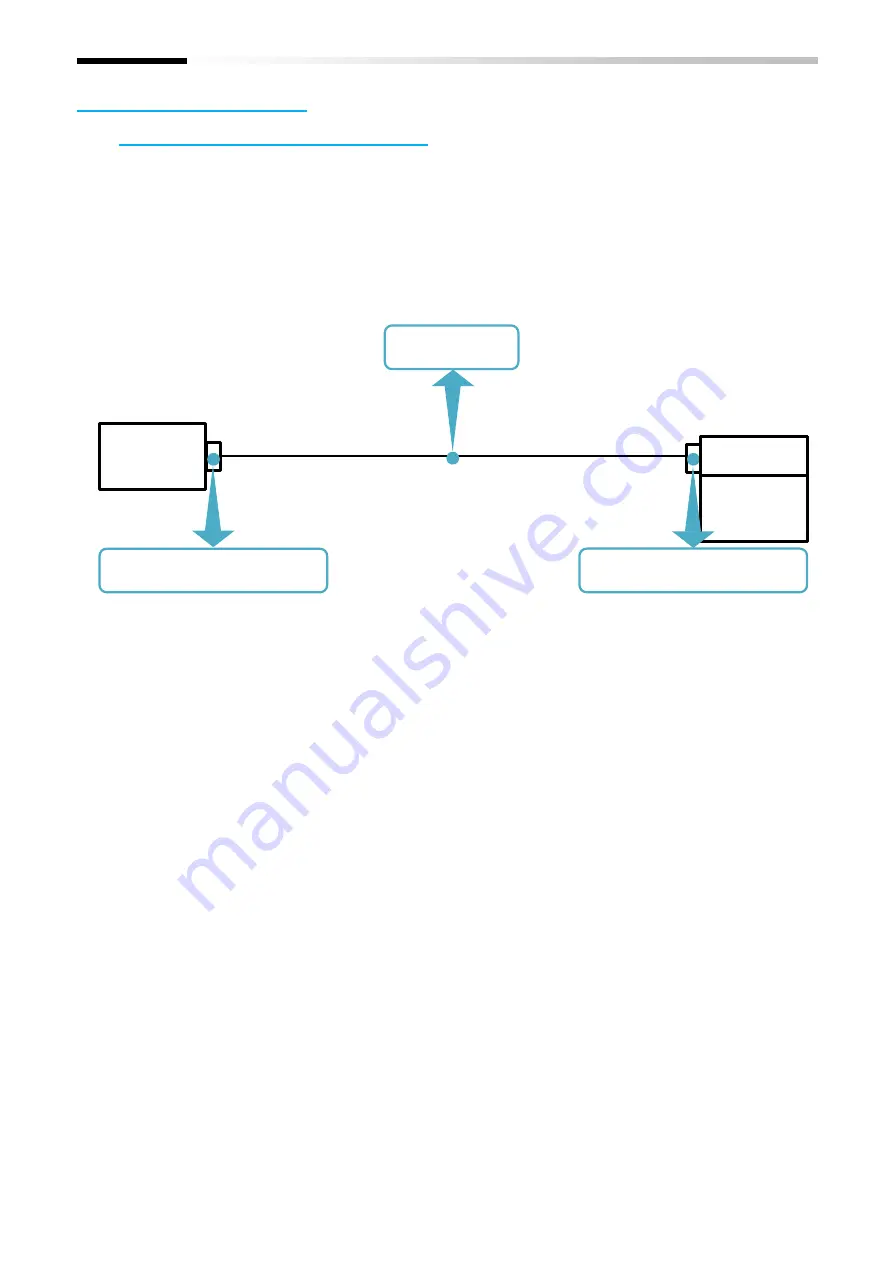
7-19
Chapter 7
About the Modbus TCP
7.3 Conection with the
ProDriveNext
When using the Modbus TCP for the connection
between the ProDriveNext and the inverter, this
device and a LAN cable are required. Additionally
the necessary connection arrangement is shown in
the figure below. Please refer to the chapter 5 to
verify
the
specifications
needed
for
the
connection.
Attach the the P1-EN to any of the option slots
of the inverter, then connect the P1-EN and the
computer using the Ethernet cable.
Functions such as the wizard function, parameter
file
read/write
function,
inverter
progam
create/download function and trace function
become available when using the ProDriveNext.
For
detailed
information
regarding
the
ProDriveNext, please refer to the ProDriveNext
guide.
Computer
Inverter
Ethernet connector (RJ-45)
Ethernet cable
P1-EN
Ethernet connector (RJ-45)
Summary of Contents for SJ-P1 Series
Page 9: ...C 3 Table of Contents Memo ...
Page 17: ...1 8 Chapter 1 Safety Precautions Memo ...
Page 21: ...2 4 Chapter 2 Overview Memo ...
Page 25: ...3 4 Chapter 3 About the P1 EN Memo ...
Page 29: ...4 4 Chapter 4 Enclosed Items Memo ...
Page 45: ...6 8 Chapter 6 Inverter Settings Memo ...










































