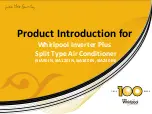CHAPTER5 CANOPEN COMMUNICATION FUNCTION
17
5.1.9 Using RFG(Ramp Function Generator)
Purpose of using RFG is selecting RAMP (frequency generator) sources. The method of selecting
RAMP sources is using STW. It is shown diagram below.
vl_target_velocity
(#6042)
vl_velocity_acceleration
(#6048)
vl_velocity_deceleration
(#6049)
Conv. Hz
Index 1
Index 1
Index 2
Index 2
0
1
0
RFG usr ref (STW:bit6)
RFG
0
1
HOLD
RFG unlock (STW:bit5)
Conv. Hz
INV
F002/F003
A004
vl_velocity_min_max_amount
(#6046)
Index 1
Index 2
1
0
RFG enable (STW:bit4)
0
1
HALT (STW:bit8)
Limiter
A061/A062
vl_velocity_demand
(#6043)
Conv.
RPM
time
speed
∆
∆
Cal.
vl_velocity_effort
(#6044)
If you use RFG, Please set parameter shown below.
B021(Overload restriction operation mode)
00(OFF)
B130(Over-Voltage LADSTOP enable)
00(OFF)
B140(Over-current trip suppression)
00(OFF)
In purpose of setting parameter above, these parameters are automatically decelerated output
velocity in condition of these functions. It is not satisfied that specifications of CANopen. In
selecting RFG mode, it doesn’t work the functions Overload restriction, Over-Voltage LADSTOP
and Over-current trip suppression. When you want to use these functions, please don’t select
RFG mode.